A Detailed Review of the BinBot Pro Trading Robot – Automated Binary Options Trading (2026)
BinBot Pro is an automated trading platform (trading robot) designed to trade Binary Options and cryptocurrency on behalf of the user.
Contents
- History and Description of the BinBot Pro Platform
- Key Features of BinBot Pro
- How BinBot Pro Works and Its Algorithms
- Registration, Interface, and Main Functions
- List of Available Brokers and Trading Assets
- Advantages of BinBot Pro
- Disadvantages and Risks of BinBot Pro
- Real User Reviews of BinBot Pro
- BinBot Pro’s Legitimacy and Regulation: Fact Check
- Comparing BinBot Pro with Alternatives
- FAQ (Frequently Asked Questions about BinBot Pro)
- Conclusion
History and Description of the BinBot Pro Platform
BinBot Pro began operating in 2016 as one of the first multifunctional robots for automated trading in the Binary Options market. The platform positions itself as a free trading robot primarily targeting beginner traders, promising them “profitable returns with no effort.” Initially, the service attracted attention by offering automated trading not only on classic currency pairs (fiat currencies) but also popular cryptocurrencies, a novelty back in 2016.
The main idea behind BinBot Pro is to provide users with a set of ready-made algorithmic trading strategies (robots) that can be launched with one click. Once activated, the selected algorithm automatically opens and closes trades on the connected broker’s platform on behalf of the trader. The premise is that the robot will analyze the market, enter trades, and lock in profits without direct user intervention.
The BinBot Pro platform is multilingual, available in eight languages: Russian, English, German, French, Spanish, Chinese, Thai, and Arabic. At the same time, it is not available to traders from the United States, due to the lack of regulation—an unverified entity has no right to provide financial services in certain jurisdictions (including the U.S.) without a license.
The official BinBot Pro website states that using the robot is completely free: there is no subscription fee, no registration fee, or software usage fee. However, to begin trading, a user must open an account with one of BinBot Pro’s partner brokers and make a minimum deposit (more on the brokers in the next section). In this way, the platform’s monetization is indirect—BinBot Pro earns from partnerships with the brokers where client funds go.
BinBot Pro garnered a lot of attention in its first few years. The platform even received its own “awards,” listed on the site, for example: “The Best Binary Robot 2016” and “Top Quality.” However, these awards appear not to have been granted by independent organizations, but are more likely part of the project’s marketing tactics (experts note that BinBot Pro effectively “awarded itself” with such titles). Nonetheless, the robot continued to evolve and, according to the creators, “has been successfully operating since its launch, demonstrating stable results.”
Key Features of BinBot Pro
Below are the main features and information about the BinBot Pro platform:
| Feature | Description |
|---|---|
| Launch Year | 2016 |
| Type of Trading | Binary Options (options on currency pairs and cryptocurrencies); partial Forex CFDs |
| Automation | Fully automated trading robot (algorithmic trading) |
| Availability | Web platform (browser); no mobile apps |
| Geography | Available worldwide (not supported in the U.S.) |
| Interface Languages | 8 languages (Russian, English, German, etc.) |
| Usage Cost | Free (no fee for the software); deposit required with a broker to trade live |
| Minimum Deposit | $250 (minimum required by partner brokers to start trading) |
| Demo Account | Yes, demo mode with virtual balance (time-limited) |
| Support | 24/7 customer support, a personal account manager for each user |
| Regulation | Not regulated (the robot holds no regulatory licenses; the brokers are offshore with limited oversight) |
The table shows that BinBot Pro is an offshore automated trading service, attracting users with ease of use and promises of high profitability. However, the lack of licensing and transparency is a serious red flag, which we’ll address further when discussing legitimacy and risks.
How BinBot Pro Works and Its Algorithms
The operating principle of BinBot Pro relies on a set of pre-installed trading algorithms (robots), each implementing a specific trading strategy. Users choose one of the robots (or create their own) and set basic parameters—after that, the robot automatically opens and closes trades based on that algorithm, aiming to generate profits.
Each built-in BinBot Pro robot uses specific technical indicators and entry/exit rules. Essentially, these are algorithmic strategies programmed by the development team. Among the mentioned indicators are ADM Index (Average Directional Movement Index), CCI (Commodity Channel Index), Momentum, RSI (Relative Strength Index), RVI (Relative Vigor Index), Aroon, and others. These indicators analyze various market aspects: trend strength, volatility, overbought/oversold conditions, etc. Based on their combination, the robot generates signals to buy a Call or Put option.
BinBot Pro offers about 10 ready-made trading robots with different strategies. The robots are grouped by required deposit levels: Bronze (minimum deposit $250), Silver (deposit from $1000), and Gold (deposit from $3000). Below are some of the names and features of BinBot Pro’s built-in strategies:
- NeuroScanner v3.0 – a robot described as a high-speed market scanner, reacting to changes in fractions of a second.
- BladeRunner – a strategy based on monitoring support and resistance levels; the robot tracks pivots and candlestick patterns around key levels.
- RVI & MA – a robot that uses a combination of the Relative Vigor Index and moving averages (SMA 9–16) as filters for entries.
- Bolly Band Bounce – an algorithm that trades off Bollinger Bands’ boundaries; it looks for bounce points when the price hits the upper or lower band.
- Strong US v2 – a robot designed for sharp trend reversals on the U.S. dollar; it tries to profit during trend changes.
- HP Cycles – one of the more complex strategies, using the Hodrick-Prescott filter to isolate the cyclical component of the trend and trade accordingly.
- Strong ADX v2 – an algorithm based on the ADX indicator; it opens trades on strong trends and attempts to exit before a reversal by monitoring a drop in trend strength.
- Rising East v1.2 – (Silver category) a robot reacting to positive signals from Asian markets (eastern exchanges), trading at the start of the Asian session.
- xProfit – (Gold category) a high-profit robot reacting to CCI and Stoch RSI signals; it’s considered the most powerful, but requires a larger deposit to access.
Each such robot follows a preset algorithm. Users do not see the exact formulas or code (these details are the service’s trade secret). As experts note, the strategy descriptions on the website are rather vague and full of “technical jargon,” raising doubts about their effectiveness. For instance, the HP Cycles robot description references “low-frequency trend components, kernel regression, and the Hodrick-Prescott filter”—it sounds impressive, but it’s impossible to verify how the algorithm actually trades without risking real money.
The BinBot Pro workflow can be summarized as follows:
- Selecting a strategy (robot) – the user reviews the list of available bots on the platform and chooses one that meets the deposit requirement and has a stated strategy. It’s possible to run several different robots consecutively or simultaneously (on different accounts).
- Configuring parameters – while the robot trades automatically, the trader can set certain parameters: risk level (lot size/percentage of the deposit per trade), stop rules (stop-loss on the balance or disabling the robot after a series of trades), and maybe choosing an indicator or asset if the robot allows it. However, the fine-tuning options are limited—many users complain that they cannot adjust risk levels (e.g., the robot places too large a stake by default).
- Starting auto-trading – once launched, the robot begins scanning quotes from the connected broker and opening trades according to its algorithm. The user can watch the process in real time via the web interface. Pop-up notifications display each trade opening, indicating the asset and amount. Some users report that it’s hard to see detailed information on active positions or signal logs—there are only notifications, not a full breakdown of the trades.
- Finishing up and getting results – the robot will continue trading until it’s stopped manually or until funds run out/the limits are reached. The trading results (profit or loss) are reflected in the broker account balance. At any point, the user can stop the robot and withdraw funds if they wish (in practice, as revealed, there can be issues with withdrawals—see the reviews section).
It’s worth mentioning that BinBot Pro allows you to create your own robot. The interface includes a “Create my robot” feature, where users can name a strategy and select several indicators and conditions from the list. However, building a fully custom algorithm is limited to combining the indicators already built into the system—there’s no option for full programming or uploading external strategies. Nevertheless, this feature gives advanced users some flexibility—one could, for example, select two indicators and set threshold signal values.
Ultimately, the principle of BinBot Pro is similar to other auto-trading platforms: you entrust your funds to a “black box” algorithm, hoping its statistical market advantage will generate profits. Understanding exactly how the algorithm trades is limited to the developers’ descriptions and other users’ experiences, as the robot’s inner workings remain undisclosed. In the following sections, we’ll see how realistic the advertised capabilities are, and what those who’ve tried this bot have to say.
Registration, Interface, and Main Functions
The registration process for BinBot Pro is extremely straightforward and includes three steps:
- Entering personal data. The first step requires filling out a registration form with your first and last name, email address, phone number, and a chosen password. You also need to select your account currency—USD, EUR, or even crypto variants: Bitcoin or Litecoin. The last point is notable: BinBot Pro lets you open an account in cryptocurrency, convenient for those who handle crypto assets.
- Selecting a broker and activating the account. After entering your details, the system will prompt you to pick one of the brokers from the list through which trading will be conducted. (The list of brokers is integrated into the registration process—just click the logo of your preferred firm.) Choosing a broker simultaneously creates an account with that broker. BinBot Pro does not require additional ID verification on its side, which is unusual—the account is activated right after email confirmation. However, when withdrawing funds, the broker will likely request documents for identity verification, so keep that in mind.
- Funding your account and launching auto-trading. To start live trading, you must fund your selected broker account with at least $250. This can be done in various ways (bank card, wire transfer, e-wallets—more in the broker section). Once the deposit is made, you gain access to the BinBot Pro trading terminal—where you can select a robot and click “Start” to begin auto-trading.
It’s important to note that BinBot Pro offers a demo mode. Immediately after registration (and linking a broker), you can launch the robot on a demo account with a virtual balance (usually $1000 in virtual funds). But the demo mode is very limited—reports say the simulation typically lasts only a few minutes (around 60 seconds). During this time, the robot conducts a couple of test trades, illustrating how it works. Obviously, this is not enough to gauge real performance, but at least you can see the interface and confirm that the algorithm does place trades.
After registration and logging in, users land on the BinBot Pro trading platform interface. The design is minimalistic and user-friendly. The main interface components include:
- Robot selection panel. On the left is a list of available trading bots, showing their names, a brief description of their strategies, and (most notably) a profitability figure. In the BinBot Pro terminal, each robot is assigned a percentage reflecting its historical profitability (e.g., “+300%” or “+250%”). These numbers often draw in beginners. However, you should keep in mind there is no real proof of these results, and they may be purely marketing. We’ll discuss that in the disadvantages section.
- Asset selection. Users can choose which assets the robot will trade. A list of currency pairs and cryptocurrencies is available (see the next section on assets). Some robots may be “locked” to specific assets, while others allow manual selection. For example, you could specify trading only the EUR/USD pair or only BTC/USD.
- Robot settings. The terminal has startup settings: you can set a trade size (or percentage of balance), define a loss limit (Stop-Loss) and a profit limit (Take-Profit) for the balance. There’s also a privacy toggle—making your custom robot private or public (allowing others to use it as well).
- Graph and history area. The center displays a real-time chart of the selected asset and/or an info window. Pop-ups show notifications of each trade opened: for instance, “Robot X opened trade: EUR/USD – $50 Call.” Below or in a separate tab is the trade history—a list of completed trades with their outcomes (profit or loss). The history helps track the robot’s performance and analyze results.
- Balance and account management. At the top (or corner) of the interface, you’ll see your broker account balance that’s linked to BinBot Pro, along with “Deposit” and “Withdraw” buttons. Clicking “Withdraw” redirects you to the broker’s site, as withdrawals are processed directly by the broker.
- Navigation and support. The interface includes a menu (profile, bot settings, FAQ, etc.). There’s typically an email or form for support; BinBot Pro’s support operates via [email protected], and the project also has social media pages (around 3,000 followers on Facebook, 12k on Instagram, 2,400 on Twitter). There is no online chat on the site, so you must wait for email responses from support.
A key detail is the absence of mobile apps. BinBot Pro can only be used through a browser (on either a PC or mobile device)—there are no separate iOS/Android apps. The developers mention that some partner brokers have their own mobile apps that let you monitor your account, but actually running or managing the robot via smartphone can be challenging.
Note that BinBot Pro does not require you to go through KYC (identity verification) to get started—registration is immediate. However, partner brokers typically request documentation (passport, proof of address) for withdrawals, as per their own policies. Essentially, BinBot Pro acts as an intermediary between traders and brokers, and bears no responsibility for the funds—your money is held in the broker account.
Overall, getting started with BinBot Pro is indeed very simple: within 5–10 minutes, you can register, deposit, and launch the first available robot. This focus on simplicity is an intentional choice by the developers, aimed at a broad audience of inexperienced users. The interface is beginner-friendly, providing minimal information—just enough to start automated trading. However, such simplicity also has its drawbacks: the trader is effectively entrusting funds to an algorithm “in the dark,” with almost no control tools or sufficient data to analyze the system’s performance.
List of Available Brokers and Trading Assets
BinBot Pro is not a broker itself; to execute trades, it connects to accounts at partner companies. Your choice of broker determines where you deposit your funds and through whom all financial transactions (trades, withdrawals) are carried out. Currently, BinBot Pro partners with several offshore companies specializing in Binary Options and CFDs.
BinBot Pro’s available broker options:
- BinaryCent – a Binary Options Trading Provider launched in 2017. Known for very low trade sizes on its separate platform (minimum deposit is $10, trades start at $0.1). When using it via BinBot Pro, the standard requirement is a $250 deposit. Its standout feature is the ability to place trades from just 10 cents. It is officially registered in Vanuatu (VFSC license), which indicates minimal regulatory oversight.
- VideForex – another offshore digital options investment company offering Binary Options, Forex, and CFDs. Min. deposit is $250, minimum trade amount $1. Headquarters is presumably in Seychelles or another offshore location. VideForex, BinaryCent, and RaceOption share similar websites and appear to belong to the same group of firms.
- RaceOption – a Binary Options Trading Site and CFD platform, formerly known as Finpari/BinaryMate (rebranded around 2017). Conditions: $250 minimum deposit, $1 minimum trade, up to 90% option payouts. The company is offshore-based (previously claimed UK registration, but actually unregulated).
- IQCent – a relatively new Binary Options Brokerage Service (~2019), apparently linked to BinaryCent. BinBot Pro “collaborates” with four brokers: IQCent, BinaryCent, VideForex, RaceOption. IQCent is yet another brand from the same cluster, focusing on Forex/CFD with similar conditions (deposit from $250). On the official BinBot Pro site, IQCent’s logo may appear instead of outdated BinaryMate references.
- DaxBase (through DaxRobot) – although not directly included in BinBot Pro, it’s worth noting: for Forex/CFD, the creators of BinBot Pro developed a separate platform called DaxRobot, which works via DaxBase (more details in the comparison section).
On the BinBot Pro website, the brokers’ logos are displayed without detailed names, and the key terms are summarized: minimum deposit $250, minimum investment $0.1 or $1, maximum payout 90%. This indicates that one broker (BinaryCent) allows trades as low as 10 cents, while the others start at $1. The 90% payout means a winning option brings ~90% profit on the stake (standard for Binary Options). All these platforms share similar trading conditions, timeframes, and sets of assets, unsurprisingly given their common ownership.
Trading assets available through BinBot Pro:
- Currency pairs (FOREX): EUR/USD, GBP/USD, USD/CHF, USD/JPY (likely), USD/CAD, EUR/AUD, AUD/USD, EUR/GBP, EUR/JPY, etc. According to various sources, about 8–9 main currency pairs are supported, including the most liquid majors (EUR/USD, GBP/USD, etc.) and some cross-rates like EUR/AUD, plus pairs involving USD and major currencies.
- Cryptocurrencies: BTC/USD (Bitcoin to USD), ETH/USD (Ether to USD), LTC/USD (Litecoin), and BCH/USD (Bitcoin Cash). These are the main crypto-fiat combinations that Binary Options Trading Platforms typically offer. Through these, you can trade price movements of crypto assets without actually owning them, via short-term Binary Options.
- CFDs on stocks or commodities: officially, the site mentions “CFDs on stocks,” though no review specifically lists individual stocks or commodities. Most likely, the main focus is on currencies and crypto. Possibly, you could access indices or gold via the brokers, but it’s not implemented in the robots out of the box.
Unlike some competitors, BinBot Pro does not overwhelm users with hundreds of assets. Developers note they deliberately left only the most popular and “easier to analyze” markets to reduce manipulation risks. On the one hand, a smaller range of assets simplifies the robot’s work (it “knows” what to do on major pairs with high liquidity and predictability). On the other hand, it limits diversification—you won’t be able to trade, say, exotic currencies or major company stocks through BinBot Pro, only basic markets.
Trades are made in the format of Binary Options with short expirations. Typically, these are “Above/Below” options (higher or lower) with expiry times from 1 to 5 minutes (exact intervals may vary by broker). The payout is ~80–90% for each winning trade; a losing trade means losing 100% of the stake. Thus, a hit rate above ~55% is required to profit (given a ~1.8–1.9 payout ratio). The robots attempt to achieve high entry accuracy using technical analysis.
Examples of how the robots use assets
Some robots are tailored to specific assets. For example, Rising East V1.2 logically trades Asian currency pairs (possibly USD/JPY or AUD/JPY) during the Asian session. Strong US v2 presumably focuses on USD-based pairs. Crypto ADX (if it existed) would focus on cryptocurrencies. Overall, though, the user can specify an asset for the “universal” strategies as well.
In summary, the BinBot Pro partner brokers are unregulated offshore entities providing high-risk instruments (Binary Options, CFDs). The available assets form a limited set of primary markets, sufficient for basic strategies but not overly extensive to confuse beginners. Before starting, it’s crucial to understand the chosen firm’s conditions: fees, withdrawal restrictions, and reputation. Unfortunately, as we’ll see, these brokers often become the weak link in the entire scheme.
Advantages of BinBot Pro
Despite its controversial reputation, BinBot Pro offers several advantages that attract traders, especially beginners:
- Simplicity and convenience – it’s extremely easy to get started. The interface is intuitive, registration is fast, and you can launch auto-trading with “one click,” lowering the entry barrier for those who don’t want to delve into technical analysis themselves. This is one reason for BinBot Pro’s popularity among beginners.
- 24/7 automated trading – the robot can trade around the clock without human intervention. You don’t need to analyze charts yourself or stay glued to your computer—the algorithm does everything for you. This potentially allows you to earn passively, even when you’re occupied with other tasks (“make money in your sleep”).
- Multiple pre-made strategies – BinBot Pro offers a selection of ~10 different trading strategies (robots). Users can test various approaches to trading without possessing their own knowledge. For instance, one robot uses Bollinger Bands, another uses trend indicators, and a third is for scalping—one can switch between them, picking the best performer.
- Customization and create-your-own-bot – unlike some competitors, BinBot Pro enables you to customize strategies. You can adjust certain indicator settings, set risk levels, and even create your own robot from the available indicators. This is beneficial for advanced users who enjoy experimenting.
- Demo account and learning tools – having a demo mode (albeit short) is a plus, as it allows you to see the system at work without risking real money. The platform also provides hints and pop-up tips for newcomers, guiding them through the basics. There’s a FAQ section and a personal manager ready to help you understand how the robot works.
- Multi-currency accounts – the option to open and manage an account not only in dollars but also in Bitcoin or other cryptocurrencies is useful for crypto traders. Essentially, you can fund your account in BTC, and the robot will trade with profits tracked in BTC (which is relevant if you want to accumulate more cryptocurrency).
- Allegedly fast deposits/withdrawals – all partner brokers promise instant deposit crediting and withdrawal processing within an hour. In reality, withdrawals take a few days, but the fact that multiple payment methods are available (cards, Skrill, Neteller, crypto wallets, bank transfers, etc.) is convenient for users.
- No emotions in trading – the robot trades algorithmically, eliminating the human factor (fear, greed). Theoretically, this leads to stricter strategy adherence and discipline. Beginners often lack patience or make emotional mistakes—auto-trading resolves this issue.
- Community and support – BinBot Pro has a social media presence where users share experiences. Independent forums also discuss robot settings. Having a community around a product can aid in learning (though information should be taken with a grain of salt).
- High potential profits – the website loudly claims “robot profitability of up to 300%.” They presumably mean some bots have tripled deposits over a specific period. If you believe those numbers, it’s a colossal gain. Of course, one should be skeptical, but in the “advantages” column, note that a high short-term profit potential is the main promotional hook of BinBot Pro.
It’s important to emphasize that many of these advantages are promises or theoretical benefits. In practice, the robot’s effectiveness may vary. But from a marketing standpoint, BinBot Pro offers exactly what a novice investor is looking for: a turnkey solution that can “make money automatically.”
Disadvantages and Risks of BinBot Pro
Despite its appealing features, BinBot Pro and similar auto-robots come with serious drawbacks and hidden dangers that users must be aware of:
- Lack of regulation and licensing. Perhaps the biggest downside—BinBot Pro is not regulated by any financial authority, as it is not itself a broker. The associated platforms are offshore and hold no reputable licenses (neither CySEC nor FCA nor ASIC, etc.). This means traders have zero protection: in the event of disputes, withdrawal problems, or fraud, there is essentially nowhere to turn.
- High level of risk. Automated Binary Options trading is extremely risky. Binary Options themselves are similar to gambling, and most beginners lose money. Claims of “300% profitability” sound unrealistic—experts note that such returns are “virtually impossible” to achieve consistently. There’s no guarantee the robot won’t drain your deposit. In fact, many examples show users losing all their funds.
- Lack of transparency in the algorithms. BinBot Pro does not disclose how it makes trading decisions. The user only sees trade outcomes—win or lose—but not the reasoning behind them. Such “black box” behavior is suspicious. As one reviewer puts it, the strategy descriptions are “stuffed with technical jargon,” without real explanation. In the end, you’re putting your money into something you don’t really understand.
- Reliance on “partner” brokers. Your funds are held by the selected firm, not BinBot Pro. If the broker is fraudulent, the robot can’t help you. Unfortunately, the reputations of BinaryCent, RaceOption, and similar sites are dubious. There are many complaints about non-payment, canceled winnings, and account blocking. For instance, some users report that even if the robot performs well, it’s nearly impossible to withdraw winnings—brokers stall or refuse to pay.
- Possible conflict of interest. Brokers profit when the client loses (if they do not hedge positions on the interbank market, as is often the case with unregulated entities). Since BinBot Pro is affiliated with these providers, it’s possible that the robots might be designed to generate losses for the client. In the worst scenario, the robot could systematically wipe out accounts, earning the broker revenue. There’s no direct proof, but experienced traders on forums do voice these suspicions.
- No way to test long-term without risk. The demo is limited, and there’s no historical backtesting provided. You cannot run a robot demo for a week or a month to see its stats—you have to risk real money right away. The absence of backtests and transparent performance data is a huge drawback. Essentially, you must trust marketing claims blindly.
- Aggressive default settings. Users have noted that the robot sometimes opens trades that are too large relative to the deposit. For example, on a $1000 account, it might place $100 per trade (10%), which is very aggressive and leads to quick losses after a few bad trades. Meanwhile, there’s reportedly no option to reduce the risk. If that’s the case, BinBot Pro’s algorithms are ignoring money management principles and could rapidly deplete the account.
- Fake reviews and marketing hype. Many “positive reviews” online are clearly promotional, praising BinBot Pro. However, independent experts claim such testimonials seem bogus. This makes it hard to get an objective view—beginners may be swayed by glowing stories of “making $3000 in a week on autopilot,” even though they may be fabricated. It’s wise to trust only verified sources.
- High deposit requirement. $250 is quite a substantial sum to risk on an unverified platform. Many competitors (like CentoBot) let you start with $10–$50. Here, you must commit a quarter of a thousand dollars right away. Moreover, unlocking “top” robots requires deposits of $1000 and $3000. That’s a large financial commitment on an unproven system, especially without ensuring reliability.
- Potential withdrawal difficulties. Even if the robot makes a profit, withdrawing money can be challenging. According to reviews, brokers may demand extensive verification, drag out the timeline, push bonuses (blocking withdrawals until a certain turnover is reached), or find any reason to delay. One user stated: “Even if you don’t lose all your money, they’ll make it impossible to withdraw what’s left.” While that’s one person’s experience, it illustrates the broader problem with such platforms.
- No guarantees; the user bears all responsibility. BinBot Pro’s terms make it clear: “We do not provide investment advice and are not responsible for trading outcomes.” So if the robot fails and you lose your deposit, that’s entirely on you. The company has effectively waived liability by stating it’s just a tool and the final decision is yours. You’ll have no recourse if the algorithm doesn’t perform as claimed.
In conclusion, BinBot Pro is a high-risk tool that might appeal only to those willing to gamble with funds they can afford to lose. While convenience and potential profit are draws, they’re overshadowed by huge downsides—a lack of transparency and reliability. Experts advise extreme caution with any “robot that promises the world,” and in many cases suggest avoiding them altogether.
Real User Reviews of BinBot Pro
When analyzing reviews of BinBot Pro, the picture is mixed. Official promotional materials and some affiliated websites are full of success stories, while independent sources largely feature complaints and warnings. Let’s consider opinions from different platforms: Trustpilot, TradersUnion, and various forums.
On TradersUnion (a major Russian-language portal about brokers), BinBot Pro received an average score of 5.1 out of 10, classified as “moderate risk.” Its profile notes that the service has been active since 2016 and offers ready-made bots for Binary Options trading, but the lack of licensing and a limited choice of providers prevented a higher rating. Many TradersUnion users expressed doubts about whether one should trust an algorithm: “miracles don’t happen,” as one comment put it.
Trustpilot, a popular review site in the West, contains only a handful of reviews on BinBot Pro, and the tone is mostly negative. One aggregator shows an average rating of about 2.5 out of 5 (based on 34 reviews), with around 47% labeling the service as “bad” (1 star). Complaints range from dissatisfaction with the robot’s performance (“it lost all my money”) to accusations of fraud by the broker (“they don’t pay out, demand fees, then disappear”). Some mention losing substantial sums—$10k or more—and only retrieving funds through chargeback services (also a questionable area).
On platforms like Trustpilot/Reviews.io, typical stories include: “The account manager convinced me to invest more, promised a bonus, then everything disappeared,” “The robot won at first, then every trade lost, I lost $1500.” Sadly, such stories are common.
Another forum comment drily observed: “If someone claims they made $3000 in a week on a free autopilot, I just can’t believe it.” They imply that glowing endorsements sound implausible. The administrator of ThatSucks (known for exposing scams) notes that many overly positive BinBot Pro reviews “scream fake.”
Yet there are also positive reviews—though in the minority—on certain sites and YouTube. Users (or promoters) claim they made money with BinBot Pro. For example: “The robot works well, I’m up $500 this month,” “Convenient, no need to trade myself, I got my withdrawal in 2 days, all good.” Several YouTube channels show profitable sessions with BinBot Pro—but note that many contain referral links, meaning these authors benefit from recruiting new clients and may not be impartial.
On Russian-speaking Binary Options forums, BinBot Pro is often labeled a “scam.” For instance, on SmartLab and OTC-space, threads warn: “BinBot Pro drained my deposit, don’t make my mistake.” Some traders admit they fell for the hype but quickly realized there was no stable profitability—the results were chaotic and ultimately negative.
There are also separate allegations about withdrawal issues. A typical account: the user managed to grow a small deposit into something bigger, then attempted to withdraw—only to have the broker (RaceOption) stall, require endless documents, or eventually block the account under the pretext of “bonus violation” (even though the client didn’t accept any bonuses). No payout was ever received. These experiences reinforce the impression that winning against the “robot + broker” system is nearly impossible—either you lose everything to trading, or they won’t let you withdraw the profit.
In summary, most real users do not speak well of BinBot Pro. The main complaints are loss of funds and suspicions of a scam. Only a few reviews report profits, and even those may be promotional. Overall, BinBot Pro has developed a reputation as a questionable enterprise, a topic we’ll delve into next.
BinBot Pro’s Legitimacy and Regulation: Fact Check
The question of whether BinBot Pro is legitimate involves two aspects: the legal status of the platform itself and the reliability of the brokers it uses. Let’s examine both.
Status of BinBot Pro
As mentioned, BinBot Pro is not a broker but a provider of software (algorithms) for automated trading. Such services typically do not fall under direct financial licensing. Indeed, on the BinBot Pro website footer, it clearly states: “BinBotPro.com is not licensed or authorized to provide investment advice... The information is not investment advice.” It also notes that “Binary Options trading involves high risk” and that customers without sufficient knowledge should not use the service without guidance. Essentially, BinBot Pro uses standard disclaimers to avoid responsibility.
No regulatory bodies (SEC, FCA, CySEC, etc.) oversee BinBot Pro, as it’s neither a broker nor a licensed money manager. Legally, BinBot Pro is likely registered as a software developer in an offshore zone (the website does not provide specific jurisdiction details). Some data suggests the BinBotPro.com domain was registered in the U.S. and has existed 5–10 years, but any “licenses” mentioned are “suspect” or “ineffective.” Possibly, their related broker might have a weak offshore license (like Vanuatu). Nonetheless, every expert review agrees that BinBot Pro does not hold any reputable license.
Moreover, certain regulators and anti-fraud websites list BinBot Pro as an undesirable entity. For example, BrokerChooser plainly states: “Avoid BinBot PRO as it is not regulated by a top-tier regulator”. Meanwhile, the WikiBit portal rates BinBot Pro 0/10 for reliability, tagging it “Unregulated, moderate potential risk.”
Broker reliability
All the partner companies BinBot Pro works with—BinaryCent, RaceOption, VideForex, IQCent—have questionable reputations. They are offshore (Vanuatu, Marshall Islands, St. Vincent and the Grenadines, or similar). For instance, BinaryCent claims a VFSC license (Vanuatu), which is not particularly reassuring since oversight there is minimal. RaceOption and VideForex generally do not publicize any regulation—they likely have none.
Moreover, there’s evidence that all these providers are part of the same group—Finance Group Corp or AffiliateUp Ltd. ThatSucks’s investigation noted: “All of these brokers seem to belong to the same group, with identical trading conditions, operating at the lower end of the market.” One address they cited was in the Marshall Islands. Thus, from a regulation standpoint, clients’ money is unprotected—none of them participate in compensation funds, are under EU or U.S. supervision, or are audited by external agencies.
Legality for the user
Using BinBot Pro is legal for traders in most countries except where Binary Options are banned. In the EU, for example, Binary Options are prohibited for retail traders—but BinBot Pro, being offshore, may still accept Europeans (though it violates EU rules). In the United States, Binary Options are only permitted on regulated exchanges (like Nadex), so BinBot Pro blocks U.S. users to avoid running afoul of the law. In Russia, Ukraine, and other CIS states, there’s no outright ban on Binary Options, so using BinBot Pro isn’t illegal for citizens, yet consumer protections are minimal. Essentially, you proceed at your own risk.
Company background check
BinBot Pro’s actual corporate owner is not clearly stated on the website. The contacts section lists only an email. This is already a red flag—serious firms normally provide a legal name and address. Possibly, BinBot Pro is connected to the company behind the AffiliateUp brokers (as a partner brand). Some sources theorize that BinBot Pro is simply a “front” to funnel clients to sister brokers, essentially a marketing tool.
Notably, BinBot Pro does not offer services in the U.S. for good reason—U.S. regulations on unlicensed schemes are extremely strict. In other regions (Europe, Asia), it operates in a gray area. Hence we can confidently say that BinBot Pro is not a fully legal financial service in the strict sense but an offshore entity outside most regulators’ purview. It’s not a classic Ponzi scheme or scam per se (it does provide an actual trading robot), yet by combining anonymity, offshore registration, zero licenses, and numerous user complaints, the level of trustworthiness is extremely low.
Experts recommend that if you do engage in auto-trading, do so only with regulated companies and proven systems. With BinBot Pro, neither condition is met. This is why its legitimacy remains in doubt, leading many to label it “scam/hoax.” For example, SmartGuide concluded: “You can’t trust the robot,” “unverified programs and analytical systems increase risks.” ThatSucks.com, while not calling BinBot Pro a straightforward scam, still cited numerous negative points and cautioned readers to be extremely careful.

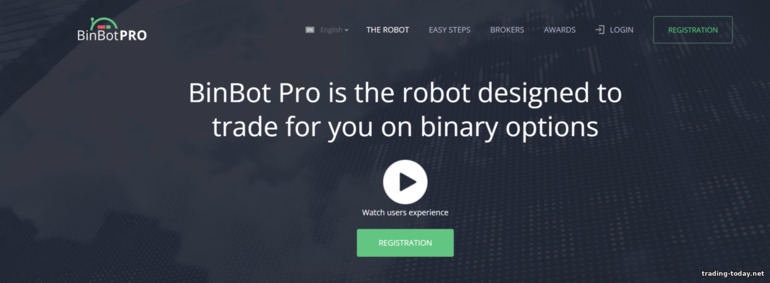
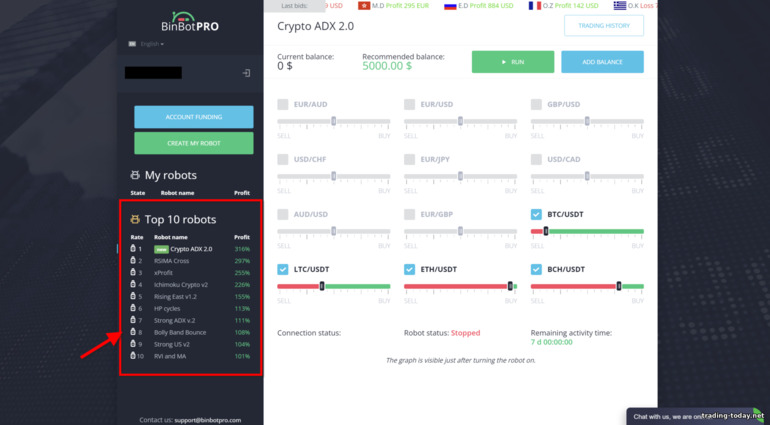
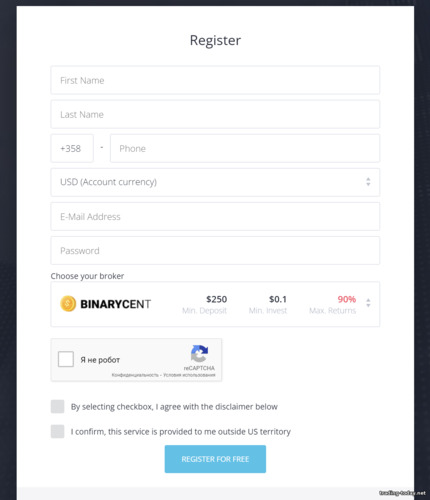
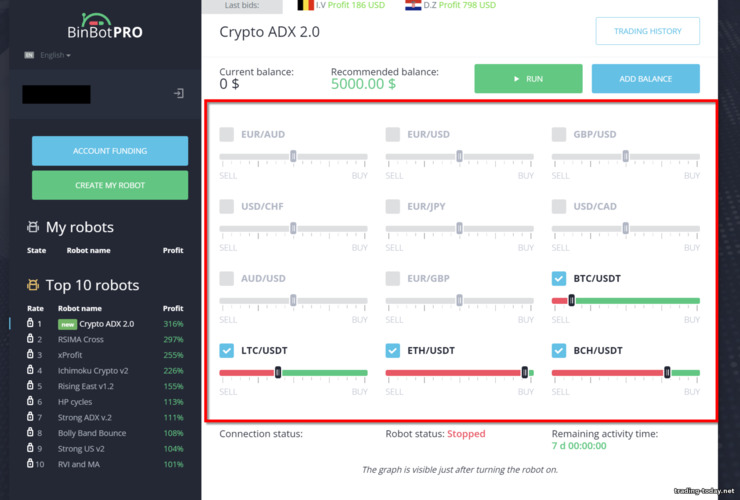
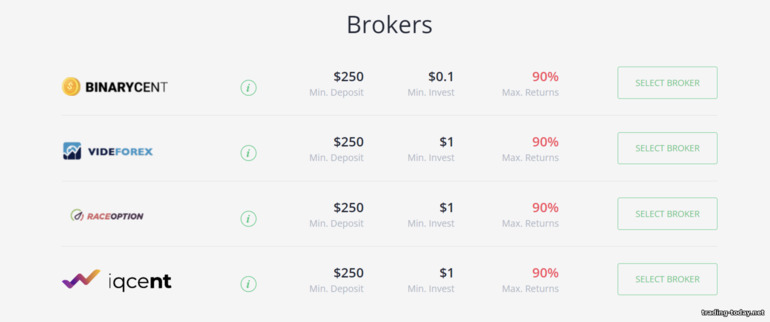
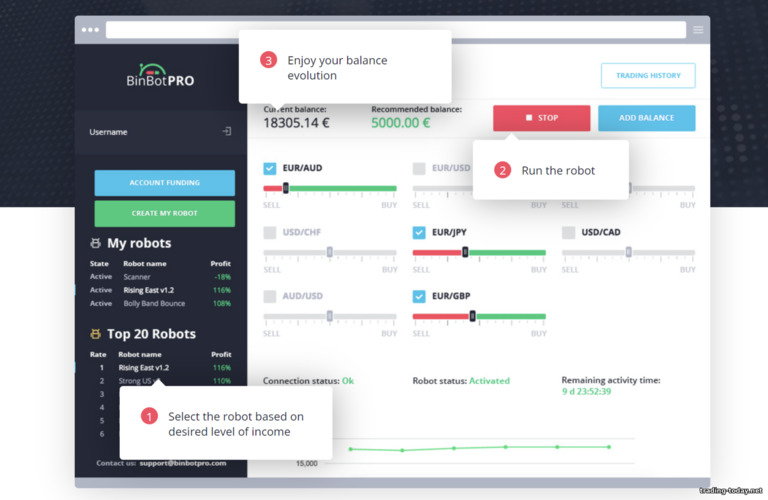
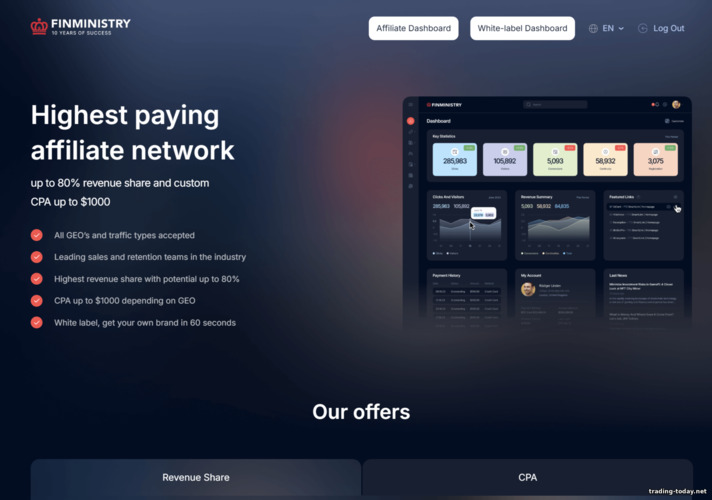



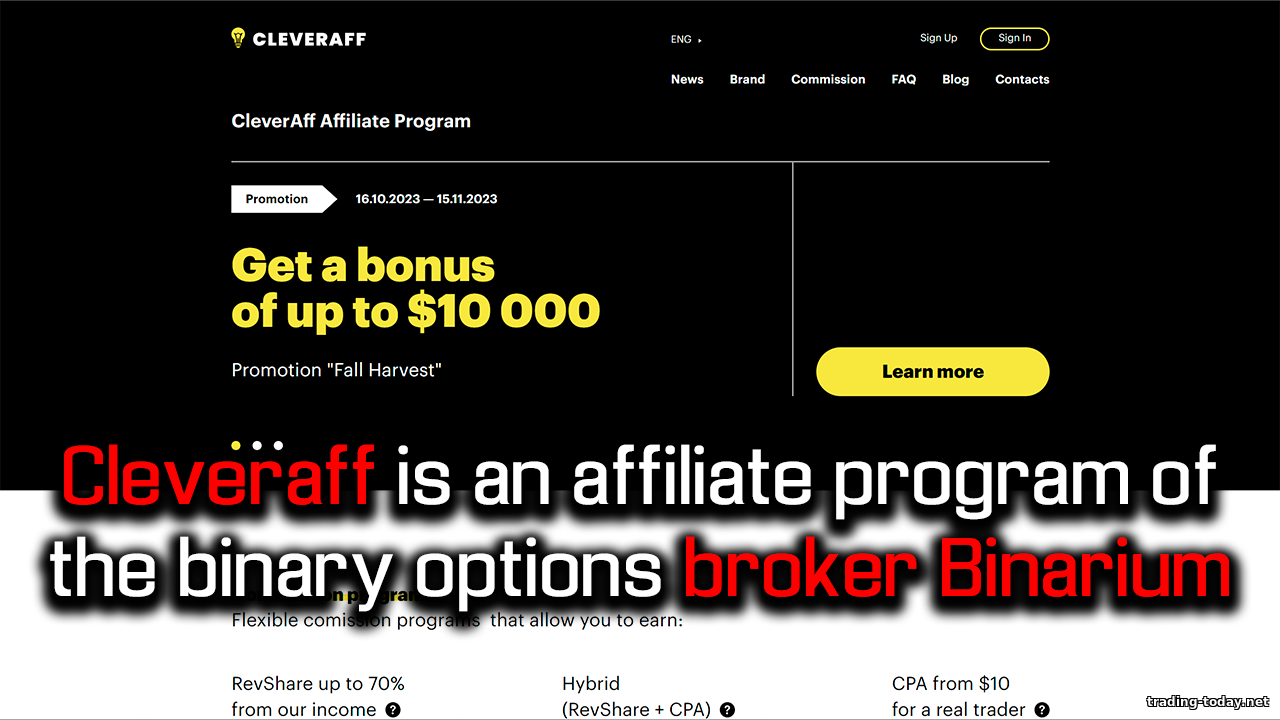



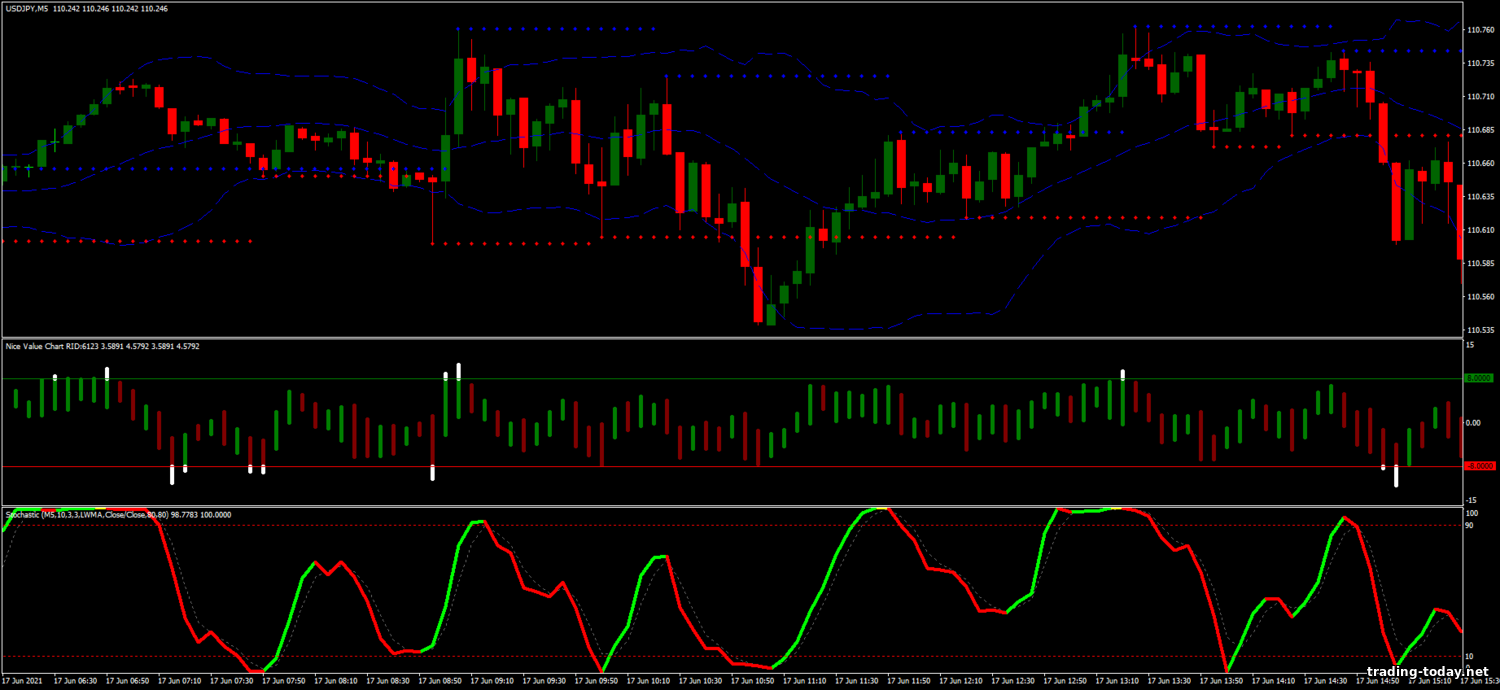

Reviews and comments