Exnova – Genuine Broker or Fake? A Detailed Look at the Pros and Cons of This Binary Options and Forex/CFD Broker (2026)
Choosing a broker is always about balancing convenience, trading conditions, and a certain level of trust. Some traders focus on reliability first, others on low fees, while still others want a platform that lets them withdraw profits quickly. Exnova is a relatively new broker that has already sparked debate among binary options and CFD traders. Some are intrigued, while others remain cautious.
In this review, we will dissect the actual trading conditions on Exnova without any sugarcoating. Is this broker really user-friendly and profitable? Is it suitable for newcomers, or are there hidden pitfalls? What do traders say: are claims of quick payouts legitimate, or is it all just marketing? And most importantly, should you worry about withdrawal issues? If you’re considering working with Exnova, this analysis can help you avoid common mistakes.
Table of Contents
- What Is Exnova? General Information on the Broker
- Trading Conditions on Exnova
- Exnova Trading Platform and Its Features
- Security, Licensing, and Exnova’s Reliability
- Customer Service and Client Support
- Advantages and Disadvantages of Exnova
- Comparing Exnova with Competitors
- Trading Experience on Exnova: What Traders Are Saying
- FAQ – Frequently Asked Questions about Exnova
- Conclusion
What Is Exnova? General Information on the Broker
Exnova is a modern online broker launched in 2021, providing access to binary and digital options trading as well as Forex/CFDs on a range of assets. The company is registered under the name Digital Smart LLC in offshore jurisdictions (Saint Vincent and the Grenadines, Nevis, and Cyprus) and promotes its platform as a next-generation product.
Regulation
The broker does not hold any financial regulatory licenses – Exnova is officially not under the supervision of any government agencies. This means that the company’s activities are not monitored by oversight commissions, and client funds are not backed by state guarantees. Despite this lack of licensing, Exnova has quickly gained popularity in certain regions, particularly in Latin America (the broker itself claims it has earned titles like “Fastest Growing Broker in Latin America 2022,” among others).
Broker Type and Services Offered
Exnova focuses primarily on binary options (Binary Options), while also offering CFD trading for Forex, commodities, stocks, cryptocurrencies, and ETFs. In essence, the company uses a hybrid model: clients can speculate with short-term “all-or-nothing” options featuring a fixed payout, or trade classic CFD contracts where profits and losses are variable. This approach is similar to other brokers (for instance, Olymp Trade and Binomo also combine fixed trades with a CFD mode). Exnova aims to satisfy both segments, listing more than 250 trading instruments on its platform—from Forex currency pairs to stocks, commodities, indices, crypto assets, plus the binary and digital options associated with those assets.
Key Features of Exnova:
- Proprietary Trading Platform: Exnova uses a custom web-based interface (along with a mobile app) developed exclusively for this broker. The platform is noted for its high-speed performance—orders are executed within milliseconds, which is crucial for fast-paced trading. The interface is user-friendly, even for beginners, and supports chart customization and technical indicators.
- Low Entry Threshold: The minimum deposit is only $10, and the smallest trade size is $1. Such conditions let you start trading with a small amount of capital, appealing to new traders. By comparison, Pocket Option also features a $10 minimum deposit, and Olymp Trade sets the same threshold.
- Demo Account: Exnova provides a free demo account with a virtual balance of $10,000 for practice. The demo is activated immediately upon registration and lets you test trading strategies risk-free. While most competitors (Olymp Trade, Binomo, Pocket Option, etc.) also offer demo accounts, it’s noteworthy that Exnova’s demo balance is easy to refill, and there are no usage time limits.
- Large Selection of Assets: As mentioned, there are more than 250 instruments available. They include Forex pairs (major, minor, exotic), global company stocks, indices (NASDAQ, S&P 500), commodities (oil, gold, and more), cryptocurrencies (Bitcoin, Ethereum, and others), and binary/digital options on these assets. For example, a trader can place a standard CFD on EUR/USD or Apple, or choose a binary option on the same underlying price with a fixed payout. In comparison, Pocket Option has about 100+ assets (mostly currencies and crypto), Quotex about 100, Olymp Trade ~80, and Binomo ~70. In this respect, Exnova offers a wider variety than many peers.
- High Potential Payout for Options: According to its website and independent reviews, the profit from successful trades on Exnova can be as high as 95% on classic binary options, and up to 900% on digital options. A 95% payout is extremely competitive: Pocket Option offers around 92%, Quotex up to 95%, and Binomo or Olymp Trade usually top out around 90%. Digital options promising 900% function similarly to what IQ Option used to provide (a more complex option type with variable payout structures). Naturally, such high returns correlate with proportionally high risk (we’ll discuss that below).
- Social and Educational Features: Exnova integrates elements of social trading—there is a live feed of successful traders’ trades and a Trader’s Community for sharing insights. “Trader Sentiment” tools show the direction (in percentages) of open positions for a given asset, and “Live Deals” highlights major transactions from other users in real time. These features are intended to help newcomers gauge market sentiment. Exnova also offers a built-in chat for traders and a community section, although there are chat rules that prohibit advertising, spamming, etc., detailed on the site. Moreover, the platform includes an economic calendar, a news feed, and some basic educational materials (articles, Q&A). In terms of education, Exnova provides an average volume of materials—Olymp Trade, for example, has more extensive training resources (videos, webinars), while Exnova has only introductory articles and an FAQ.
- Mobile App: For user convenience, Exnova provides mobile apps (Android, iOS) that allow you to trade on the go. The mobile interface mirrors the web platform—responsive and intuitive. Although the app is relatively new, it has already exceeded 100k downloads. Offering a mobile app is standard in the industry (Pocket Option, Binomo, and Olymp Trade also have one).
Trading Conditions on Exnova
Below we look at the specifics that matter most to traders, such as account types, funding and withdrawal methods, fees, available leverage, and so on.
Types of Trading Accounts
Exnova formally offers two types of real trading accounts: Standard (the default) and VIP. Every client starts with a Standard account. VIP status is granted to traders who deposit a larger sum (the exact threshold is undisclosed, though it’s rumored to start at $1,000 or more). A VIP account on Exnova comes with certain perks: increased options payouts, priority withdrawals, personal support, and special bonuses. According to some reviews, VIP users can access maximum returns and extra tools for advanced traders. Nonetheless, beginners will find the Standard account sufficient—core trading conditions (spreads, minimum amounts) are the same, minus the VIP benefits.
Leverage
In CFD trading for Forex/crypto, Exnova offers leverage up to 1:500. The exact maximum depends on the asset: for major currency pairs, it may be 1:500; for minors/exotics, less; and for stocks or crypto, possibly lower still due to higher volatility risks. A 1:500 ratio is common among offshore brokers; many of them provide this or even higher. Meanwhile, European-regulated firms typically cap leverage at 1:30. High leverage can amplify both potential profits and rapid losses, so it must be used judiciously.
Spreads and Fees
On CFD trades, Exnova charges standard fees in the form of spreads (the difference between the bid and ask prices). User feedback suggests spreads on major pairs are near the industry average (e.g., around 1 pip on EUR/USD). Additional commissions may be charged on certain instruments (e.g., a broker fee on trading volume for stock or crypto CFDs). Regarding inactivity fees: the Terms indicate that if an account remains dormant for several months, an inactivity or maintenance charge may be applied—this is common practice in the sector.
Exnova does not charge deposit/withdrawal fees, but note that currency exchange charges of up to 3% can apply if your deposit currency differs from your account’s base currency. The base currency is typically USD (though EUR, BRL, INR, and others are available—Exnova allows ~10 different account currencies). Negative balance protection is implemented (you can’t go below zero)—this is confirmed in various reviews.
Depositing and Withdrawing Funds
- Deposit Methods: Exnova supports numerous payment methods: Visa/Mastercard, e-wallets (Skrill, Neteller, WebMoney, Perfect Money, Advcash, etc.), certain cryptocurrencies (BTC, ETH—possibly for funding only), and local methods (e.g., Boleto, Pix in Latin America; other regional options elsewhere). This range of payment channels is similar to Pocket Option and Olymp Trade, which also cater to varied deposit options. The minimum deposit is $10. Funds are typically credited instantly or within minutes, with a 0% deposit fee.
- Withdrawal: Withdrawals generally have to be sent back via the same funding route (“return to source” policy). The minimum withdrawal is $10. Requests are handled in the order they’re received; Exnova claims a processing window of 1–3 business days (usually up to 24 hours for VIPs). Some reviewers praise the broker’s quick payouts (same-day processing), while others report hold-ups and checks. Because it’s unregulated, there are no firm guarantees on processing times. The broker does not charge withdrawal fees, but payment systems themselves might add transaction costs.
It is worth noting that competitor practices are similar—Pocket Option and Quotex also have a reputation for relatively speedy withdrawals in most cases, though a portion of users report issues. Olymp Trade and Binomo, being more established, have streamlined processes and fewer reported problems. Even so, the risk of delays or refusals from an unregulated broker remains higher, as evidenced by some negative reviews (e.g., accounts allegedly getting blocked with the explanation “fraud check” or “suspicious activity”). We recommend withdrawing earnings in small portions rather than holding large sums in your account, given this potential risk.
Exnova Trading Platform and Its Features
Interface and Ease of Use: The Exnova platform is a web terminal with a modern design. Its layout seems inspired by top competitor solutions: the left side displays navigation and an asset list, the center hosts an interactive price chart, and the right side contains a trade panel (where you set trade size, expiration for options, or order parameters for CFDs). The charts come equipped with many technical indicators (Moving Averages, RSI, Stochastic, Bollinger Bands, etc.) that can be layered and customized. You can also adjust various timeframes, from tick or one-minute intervals (for short-term options) to daily (for CFD positions).
Types of Trading Products: Users can toggle between “Options” and “CFD/Forex” modes. The options mode includes binary options (with fixed expiry times from 1 minute to several hours, offering a fixed payout ratio) and digital options (a special type with potential returns up to 900%).
In Forex/CFD mode, you have traditional trading with adjustable lot size, stop-loss, and take-profit settings. Notably, Exnova provides risk management tools such as Stop Loss, Take Profit, and trailing stops for CFD positions—standard for forex brokers but sometimes overlooked by typical binary providers. In contrast, stop-loss doesn’t apply to options (since your risk is the set stake amount).
Special Features and Tools:
- Charts and Analysis: The platform includes interactive charts supporting multiple windows for different assets, letting you switch chart type (line, candlestick, bar, area). It provides price history, drawing tools (trend lines, Fibonacci retracement levels, etc.), and overall resources for technical analysis. Reviews often praise Exnova for its advanced chart settings and price alerts, helping traders track market movements more accurately.
- Social Trading: As noted, Exnova promotes trader interaction. A Live Chat is included (the same as the community chat) where users can converse, subject to chat guidelines (no spamming or promotion). You can also see live major trades from high-performing users for whichever asset you’re viewing, and there is a global leaderboard of top traders over daily/weekly intervals (for total profit). Such features are similar to Pocket Option (where copy trading is popular) and Olymp Trade (which holds tournaments and community events).
- Tournaments: Exnova organizes trading tournaments for its clientele. On the official site, there’s a section called “Online trading tournaments”–these are competitions using either demo balances or smaller live funds, in which participants vie to achieve the highest returns over a certain period. Winners receive prize pools in real money or bonus credit. For instance, Binomo and IQ Option have long attracted users with tournaments; Exnova follows suit, making the platform more engaging and dynamic.
- Education and Support for Beginners: Within the platform, there is an “Education” tab featuring fundamental lessons: articles explaining what binary options are, how to read charts, risk management basics, etc. These materials are offered in multiple languages (Exnova is localized in English, Russian, Portuguese, Spanish, and more). Novice traders can also practice in the demo environment or contact support with questions.
Comparison of the Exnova Platform with Competitors: In many ways, Exnova’s interface is reminiscent of Quotex and Pocket Option—each emphasizes streamlined trade entry and quick access to options. While Olymp Trade and Binomo also boast user-friendly designs, Exnova leans heavily into social features (somewhat like Pocket Option). In terms of built-in indicators and charting capabilities, Exnova is on par with Olymp Trade and only falls short of more specialized software like MetaTrader (commonly used by traditional forex brokers, not typical for binary options). A significant advantage of Exnova is the combination of binary options and comprehensive CFD trading within a single platform—Pocket Option offers only basic CFDs on a few crypto pairs, and Binomo doesn’t have a true Forex mode at all. Hence, Exnova could draw traders who want both short-term options and longer-term CFD positions in one place.
Security, Licensing, and Exnova’s Reliability
Regulation and Licenses
As noted, Exnova does not hold any major licenses (e.g., CySEC, FCA, ASIC). The broker is offshore—registered in Saint Vincent and the Grenadines and in Nevis, a common practice among companies offering binary options. In offshore jurisdictions, there is no strict monitoring of brokers’ activities, resulting in higher risks. The official SVG financial authority (Saint Vincent) explicitly states it does not regulate broker operations or protect investors. Thus, Exnova operates at its own discretion, while clients rely on the broker without an external safety net.
A license is typically what sets more trustworthy brokers apart. For instance, Olymp Trade and Binomo are certified members of the Financial Commission (FinaCom), an independent body that handles disputes and provides limited compensation (up to $20,000) to clients under certain circumstances. Pocket Option and Quotex are similarly unregulated, though Pocket Option has a nominal IFMRRC certificate (an unofficial regulator). So Exnova is not unique here—most binary options platforms currently function outside of strict regulation. Nonetheless, the absence of licensing means minimal legal protection for traders: in the event of problems with withdrawals or disputes, it’s not possible to escalate to a recognized regulator.
Transparency and Company Info
The Exnova site provides some corporate data (Digital Smart LLC, a registered address), but certain documents are not publicly available (reviews mention difficulty finding a public offer or regulations page—possibly accessible after registration). There’s no phone number or public-facing chat on the official site before logging in—only an email address. This somewhat lowers trust due to limited transparency. By comparison, Olymp Trade’s website includes official licenses and contact details, while Binomo does similarly. Nonetheless, the fact that Exnova has been operating since 2021 and accumulated a client base indicates it has not vanished suddenly (a hallmark of classic “scam” schemes).
Reputation and User Feedback
Online, Exnova’s reputation is mixed. There are favorable comments from traders praising the interface and fast small-sum withdrawals, as well as negative testimonials from users alleging issues. On independent sites:
- Trustpilot: roughly 4.2–4.3/5 based on 100+ reviews. Many laud the user-friendly nature and the broad asset selection. Several mention “Exnova is a good broker for Forex, with helpful tools.” Some negative reviews cite withdrawal delays or account blocking when trying to cash out (a common complaint about unregulated brokers).
- Sitejabber: 49 reviews, rating ~4.2/5. Commendations for “transparent conditions, swift deposits/withdrawals, responsive support.”
- WikiFX (an aggregator) gives Exnova a very low score (~1 out of 10), placing it among unreliable companies due to multiple complaints about withdrawal issues.
- Russian and CIS forums contain negative posts, some calling Exnova “just another scam” and urging users to steer clear. For example, certain review platforms claim “All conditions point to deposit drain. Users can’t retrieve their remaining balance; once they request a withdrawal, their account gets blocked.” It’s tough to verify these stories for authenticity.
Reliability Summary
Exnova is a young brokerage with contradictory feedback. On the one hand, it has satisfied customers and obvious perks (low entry barrier, high potential returns, intuitive UI). On the other hand, its unregulated status and reported payout problems raise legitimate concerns. We recommend proceeding with caution: avoid depositing large amounts you can’t afford to lose, and closely examine conditions before committing to major trades. Of course, binary options trading itself is high risk, as Exnova’s own warning states: “Your capital may be at risk.”
Customer Service and Client Support
Exnova advertises 24/7 support for traders worldwide. The primary contact channel is email (support@exnova…, etc.). Once logged in, there’s also an online chat with a manager. The broker maintains some presence on social media (Facebook, Instagram) mostly for announcements. However, there’s no direct phone helpline, and the official address is offshore (generally, you can’t realistically call them).
Language Options
The Exnova website and platform are offered in several languages (English, Russian, Spanish, Portuguese, Indonesian, Turkish, Arabic, Thai, Hindi, and others), targeting a global audience. Presumably, support also responds in these main languages. This is a plus for traders from different regions—Exnova operates internationally (except for restricted jurisdictions listed below).
Quality of Support
Opinions on support vary. Some users appreciate the prompt email or chat replies on simple questions. Others say that on complex cases (particularly regarding withdrawals or account suspensions), the answers are slow and formulaic. With no external regulator, the support desk is the sole avenue to resolve disputes, so it’s under close scrutiny. In our test inquiry (about VIP account details), a response took about eight hours, which might be acceptable for an offshore broker but is slower than, say, Olymp Trade’s round-the-clock live chat, which replies within minutes.
Data Security and Protection
The Exnova platform uses standard security measures, such as SSL encryption for the website and authentication at login (email and password, plus an optional 2FA). The company claims it keeps client funds in segregated accounts (though this is hard to verify). Exnova also states it allows customers to set personal deposit/trade limits as part of a “Responsible Trading” policy.
Restrictions and Prohibited Countries
Exnova markets itself as a global broker, accepting users from many parts of the world (including the CIS, Asia, Africa, and Latin America). However, it is unavailable in certain jurisdictions: the USA, Canada, EU member states, the UK, Australia, Japan, Russia, and a few others. These exclusions are standard among offshore binary brokers, often due to regulatory bans or the broker’s own reluctance to face stringent oversight. Officially, traders from, say, Germany or Russia cannot open an Exnova account (in practice, some use VPNs to bypass restrictions, but doing so risks violating the user agreement).
Advantages and Disadvantages of Exnova
To objectively assess Exnova, let’s summarize its main strengths and weaknesses.
Advantages:
- Low Minimum Deposit and Flexible Trade Sizes. With just $10 to start and trades from $1, you can enter the market with minimal capital—ideal for learning and testing strategies without major financial commitments.
- High Option Profit Potential. Payouts up to 95% on a correct binary option forecast exceed the industry average, theoretically boosting a trader’s chance to grow their account (assuming accurate predictions).
- Broad Range of Assets on a Combined Platform. Exnova features more than 250 instruments, blending both binary options and CFD trading. This allows you to diversify—switching from short-term options to longer-term trades on Forex or stocks.
- Functional, User-Friendly Platform. Exnova’s proprietary interface is fast and offers a robust toolkit (technical indicators, interactive charts, market signals, community). It’s available in multiple languages. There are also mobile apps, facilitating on-the-go access.
- Community and Competitions. The presence of a trader chat, live trade feeds, and regular tournaments makes the experience more engaging. Users can learn from one another and even win prizes in competitions.
- Demo Account and Learning Resources. The free demo with $10k virtual funds is an excellent way to practice risk-free. Exnova also provides basic educational articles and FAQs, which help new traders build foundational knowledge.
- 24/7 Support and Multilingual Interface. Around-the-clock help and a platform available in multiple languages cater to a global user base.
Disadvantages:
- Lack of Regulation and Licensing. The biggest drawback is that Exnova operates without supervision, raising questions about reliability. In disputes, traders are not protected by any regulator. This is a serious factor—though most binary options brokers these days are unregulated as well.
- Potential Risks in Withdrawals. While many positive reviews exist, negative reports mention withdrawal issues—from delays to account blocks. Being unregulated, a broker can impose limits on large withdrawals and draw out verification. Traders must be prepared for possible complications.
- Short Track Record. Established in 2021, the broker has fewer than five years in operation. It hasn’t been tested by long-term market conditions like Binomo or Olymp Trade (both operating since 2014). Younger companies can abruptly change policies or close down.
- Limited Transparency. There are no publicly displayed financial reports or official office details. This is typical for offshore companies but still harms credibility.
- High Risk of Binary Options. This applies to the product itself: binary options trading is extremely risky, with a small percentage of traders achieving consistent profits. Exnova, like others, warns about this—but many beginners underestimate the danger and can deplete their account quickly. A 95% payout goes hand in hand with the possibility of losing 100% of a stake in minutes.
Comparing Exnova with Competitors
How does Exnova stack up against other popular binary options brokers? Below is a concise comparison with Pocket Option, Olymp Trade, Quotex, and Binomo—all frequently compared by traders.
| Parameter | Exnova (2021) | Pocket Option (2017) | Olymp Trade (2014) | Quotex (2020) | Binomo (2014) |
|---|---|---|---|---|---|
| Regulation | None (SVG offshore) | None (IFMRRC cert.) | FinaCom membership | None (offshore) | FinaCom membership |
| Min. Deposit | $10 | $10 | $10 | $5 | $10 |
| Min. Trade | $1 | $1 | $1 | $1 | $1 |
| Assets | 250+ (Forex, stocks, crypto, options) | ~100 (Forex, crypto, stocks) | ~80 (Forex, commodities, stocks) | ~100 (incl. crypto, indices) | ~70 (currencies, stocks, commodities) |
| Option Payouts | Up to 95% (digital up to 900%) | Up to ~92% | Up to ~90% | Up to 95% | Up to ~90% |
| Platform | In-house (web, mobile) | In-house (web, mobile) | In-house + apps | In-house (web, mobile) | In-house (web, mobile) |
| Key Features | Social chat, tournaments, CFD section | Social trading (copy), tournaments | Education, analytics, built-in indicators | Fast registration, streamlined interface | Tournaments, deposit bonuses |
| VIP Program | Yes (enhanced payouts) | Yes (from $50k deposit) | Tiered statuses (Starter, Advanced, Expert) | Yes (from $1000) | Yes (VIP from $1000) |
| Demo Account | Yes ($10,000 virtual) | Yes (unlimited) | Yes (unlimited) | Yes | Yes |
| Support | 24/7 email, chat (multilingual) | 24/7 chat, email (multilingual) | 24/7 chat, email, phone (multilingual) | Chat, email (multilingual) | Chat, email (English, Russian, etc.) |
| Reputation | Mixed (4.2★ TP, some withdrawal complaints) | Mostly positive, but some negative feedback | Generally positive, known brand | New, fewer reviews, some uncertainties | Mixed (popular with beginners, fewer complaints lately) |
Summary of the Comparison: Exnova and Quotex are the newest among these brokers and both operate without licensing, each offering high potential payouts. Pocket Option has been around longer, gained some credibility (though also unregulated), and is known for social tools. Olymp Trade and Binomo are older brands with membership in FinaCom and strong support/education, but also more modest payout ratios. Exnova stands out for its large asset range and the presence of a genuine Forex/CFD mode, which is lacking or limited at Pocket Option/Quotex. In terms of deposit size, demo features, and interface, they’re all quite similar. The main reservation about Exnova is that it’s still new and unregulated, whereas Olymp Trade and Binomo have established track records and some certification. Still, for traders seeking fresh opportunities, Exnova could be appealing for combining the best aspects of its peers (e.g., high payouts like Quotex + community features like Pocket Option + wide asset selection like Olymp Trade).
Trading Experience on Exnova: What Traders Are Saying
Besides raw facts, here is some insight from real traders and their experiences with Exnova:
- Interface and Learning Curve: Beginners say registering and getting used to the platform is seamless. “The UI is extremely intuitive, I figured it out within a few hours, and the demo helped me practice a strategy,” they report on forums. Many praise the smooth mobile app: “The Exnova app is straightforward, all functionalities are easily accessible.” Some also enjoy the social element: “It’s cool to see other people’s trades—you don’t feel alone in the market.” On the flip side, some get distracted by chat or try to copy others blindly—which often leads to losses. Experts recommend viewing social signals only as auxiliary data, not a guaranteed roadmap.
- Trading Outcomes and Strategies: Because Exnova offers high-yield options, some traders experiment with aggressive “small account blow-up” methods. Reviews describe users turning $10 into $50–$100 over a few days via 1–5 minute binary trades. But just as frequently, accounts are lost in a streak of losing trades—high risks can manifest swiftly. More experienced traders advise not going for super-short expirations; they suggest 5–15 minute binary trades combined with technical and news analysis. For CFD trading, the strategies mirror other broker setups—technical indicators plus stop-loss usage. Traders often applaud Exnova for minimal slippage and near-instant execution (the price is locked at the moment you click, crucial for binary entries). One positive review in Turkish states: “Exnova gerçekten sağlam, herhangi bir gecikme yok” (“Exnova is really solid, no delays”).
- Withdrawals: This is always a critical concern. Many successfully withdraw modest amounts. For example, someone who started with $50 and grew it to $150 withdrew around $100 profit—money arrived on their card in two days. Usually, amounts in the low hundreds pose fewer issues. Negative reviews, however, focus on bigger sums: a user attempting to withdraw several thousand dollars might encounter a lengthy verification procedure. KYC checks are standard (submitting ID, proof of address, occasionally source-of-funds documents). Exnova typically triggers these checks only upon a larger withdrawal request, which can be stressful. Some users claim their accounts were frozen after making $500 in profits, with trades canceled under “terms violation.” It’s difficult to confirm the truth behind such reports—they may have engaged in forbidden arbitrage or used an exploit. Regardless, large withdrawals with an unregulated broker remain a risk area. Currently, user testimony is mixed—some eventually receive funds after a week or two plus verification, others do not.
- Customer Support in Action: In withdrawal-related delays, traders contact support. According to reviews, support might respond with “apologies for the delay, high volume of requests” or request more documents. Some eventually get paid after 1–2 weeks, sometimes with a small bonus for the inconvenience. Others never see their money, being told they violated rules (e.g., multi-account usage or bonus abuse). It’s difficult to form a definitive opinion: presumably, those following the rules ultimately do get their funds.
Expert Tip: If you decide to try Exnova, carefully read the user agreement (available after signing up) so you don’t inadvertently break any rules (like making duplicate accounts or using disallowed bots for turbo options). Also, complete account verification in advance—before depositing a large sum or accumulating big profits. This speeds up your future withdrawals. And, of course, always remember the risks: don’t invest in binary options money you can’t comfortably afford to lose.
FAQ – Frequently Asked Questions about Exnova
Is Exnova regulated? Is it a legitimate broker or not?
Answer: No, Exnova is not licensed by any financial authority. The broker is registered offshore (Saint Vincent and the Grenadines, Nevis) and is not officially supervised by agencies like CySEC or the FCA. This is technically legal for an international binary options firm, but it means no regulatory oversight. Hence, Exnova is lawful in the jurisdictions where it operates, but there is no investor protection from government bodies. Proceed carefully and be aware that entrusting funds to an unregulated entity carries extra risk.
What is the minimum deposit and trade size on Exnova?
Answer: The minimum deposit is 10 USD (or equivalent in a supported currency). The smallest trade size is 1 USD. Such low thresholds make it easy for virtually anyone to start. For instance, with a $10 deposit, you can place 10 separate $1 trades. However, smart money management is crucial—avoid putting your entire balance on a single trade.
Is there a demo account and how do I use it?
Answer: Yes, Exnova provides a free demo account with $10,000 in virtual funds. The demo account is automatically available upon registration, and you can switch between demo and live accounts in one click. There’s no time limit, so you can practice indefinitely. We strongly advise using the demo account first to learn the platform before risking real capital.
Which types of assets can be traded?
Answer: Exnova offers more than 250 different assets across multiple categories:
- Forex Currencies: major pairs (EUR/USD, GBP/USD, etc.), minor pairs, and certain exotic pairs.
- Stocks: shares in major U.S., European, and Asian corporations (Apple, Tesla, Google, Alibaba, etc.).
- Indices: stock indices (e.g., S&P 500, DAX, NASDAQ).
- Commodities: gold, oil, silver, and others.
- Cryptocurrencies: Bitcoin, Ethereum, Litecoin, and other leading digital currencies.
- ETFs: certain exchange-traded funds (sector-based or general market trackers).
All of these can be traded as the underlying assets for binary options or through CFDs. The platform interface allows you to filter by asset type.
What payouts does Exnova offer on binary options?
Answer: Up to 95% profit on classic binary options, assuming your forecast of the price direction is correct at the time of expiry. For instance, if you stake $10, you might receive $19.50 in return (i.e., $9.50 net profit). On digital options (where you can select different strike prices), returns can hit 800–900%, yet this usually demands a significant price move and thus carries greater risk. The payout rate also depends on the asset, expiry time, and can fluctuate throughout the day. Typically, the shorter the expiry and the more volatile the market, the lower the payout (the broker’s built-in risk hedge).
Does Exnova provide any bonuses or promotions?
Answer: At the time of writing, Exnova does not prominently feature deposit bonuses on its official site (unlike some competitors). However, occasional promotions do occur—for instance, a +50% deposit boost on your first deposit via a promo code, or a “risk-free trade” covering a specific amount. Such incentives may be offered individually or via partners. If you accept a bonus, read the terms thoroughly—usually, you must achieve a certain trading turnover before withdrawing the bonus funds. Also, participating in tournaments can be considered a bonus-like activity—winners get prize money credited to their accounts.
How does Exnova make money? What is the broker’s interest?
Answer: Exnova’s business model, like other binary options brokers, is based on statistical advantage and fees:
- In binary options, the broker profits from losing trades. For example, a 95% payout means that if 100 trades are placed at $1 each by various traders, the broker collects $100 but pays out about $95 to winning traders—leaving $5 to cover overhead and produce profit.
- In CFDs or Forex, Exnova earns revenue from spreads and possibly commissions on each trade. Each time you open a position, you pay the spread (the bid-ask gap), which goes to the broker.
- The broker may also generate income from additional services (like selling trading signals or VIP tutorials) and unutilized client funds (cash that sits in accounts can be invested by the broker).
Traders should note that broker and client interests aren’t always aligned—especially in binary options, where your loss can be the broker’s gain. Approach the market with caution, and choose brokers known for upholding fair practices. Exnova seeks to attract traders with favorable terms, but how it behaves in the long run remains to be seen.
What is the final tip for Exnova traders?
Answer: If you opt for Exnova, utilize every available tool for mitigating risk: start on demo, then trade with minimal real funds, and employ money management strategies (like never risking more than 1–5% of your balance per trade). Make sure to withdraw profits regularly instead of leaving everything on the platform. Watch for updates—perhaps Exnova will introduce new forms of oversight, or on the contrary, red flags might emerge. Always be skeptical of any “easy money” promises. Trade responsibly and keep learning, so that any broker—Exnova or its competitor—becomes merely the means of executing a well-thought-out strategy. Your success ultimately depends on your knowledge, your strategy, and your risk management, not on a broker’s name.
Conclusion
Is Exnova Worth It? Exnova boasts an attractive package: a very low entry threshold, high-payout options, a multitude of instruments, and a streamlined platform loaded with modern features. For those fond of binary options, Exnova could be an interesting broker that merges many strong points seen elsewhere. It might be particularly appealing to traders outside of Europe/US, where Exnova operates more freely.
However, one must remain aware of the downsides—Exnova is not regulated, so depositing funds entails extra risk. Success stories of turning small deposits into larger sums often go hand in hand with stories of major losses and disappointment. Our assessment: Exnova shows ambition and continues to refine its service, yet it lacks credibility and recognition because of its offshore status and divisive feedback.
Our Verdict: Exnova can be used to explore binary options trading and practice (thanks to its excellent demo account and convenient interface). Traders looking to invest real money should start small, carefully test withdrawals with smaller amounts, and exercise discipline. It may also be wise to consider alternatives in parallel—Olymp Trade for broader regulation and comprehensive education, Pocket Option for those who enjoy social trading and competitions, and Quotex for maximum simplicity and payouts.
Ultimately, the choice of broker depends on your goals and risk tolerance. Exnova is a new and ambitious player in binary options and CFD markets. It offers tempting conditions and modern innovation, but it is up to you to decide whether you trust it. Be vigilant, trade responsibly, and remember that any platform (including Exnova) is merely a tool, not a guaranteed way to earn. Profitable trading primarily hinges on your expertise, strategy, and risk control.

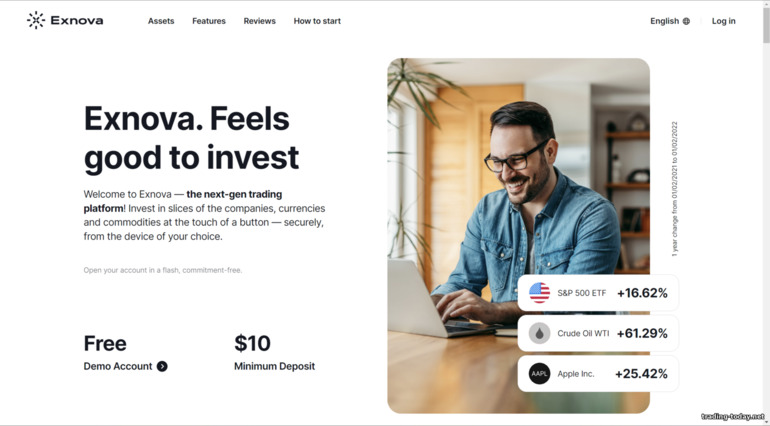
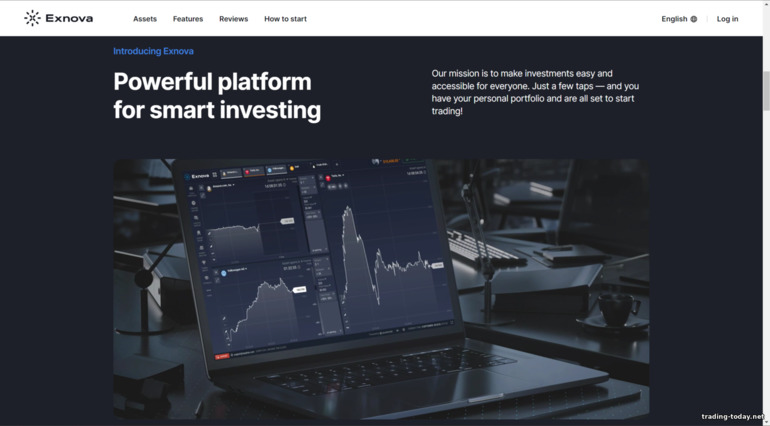
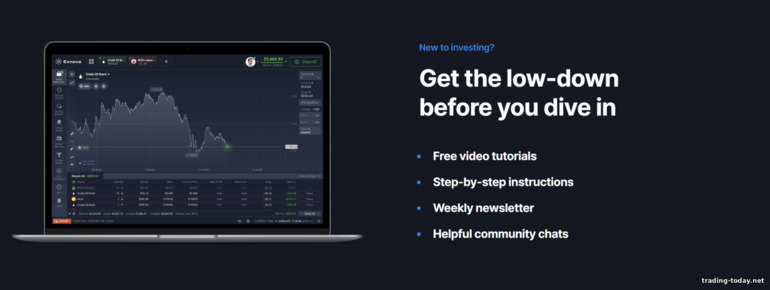
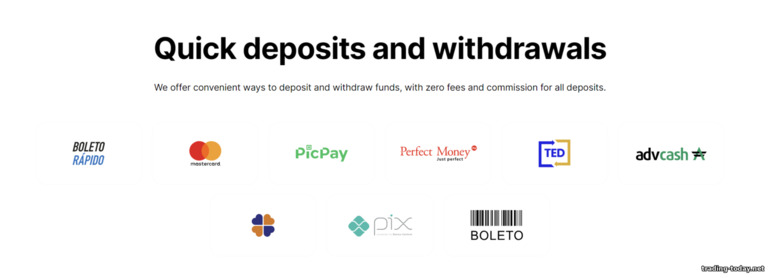
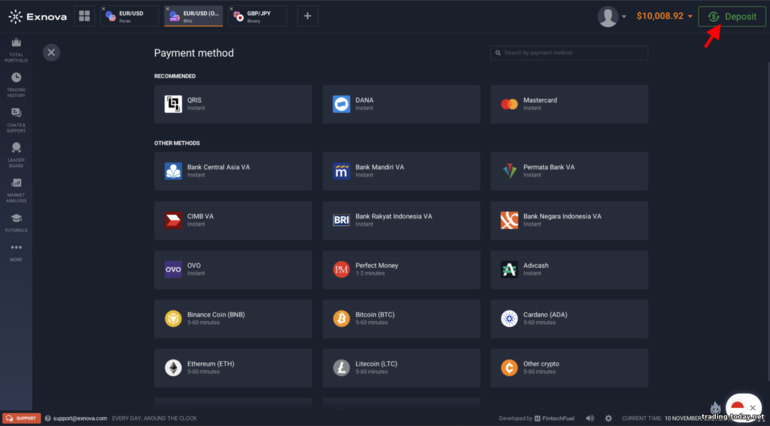





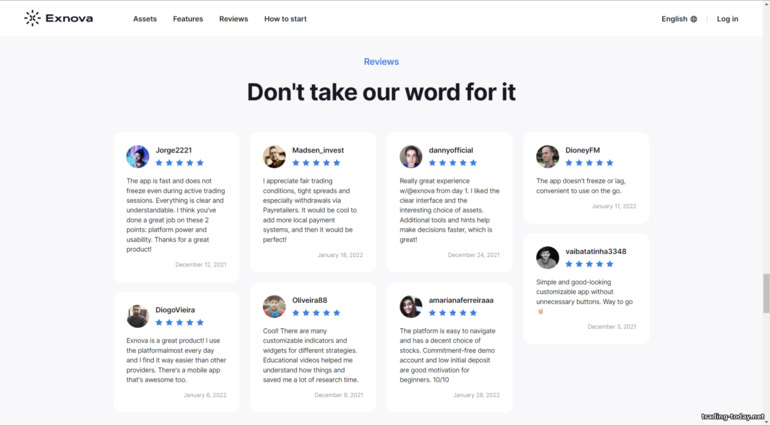

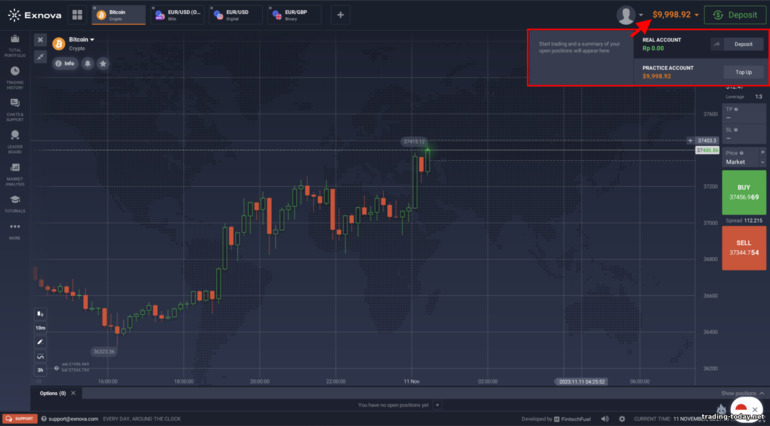

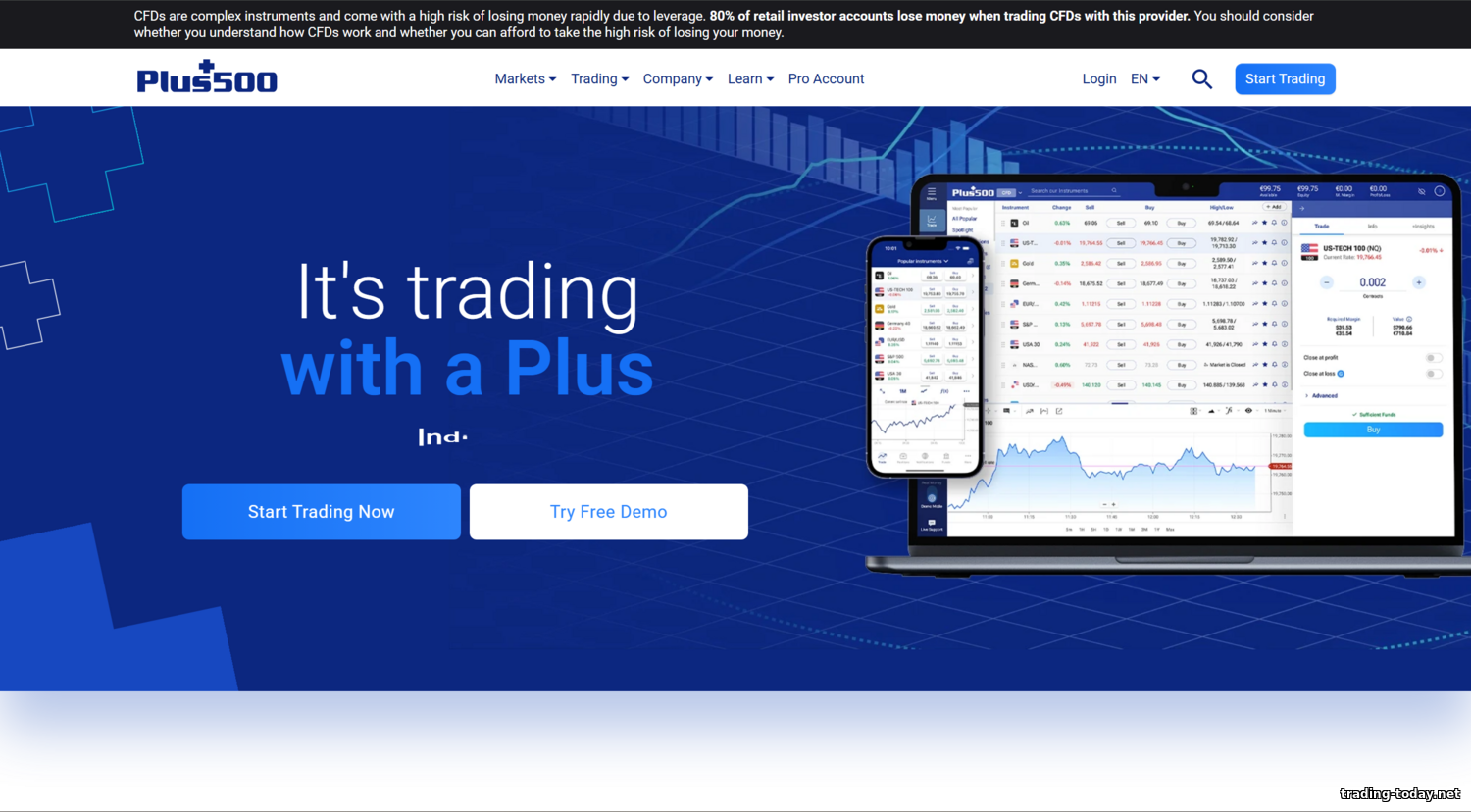






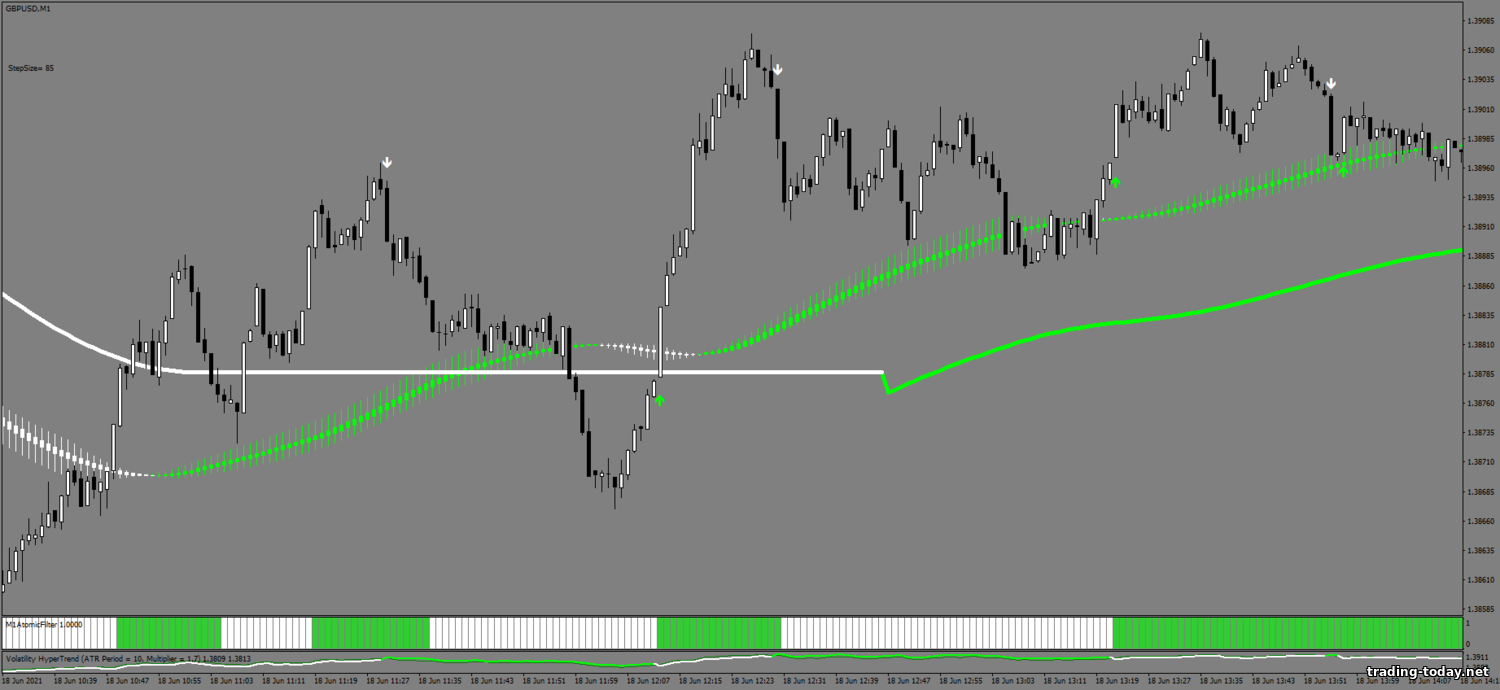
Reviews and comments