Broker AMarkets – Detailed Forex Review for Traders, Feedback, and Comparison with FXPro, Grand Capital, RoboForex (2026)
AMarkets is an international online broker that has been in operation since 2007, claiming that over 2,000,000 clients worldwide have entrusted it with their investments during its more than 15-year presence in the market. The broker’s website highlights numerous industry awards, said to testify to transparency and customer confidence. At the same time, AMarkets provides access to currencies and CFD contracts on stocks, indices, commodities, bonds, and cryptocurrencies through the popular MetaTrader 4/5 platforms and its own copy-trading service. From a personal standpoint, I was especially curious to see how actual users rate order execution speed and liquidity levels. With leverage up to 1:3000, there’s potential for both enticing opportunities and substantial risks, given market fluctuations and the need for proper risk management.
This review delves into the key trading conditions offered by AMarkets, including account types, spreads and commissions, and the broker’s reliability from a regulatory standpoint. We’ll also address practical matters like deposit and withdrawal convenience, as well as real trader feedback—are the big promises matched by genuine performance? In addition, we’ll compare AMarkets with popular competitors: FXPro, Grand Capital, and RoboForex. This analysis should be helpful both to newcomers choosing a platform to begin trading and to experienced users seeking deeper insights into different brokers’ nuances, hoping to create a well-diversified investment portfolio. After all, it’s wise to weigh a broker’s strengths and weaknesses before placing real funds on the line where a poorly planned strategy can lead to losses.
Table of Contents
- General Information about AMarkets
- Regulation and Security at AMarkets
- Account Types and Trading Conditions at AMarkets
- AMarkets Trading Instruments
- AMarkets Platforms and Services
- Deposits and Withdrawals
- AMarkets Bonuses and Promotions
- Trader Education and Analytics at AMarkets
- AMarkets Customer Support
- Pros and Cons of AMarkets
- Comparison of AMarkets with FXPro, Grand Capital, and RoboForex
- Conclusion
General Information about AMarkets
Many traders, especially those just starting out, often wonder: “How do I select a broker that offers diverse trading instruments while also inspiring confidence?” In this regard, AMarkets—formerly known under the AForex brand—may spark interest by virtue of having operated since 2007 and maintaining regional offices across Europe, Asia, and the CIS. Officially, the broker claims to serve more than 2 million accounts, spanning over 150 countries (excluding the US and other regions with special requirements).
Notably, the company frequently references its position in the “global top-3 brokers by share of profitable traders” among its own client base, though traders who think critically may want to examine the methodology behind those claims. Nevertheless, AMarkets has acquired a solid portfolio of awards, such as “Most Transparent Broker 2024” (FinanceFeeds Awards), “Best Customer Support in Asia 2024” (International Business Magazine), and “Best Introducing Broker (IB) Asia 2022” (Global Forex Awards). These accolades suggest that as the broker evolves, it prioritizes both transparency and customer care.
Essentially, the broker brands itself as a gateway to global financial markets, offering more than 500 trading instruments (CFDs, currency pairs, metals, etc.), multiple account types, and a copy-trading service. The exceptionally high available leverage (up to 1:3000) can be compelling but also necessitates stringent risk management. If you’re new to the forex industry, AMarkets offers demo accounts, educational materials, and round-the-clock support to facilitate the learning process.
Regulation and Security at AMarkets
To gauge a broker’s reliability, many traders look at its jurisdiction and regulatory oversight. AMarkets (AMarkets Ltd) is registered on Mwali Island (Comoros), holding a license from the MISA (license No. T2023284). Another affiliated entity, AMarkets LLC, is incorporated in the Cook Islands (regulated by its FSC) and in Saint Vincent and the Grenadines (listed under SVG FSA). It’s important to note that the Saint Vincent regulator does not actively supervise forex brokerage activities, nor does AMarkets possess major Western licenses like FCA or CySEC.
On the other hand, AMarkets is a Category ‘A’ member of the independent organization The Financial Commission. This membership ensures traders have recourse in the event of disputes, granting potential compensation of up to €20,000. Additionally, trade-execution quality is periodically audited by the third-party service Verify My Trade to confirm adherence to Best Execution standards. Such initiatives help bolster trust, although some conservative investors may still be cautious due to the absence of top-tier UK or EU regulatory certifications.
The company also claims to maintain client funds in segregated accounts and to offer Negative Balance Protection—a safety feature preventing your balance from going below zero during dramatic market swings. If you’ve witnessed sudden price spikes (particularly in volatile assets), you know how valuable this coverage can be. Overall, by offshore-broker standards, AMarkets strives to demonstrate transparency, though each trader must weigh risks and personal comfort on an individual basis.
In short, AMarkets’ reliability could be categorized as moderate. On one hand, they’ve been in the industry for over 15 years, have an international presence, and work under The Financial Commission’s umbrella. On the other hand, the absence of supervision by major regulators like the FCA or European authorities may deter more conservative investors seeking rigorous oversight and compliance.
Account Types and Trading Conditions at AMarkets
Moving on to practicalities, AMarkets offers several main account types: Standard, Fixed, ECN, and Crypto. Additionally, each type (except Crypto) can be opened as an Islamic swap-free account, accommodating traders with different styles—be it long-term position trading or frequent scalping.
| Account Type | Min. Deposit | Spread | Commission | Max. Leverage | Execution |
|---|---|---|---|---|---|
| Standard | $100 / €100 | Floating from 1.3 pips | None | up to 1:3000 | Market / Instant |
| Fixed | $100 / €100 | Fixed ~3 pips | None | up to 1:3000 | Instant |
| ECN | $200 / €200 | Floating from 0.0 pips | $5 per lot (round-turn) | up to 1:3000 | Market |
| Crypto | 0.01 BTC (≈ $1000*) | Floating from 1.3 pips | None | up to 1:100 | Market / Instant |
*Note: The Crypto account is denominated in Bitcoin (1 MBT = 0.001 BTC). This typically equals about $1000, depending on BTC’s current rate. Given the volatility of crypto assets, maximum leverage is capped at 1:100.
Standard Account
The Standard account is a popular choice for many traders. Its minimum deposit is $100, with a floating spread starting at about 1.3 pips and no commissions. Leverage is available up to 1:3000, but be mindful of the risks involved in using very high leverage.
Fixed Account
The Fixed account caters to those who prefer avoiding spread fluctuations during volatile market hours. The fixed spread (around 3 pips on major pairs) simplifies calculations, though in quieter market conditions, it may turn out slightly more expensive compared to floating spreads. Instrument selection here is somewhat limited—primarily 28 currency pairs.
ECN Account
The ECN account is designed for traders seeking high liquidity and minimal spreads (from 0.0 pips). Keep in mind the $5 per-lot commission (round-turn) and a higher deposit threshold of $200. ECN technology (ECN) routes orders directly to liquidity providers, potentially appealing to scalpers and high-frequency traders who demand consistent fills.
Crypto Account
The Crypto account targets crypto enthusiasts wanting to keep their balances in Bitcoin. This account enables trading in various crypto pairs alongside traditional Forex instruments. Leverage is limited to 1:100, as cryptocurrencies can experience significant price swings. It’s handy for those already holding BTC who prefer not to convert funds into fiat.
All AMarkets accounts allow trading from as little as 0.01 lots, letting you manage risks carefully and experiment with strategies without large capital exposure. If you’re new to the broker, it makes sense to begin on a demo account—this lets you get acquainted with the trading platform and test strategies without risking real money. Islamic (swap-free) options are also offered for Standard, Fixed, and ECN, removing overnight swaps but sometimes applying specific fees or other constraints.
Ultimately, your choice of account type depends on your objectives and risk tolerance. Some traders value the stability of fixed spreads, while others are willing to pay a commission for zero-spread ECN execution to gain direct deep liquidity. Be sure to consider your risk management and the nature of each market—be it Forex, stock CFDs, or volatile cryptos—before making a selection.
AMarkets Trading Instruments
Have you ever looked for a broker that features a wide variety of tradable assets across practically every corner of the financial markets? (A personal note: sometimes juggling multiple platforms can be tedious.) AMarkets indeed has an extensive lineup—over 500 instruments spanning various segments. Traders can access:
- Forex (Foreign Exchange): 50+ currency pairs, including majors (EUR/USD, GBP/USD, USD/JPY), minors (AUD/CAD, GBP/JPY), and some exotics (USD/RUB, USD/TRY, pairs with CNH, PLN, ZAR, etc.). This diversity allows you to capitalize on volatility in both developed and emerging markets.
- Precious Metals: Gold (XAU/USD), Silver (XAG/USD), Platinum, Palladium, and more. Many traders see Gold as a “safe haven” when markets get turbulent, although price movements can still be sizable.
- Commodities: Crude Oil (WTI, Brent), Natural Gas, plus agricultural products like wheat, corn, soybeans, coffee, cotton, etc. A total of around 18 commodity futures via CFDs are available. This setup allows you to speculate on commodity price movements without dealing with physical deliveries—convenient for those who don’t want to, say, store barrels of oil or metric tons of grain.
- Stock Indices: Approximately 15–20 index CFDs, including the S&P 500, NASDAQ-100, Dow Jones (US), DAX 30 (Germany), FTSE 100 (UK), Nikkei 225 (Japan), and others. Trading indices is popular among those who’d rather speculate on an entire market’s movement than on individual stocks.
- Shares (CFDs on Stocks): Over 400 company shares from the US, Europe, and Asia, such as Apple, Tesla, Amazon, Google, Facebook, Netflix, plus many others. CFDs let you potentially benefit from price changes without owning the underlying shares. There are also European (BMW, Adidas, BP) and some Asian stocks, enabling broad diversification if you manage risk wisely.
- ETFs: A selection of CFDs on Exchange Traded Funds (ETFs), allowing investors to trade bundles of assets, such as an index fund (SPY for the S&P 500) or a sector fund. For newer traders, ETFs can reduce the likelihood of “putting all your eggs in one basket.”
- Bonds: CFDs on government bonds—for example, the 10-year US Treasury Note (10-Year T-Note) and German Bunds. Not all brokers provide bond trading, so it’s a welcome addition for those wanting to hedge with more conservative instruments.
- Cryptocurrencies: 25+ crypto pairs (CFDs). Alongside leading coins like Bitcoin (BTC/USD) and Ethereum (ETH/USD), you’ll find Ripple (XRP), Litecoin (LTC), Bitcoin Cash, Dash, Monero, Zcash, Solana, Cardano, and more. Crypto trades 24/7, and risk management is crucial due to the high volatility.
Hence, AMarkets covers all major asset classes—from Forex pairs and commodities to stocks and digital currencies. This is convenient for traders who’d rather avoid having to hop between multiple brokers. Personally, I find CFDs on bonds and ETFs particularly noteworthy, since not every broker goes that far in diversifying its lineup. If you typically stick to Forex, that’s fine, but you’ll have the opportunity to try out other markets within a single account if you decide to broaden your scope.
Every instrument at AMarkets has margin requirements that depend on your chosen leverage and the asset’s volatility. Swaps (overnight rollover charges) mostly affect medium- or long-term traders. Short-term day traders and scalpers can be less concerned about these fees. Full contract specifications—lot sizes, swap rates, trading sessions—are readily available on the broker’s website. Many beginners start with Forex, then gradually move into other segments of the market to broaden their expertise—all possible within one brokerage account.
AMarkets Platforms and Services
AMarkets offers multiple trading platforms, including the popular MetaTrader terminals, a web interface, and mobile apps. Here’s a closer look:
- MetaTrader 4 (MT4) – This “classic” terminal is well-known for its simplicity and low system requirements. It includes 30 built-in indicators, 9 timeframes (M1 to MN), and support for custom Expert Advisors (EAs) in the MQL4 language. Most traders begin with MT4 because it’s widely documented and has countless educational resources available online.
- MetaTrader 5 (MT5) – A more advanced terminal featuring 38 indicators, 21 timeframes, Level 2 market depth, a built-in economic calendar, and a multi-threaded strategy tester. MT5 supports both netting and hedging, making it appealing if you’re juggling multiple markets or seeking more comprehensive analysis tools.
- WebTrader – A browser-based platform that operates in Chrome, Firefox, Safari, etc. Its range of indicators and settings is a bit more limited, but WebTrader is handy for quick access if you can’t install software on a particular computer. I’ve used it as a backup while traveling or away from my primary workstation.
- Mobile Apps – For people on the go, MT4 or MT5 on iOS/Android devices allows you to open and close positions, track real-time quotes, and perform chart analysis (though with fewer features than the desktop version). Still, it’s invaluable for timely market reactions, especially during high volatility.
Beyond self-directed trading, AMarkets provides extra services:
- Copy Trading – A dedicated system for duplicating other traders’ orders. You can review the performance of strategy providers and choose to follow them. This is helpful if you don’t have time for in-depth market research or if you’re a beginner looking to learn from experienced traders. The system is transparent: each provider’s return history, fee structure, and other details are visible. You can disengage at any time or modify positions manually.
- Automated Trading Systems (EAs) – MT4/MT5 fully supports custom trading robots. AMarkets even offers a free VPS to active traders, eliminating issues with unreliable home internet connections or power outages. Requirements for VPS eligibility typically relate to your account balance or trading volume, but it’s a significant perk for serious algorithmic traders.
- Autochartist and Other Analysis Tools – AMarkets gives access to Autochartist, which automatically scans charts to detect patterns (technical analysis formations), support/resistance levels, and potential trading setups. They also offer proprietary indicators like Cayman (showing buy/sell position ratios) and a commitment-of-traders overlay (COT data). While I wouldn’t rely solely on these tools, they can be helpful for quickly gauging overall market sentiment.
In short, AMarkets provides a robust technical infrastructure: multiple platforms, the ability to automate strategies, copy-trading options, and a variety of analytic tools. Most of these features are free (with certain exceptions, such as paid provider commissions in Copy Trading). Whether you prefer to operate completely manually, rely on EAs, or follow seasoned market participants, AMarkets has you covered.
Deposits and Withdrawals
AMarkets aims to simplify funding and withdrawals by accepting a range of payment methods:
- Bank cards Visa/MasterCard/MIR – This is one of the most widely used deposit methods. Funds typically show up instantly, and AMarkets doesn’t charge a deposit fee. Withdrawals may take 1–5 business days, depending on your bank.
- Bank Transfer – Suitable for larger sums via SWIFT/SEPA, usually taking 1–3 business days. If you prefer handling all transactions through your bank, this is a viable solution.
- E-wallets – Skrill, Neteller, WebMoney, ADVcash, Perfect Money, QIWI, etc. These offer fast deposits (often instant) and low withdrawal fees (0.5–2%). Processing times for withdrawals can range from minutes to 24 hours.
- Cryptocurrency – If you already hold digital assets, you can deposit in Bitcoin, Ethereum, USDT, and more. Once confirmations on the blockchain are reached, the funds appear in your account—often within an hour. AMarkets doesn’t charge a fee on crypto deposits/withdrawals, but you do pay a network fee to the miners.
- Local payment options – In certain regions, local methods (online banking, mobile transfers) may be supported. For Russian clients (prior to recent restrictions), there were options like Sberbank-Online, Alfa-Click, YooMoney, etc.
Account Currencies
Account currency can be set to USD, EUR, RUB, or BTC. For instance, Russian traders might choose a ruble-based account to avoid currency conversion, while crypto enthusiasts may prefer to keep balances in Bitcoin.
AMarkets does not charge deposit fees (apart from those the payment system itself may impose). Withdrawal fees vary depending on the method (e.g., 0.5–1% for e-wallets, a fixed amount for bank wires). On “no-commission Wednesdays” (the second Wednesday each month), withdrawals are free. If you plan ahead, it’s a convenient way to save on fees.
Withdrawal Speed
Withdrawal requests are generally processed by AMarkets’ finance department within 24 hours, after which the speed depends on the payment method. E-wallet payouts can be near-instant, whereas card refunds might take 1–2 days (occasionally up to 5). Deposits are usually immediate, except for bank transfers, which require more time.
Overall, AMarkets has a flexible and convenient approach to transactions. Issues typically arise if people misunderstand KYC rules or encounter unexpected conversion charges, but such challenges can occur with any broker. AMarkets follows standard AML/KYC guidelines, so if you provide documentation on time and adhere to platform rules, significant delays are uncommon.
AMarkets Bonuses and Promotions
To attract new clients and reward existing ones, AMarkets runs various bonus programs and promotions. Keep in mind these can change over time:
- 100% Deposit Bonus – Often available for a first deposit (and sometimes subsequent ones), the broker doubles the amount with bonus funds. For example, deposit $500 and get an extra $500 in your account for trading margin, though to withdraw the bonus, you must meet a specific trading volume requirement.
- Cashback from Trading Volume – A portion of the spread or commission can be refunded, scaling upward with higher trading activity. The maximum cashback might reach 15% of the trading costs, a notable way to reduce overheads.
- Refer-a-Friend Bonus – A referral program that typically offers $50 for each friend you bring on board, and your friends might also receive a welcome bonus. It’s up to you whether you’re comfortable introducing friends to trading.
- Broker Switch Bonus – The “Switch Your Broker” offer. If you previously traded elsewhere and decide to move, AMarkets may credit you with an additional 20% on your deposit. This might appeal to those frustrated with another platform’s withdrawal issues or subpar service.
- Contests and Giveaways – Large-scale events can be launched occasionally, like holiday promotions or anniversary campaigns with prizes such as cars, gadgets, etc. There might also be demo account competitions where top traders can win real rewards. Of course, not everyone wins, but if you trust your strategy, why not try?
- Transferring Demo Gains to Real Accounts – Sometimes you’ll find a promotion allowing successful demo traders to convert a portion of their virtual profits into a live balance. This encourages disciplined demo trading instead of random guessing.
All bonuses and promotions have terms and conditions. You’ll sometimes see complaints online about “brokers withholding bonuses,” but typically it’s due to participants misunderstanding the requirements (like fulfilling a certain trade volume). This is standard practice in the industry—whether it’s AMarkets or another broker. Always double-check the current rules on the official website to avoid confusion. While the bonuses are appealing, it’s not wise to base your entire approach solely on “free money.”
Trader Education and Analytics at AMarkets
AMarkets places a strong emphasis on educational content and market analytics. The main resources include:
- Daily Market Analysis – The website features daily forecasts, news briefs, and fundamental overviews for major currency pairs, oil, gold, and other assets. Analysts like Artem Deev host regular morning briefings, summarizing key events and technical levels.
- Webinars and Video Tutorials – Periodic online sessions cater to both newcomers (market basics, MT4 usage) and advanced traders (fundamental data strategies, volatility indicator setups). Recorded sessions are usually posted on the broker’s YouTube channel.
- Articles and Guides – AMarkets maintains a comprehensive knowledge base: a glossary, FAQs, risk management tips, trading psychology discussions, and introductions to fundamental and technical analysis. While it may not be groundbreaking for an expert, beginners will find it helpful for building a solid foundation.
- Demo Account – The demo environment is not time-limited (unlike at some brokers). This allows you to steadily refine trading strategies, test EAs, and gain confidence without risking real capital. Once you’re ready, you can shift to a live account.
Thus, the broker aims to do more than just facilitate trades; it strives to help you grow. Some negative reviews online claim the “analysis is unhelpful” or “the training is too basic,” but in reality, many times these complaints come from those expecting a broker to hand them a guaranteed profitable strategy. Trading is inherently risky, and no broker can ensure success without a trader’s own diligent effort. Overall, AMarkets provides a substantial amount of free materials, and it’s up to you to use them effectively.
AMarkets Customer Support
High-quality customer support can be a lifesaver, especially for newcomers baffled by new terms and processes. AMarkets claims round-the-clock availability (24/7), offering multiple communication channels:
- Live Chat on the website – Typically the fastest route, with average response times of a couple of minutes. Great for quick inquiries.
- Phone – Several numbers are listed, including a toll-free 8-800 line for Russia and international lines. Calling is convenient for more complex issues that are easier to discuss verbally.
- Email – The standard method. Responses can take a few hours to a day, but it’s suitable for sending detailed screenshots or documents and receiving more thorough replies.
- Messengers and Social Media – Telegram, WhatsApp, Viber, along with official pages on Facebook, Instagram, YouTube. Some traders find it simpler to ask questions in a chat or messenger rather than waiting on a phone call.
AMarkets has a high rating on Trustpilot (4.7 out of 5). Most reviews commend the support team for prompt and professional help. Yes, there are occasional complaints about delayed responses or overly persistent upselling, but every large broker faces such feedback. The main point is whether issues are resolved efficiently and respectfully. Based on my observations, AMarkets generally does well in this regard—provided you adhere to the rules and don’t overlook important procedures.
Additionally, each new client is assigned a personal manager at AMarkets. This manager can assist with platform setup, help choose an account type, and VIP clients may also receive priority support, expedited withdrawals, and other perks that can make trading life more convenient.
Pros and Cons of AMarkets
Let’s sum up our findings in a pros-and-cons format to keep things concise (personally, I find this approach very handy when making decisions):
Pros
|
Cons
|
Comparison of AMarkets with FXPro, Grand Capital, RoboForex
| Criteria | AMarkets | FXPro | Grand Capital | RoboForex |
|---|---|---|---|---|
| Year Founded | 2007 | 2006 | 2007 | 2009 |
| Regulation | Offshore (MISA, Comoros; SVG), FinCom | FCA (UK), CySEC (Cyprus), SCB (Bahamas), FSCA (South Africa) | Offshore (FSA Seychelles), FinCom | IFSC (Belize), CySEC (via RoboMarkets), FinCom |
| Client Compensation | FinCom, up to €20,000 | UK FSCS up to £85k (for FCA clients) | FinCom, up to €20,000 | FinCom, up to €20,000; $5M civil liability insurance |
| Account Types | Standard, Fixed, ECN, Crypto (swap-free opt.) | MT4/MT5 Standard, Raw (from 0 pips), cTrader, Spread Betting | Micro (cent), Standard, ECN Prime, Crypto | Pro-Cent, Pro-Standard, ECN (Prime, RTrader), Stocks |
| Min. Deposit | $100 (Standard) | $100 (recommended) | $10 (Micro), $100 (Standard) | $10 (Cent), $100 (Standard), $100 (ECN) |
| Max. Leverage | 1:3000 | 1:500 (retail) | 1:500 (up to 1:3000 on ECN Prime) | 1:2000 |
| Instruments | 500+ (Forex, CFDs on stocks, indices, commodities, bonds, ETFs, crypto) | 2100+ (Forex, stocks, indices, metals, energies, crypto) | 330+ (Forex, CFDs on stocks, indices, commodities, crypto) | 12,000+ (Forex, CFDs & real stocks, indices, commodities, crypto) |
| Platforms | MT4, MT5, WebTrader, Mobile | MT4, MT5, cTrader, FxPro Edge (web), Mobile | MT4, MT5, WebTrader, Mobile | MT4, MT5, R StocksTrader (web), Mobile |
| Copy Trading | Yes (in-house Copy Trading) | No (no dedicated system) | Yes (LAMM, investment accounts) | Yes (CopyFX platform) |
| Cent Accounts | No | No | Yes (Micro) | Yes (Pro-Cent) |
| Spreads & Commissions | Spreads from 0.0 pips (ECN) / 1.3 pips (Std), $5 commission on ECN | Spreads from 0.1 pips (Raw) / ~1.5 pips (Std), ~$9 per-lot commission (Raw) | Spreads from 0.4 pips (ECN) / 1 pips (Std), $5 on ECN | Spreads from 0.0 pips (Prime) / 1.3 pips (Pro), $4 per-lot (ECN) |
| Bonuses & Promotions | Multiple (100% deposit, cashback, referrals, etc.) | None (due to regulation) | Yes (deposit bonuses, contests) | Yes (bonus up to 120%, rebates, contests) |
| Support | 24/7, multilingual (RU/EN, etc.) | 24/7, multilingual | 24/5, multilingual (CIS branches) | 24/7, multilingual (RU/EN, etc.) |
AMarkets vs. FXPro
Regulation and Reliability: FXPro is a large global broker regulated by several authorities (FCA, CySEC, etc.). This setup means strict oversight and enhanced protection for client funds, including FSCS coverage in the UK for up to £85k. By contrast, AMarkets operates with offshore licenses and relies on FinCom’s dispute-resolution mechanism. If your top priority is a regulatory safety net, FXPro may look more appealing. However, higher-tier regulation often restricts certain offerings, such as bonuses. New traders must remember that a strong regulatory framework helps reduce certain risks (like withdrawal delays or conflicts of interest), but it doesn’t replace the need for robust personal risk management.
Trading Conditions: Both brokers provide an extensive range of instruments—FXPro boasts around 2,100 markets, while AMarkets features roughly 500. Most major and minor currency pairs, as well as commodities and indices, are covered by both. FXPro’s maximum leverage is capped at 1:500 for most global clients (and 1:30 for EU clients under ESMA rules), whereas AMarkets goes as high as 1:3000. This can be advantageous for advanced strategies but obviously carries larger risks. Typical spreads are similar: on a standard account, EUR/USD might average ~1.4–1.5 pips at FXPro and ~1.3–1.4 pips at AMarkets. Both also have zero-spread ECN-style accounts: FXPro Raw (~$9/lot commission) vs. AMarkets ECN ($5/lot). They’re competitively aligned, with FXPro’s raw option slightly pricier on commissions.
Platforms and Services: Alongside MT4/MT5, FXPro also provides cTrader, a platform some traders favor for its transparency and order-execution metrics. However, FXPro lacks a built-in copy-trading service. AMarkets offers a Copy Trading system, plus bonus programs (which FXPro does not have due to regulatory constraints). Both brokers have solid customer support, though FXPro only recently extended support to 24/7. Ultimately, both are well-known and cater to multilingual audiences, which is convenient for English-speaking traders.
Bottom Line: FXPro suits those who prize formal regulation and a stable environment, don’t mind fewer promotions, and might enjoy cTrader. AMarkets appeals to those seeking more flexible leverage, bonus incentives, and direct copy-trading functionality. Otherwise, they’re fairly close in terms of execution quality and breadth of markets, so your choice hinges on personal preferences—strict regulation (FXPro) vs. flexible trading and extras (AMarkets).
AMarkets vs. Grand Capital
Regulation and Reputation: Both target CIS countries and both are offshore. Grand Capital, founded in 2007, is also a FinCom member, ensuring the same €20k dispute protection. With either broker, you get a long-established provider, but not one overseen by major EU or US regulators. So whether you choose Grand Capital or AMarkets, it’s important to confirm membership details and weigh the associated risks.
Trading Conditions: Grand Capital’s standout feature is its lower entry threshold: you can open a cent-based Micro account with just $10. That’s handy if you’re new and wish to practice with minimal exposure. AMarkets requires a $100 deposit for the Standard account. AMarkets, however, offers a broader selection of about 500 trading instruments, whereas Grand Capital lists around 330. Both can provide leverage up to 1:500 on standard accounts, and Grand Capital sometimes extends up to 1:3000 on its ECN Prime, meaning both can offer very high leverage.
Platforms and Services: The platforms are similar: MT4, MT5, plus web and mobile versions. Grand Capital has LAMM accounts, which is comparable to AMarkets’ Copy Trading—clients follow the strategies of experienced money managers. Both also offer deposit bonuses and contests. Support from both brokers is typically swift, with staff fluent in Russian and English, according to trader forums.
Main Differences: Grand Capital might be more appealing if you want to start live trading with a very small deposit ($10) or prefer a cent account. AMarkets requires at least $100 but compensates by offering a larger asset range—particularly noteworthy if you plan to diversify beyond forex. If a micro or cent account is key, Grand Capital is a good choice; if you’re fine with $100+ and crave a broader mix of instruments, AMarkets may suit you better. In other respects, they share many similarities and are both popular among experienced traders in the region.
AMarkets vs. RoboForex
Regulation and Trust: RoboForex, founded in 2009, is also primarily offshore (Belize IFSC) and a FinCom member. It touts an additional $5 million in liability insurance, which some traders find reassuring. Structurally, RoboForex and AMarkets are quite alike: they lack top-tier European or UK licenses but have been established for many years, serving broad client bases in the CIS and Asia.
Trading Scope: A key difference is RoboForex’s access to real stock trading via R StocksTrader (through its EU subsidiary RoboMarkets). AMarkets focuses on CFDs and does not provide direct stock ownership. If you’re keen on actual share dealing for a long-term portfolio, RoboForex is the stronger choice. If you’re primarily interested in FX, CFDs, or crypto, AMarkets covers those effectively, with over 500 assets in total.
Accounts and Conditions: RoboForex, much like Grand Capital, offers cent accounts (Pro-Cent) starting from $10, making it accessible to beginners. AMarkets’ minimum deposit is $100. Both have extremely high leverage—up to 1:2000 at RoboForex, up to 1:3000 at AMarkets. Spreads and commissions are similar: RoboForex is known for tight ECN spreads (from 0 pips with a $4 per-lot commission), which is slightly cheaper than AMarkets’ $5 per lot on ECN. On standard accounts, both quote around 1.3–1.5 pips on EUR/USD. Neither broker charges inactivity fees, nor deposit fees.
Services and Bonuses: Both AMarkets and RoboForex offer copy-trading features (Copy Trading and CopyFX, respectively). RoboForex often provides high deposit bonuses (up to 120%) and loyalty programs, while AMarkets has a similarly attractive range of promos. On the analytics side, AMarkets stands out with integrated solutions like Autochartist and market sentiment indicators, while RoboForex offers advanced features in R StocksTrader (including a strategy builder for EAs).
Summary: AMarkets and RoboForex are quite comparable, often competing for the same clientele. RoboForex might be your best bet if you want direct share ownership or you prefer starting small with cent accounts. AMarkets is appealing if you value specialized analytics, crypto-oriented accounts, or more personalized support (according to reviews). Some traders actually open accounts at both to leverage each broker’s strengths. It really boils down to your personal strategy, capital, and willingness to try multiple options.
Conclusion
AMarkets has established itself as a broker offering an extensive range of instruments, multiple account types, modern platforms, and user-friendly tools. Although it holds an offshore registration, the company emphasizes transparency and reliability: it has been operating for over 15 years, is affiliated with The Financial Commission, and garners positive testimonials from many traders.
Overall, AMarkets competes effectively with other brokers in terms of certain features: high leverage, various bonus offers, and a built-in copy-trading ecosystem can make trading more adaptable. If you strictly want an FCA- or CySEC-regulated company, you might lean towards brokers like FXPro. But for many traders, especially in the CIS and Asian markets, AMarkets provides a comfortable blend of accessibility, diverse tools, and solid support. This is especially valuable for traders who already possess some experience and understand how to handle high leverage responsibly while utilizing advanced analytic resources.
Ultimately, selecting a broker is only part of building a profitable trading approach. The key remains understanding the risks and continually refining your knowledge: even the best conditions can lead to losses if you neglect proper money management. AMarkets offers numerous resources to support your growth, from robust trading platforms to copy-trading and free analytics. If offshore registration isn’t a deal-breaker and you value flexibility plus dedicated client assistance, AMarkets may be worth serious consideration. After all, success hinges on effectively combining technical analysis, trading psychology, and a well-thought-out strategy, and AMarkets provides plenty of tools to help you navigate the global financial markets.

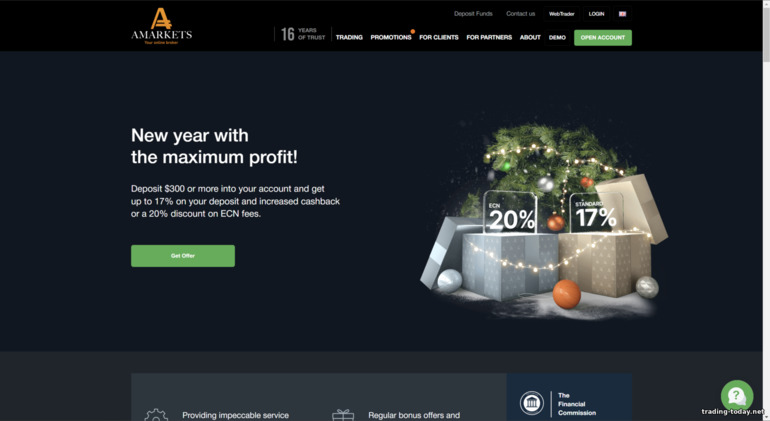
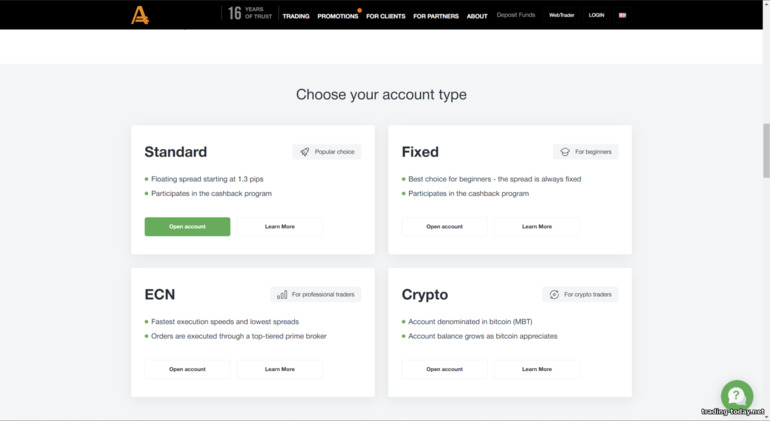
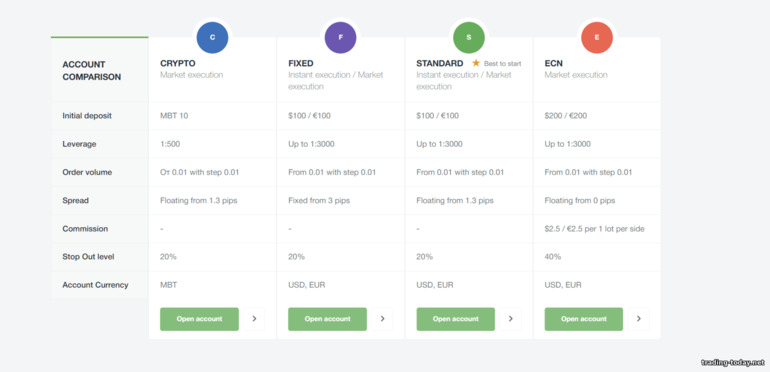

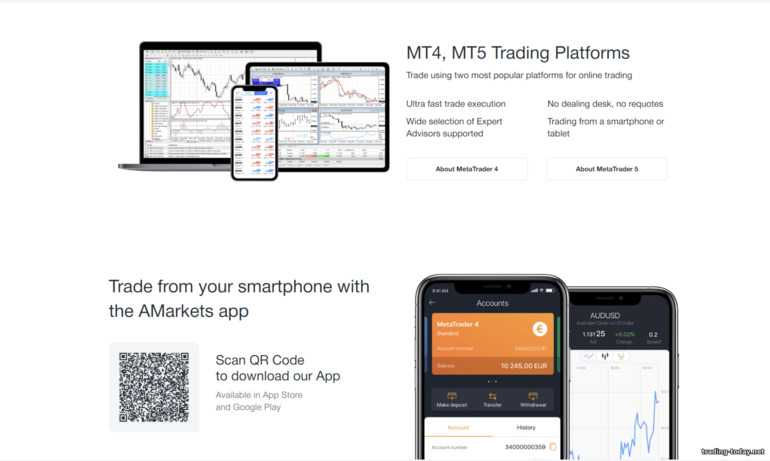
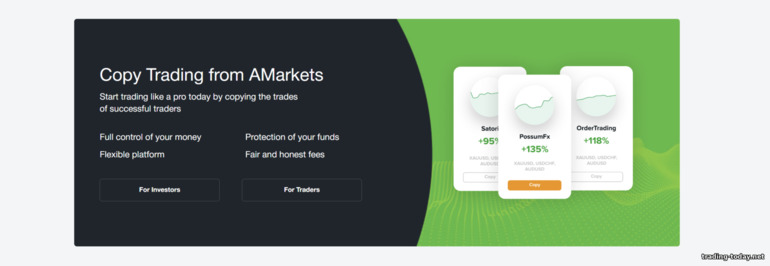
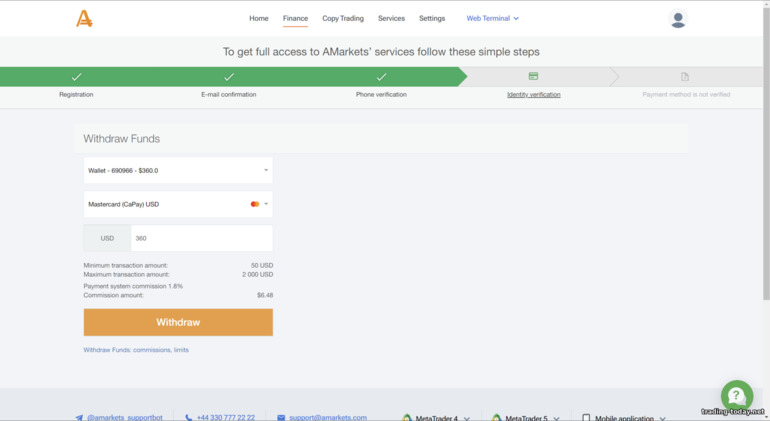
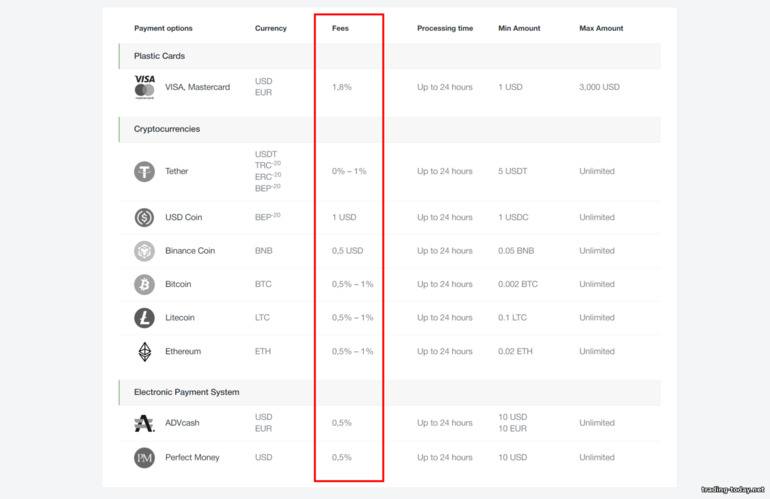
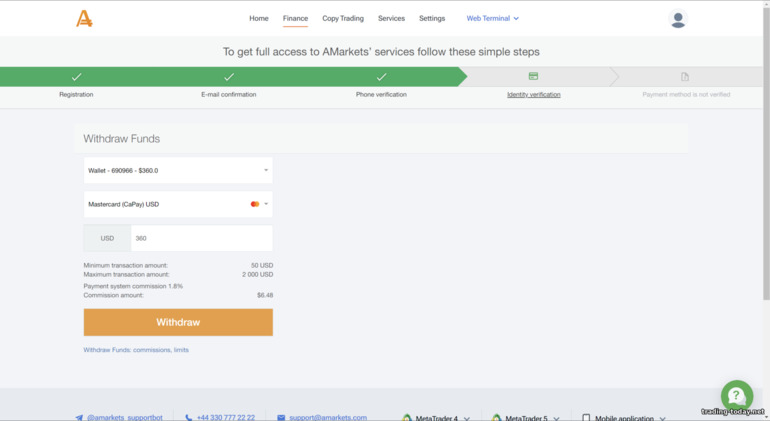
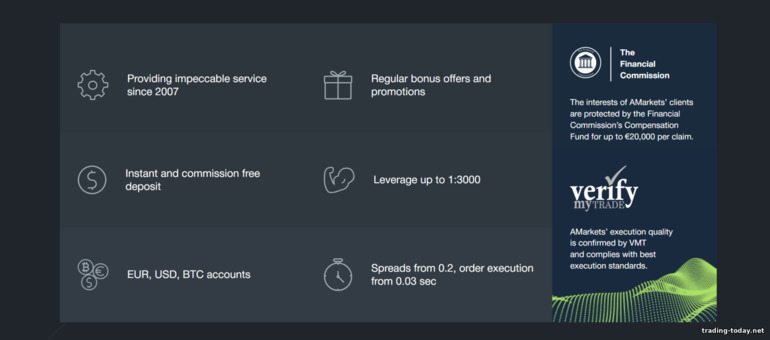
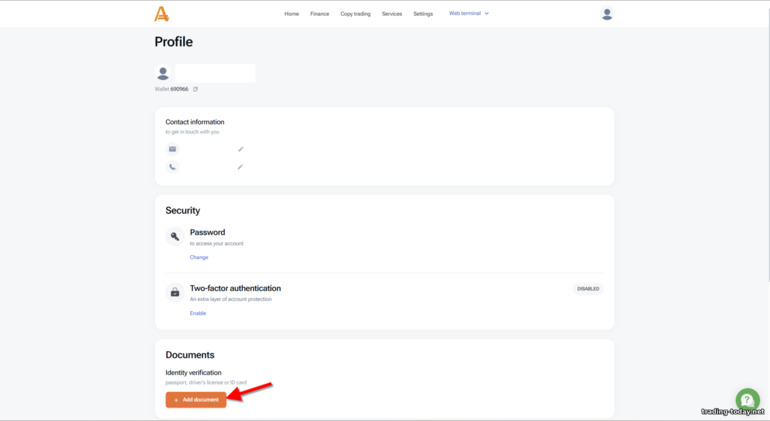
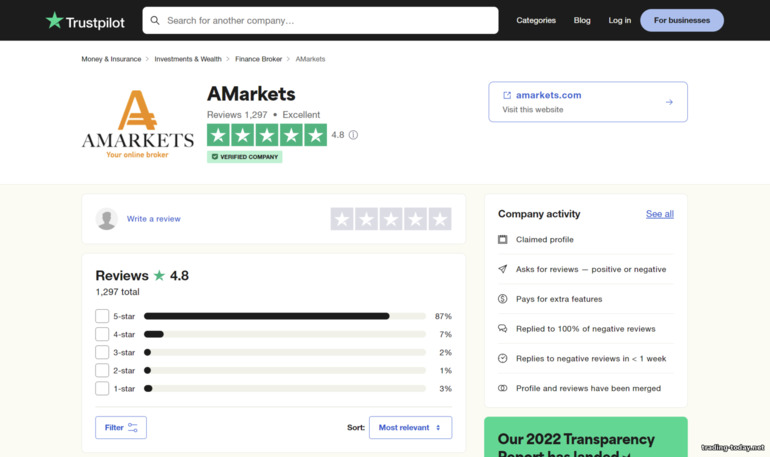

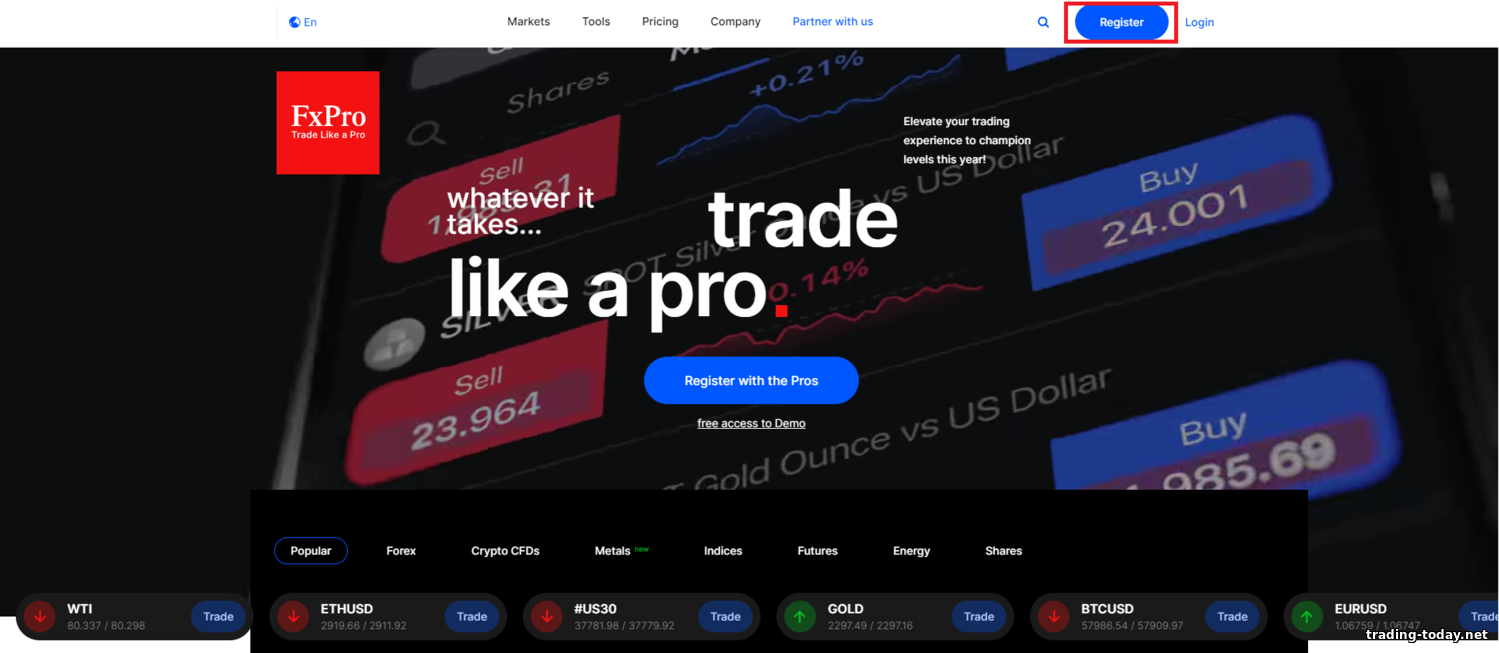

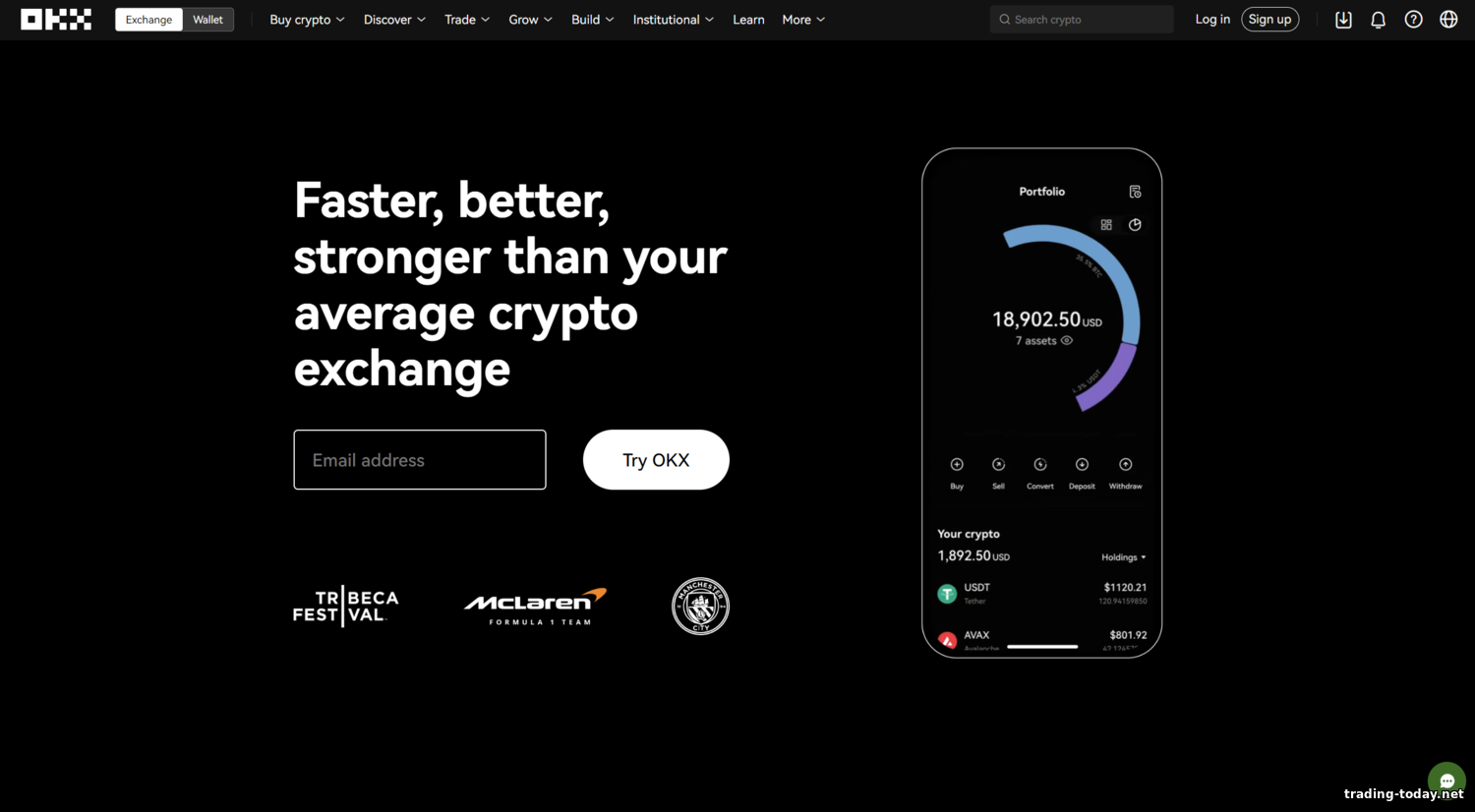

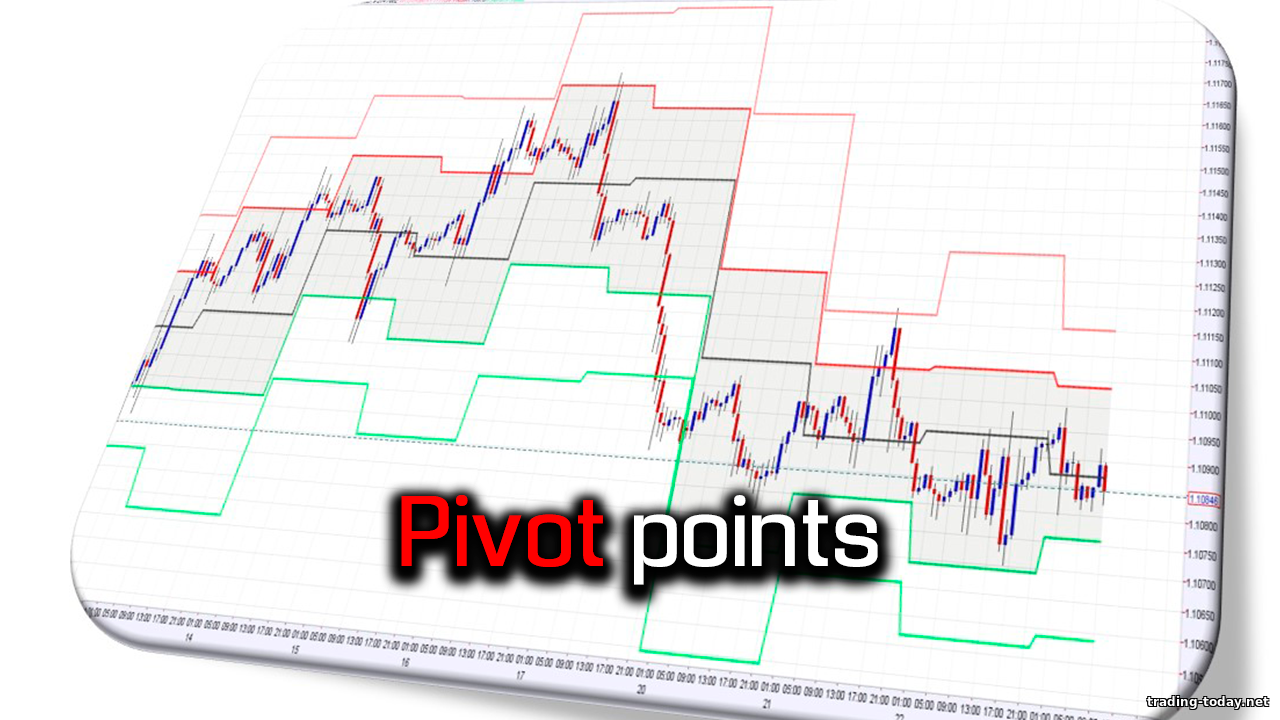

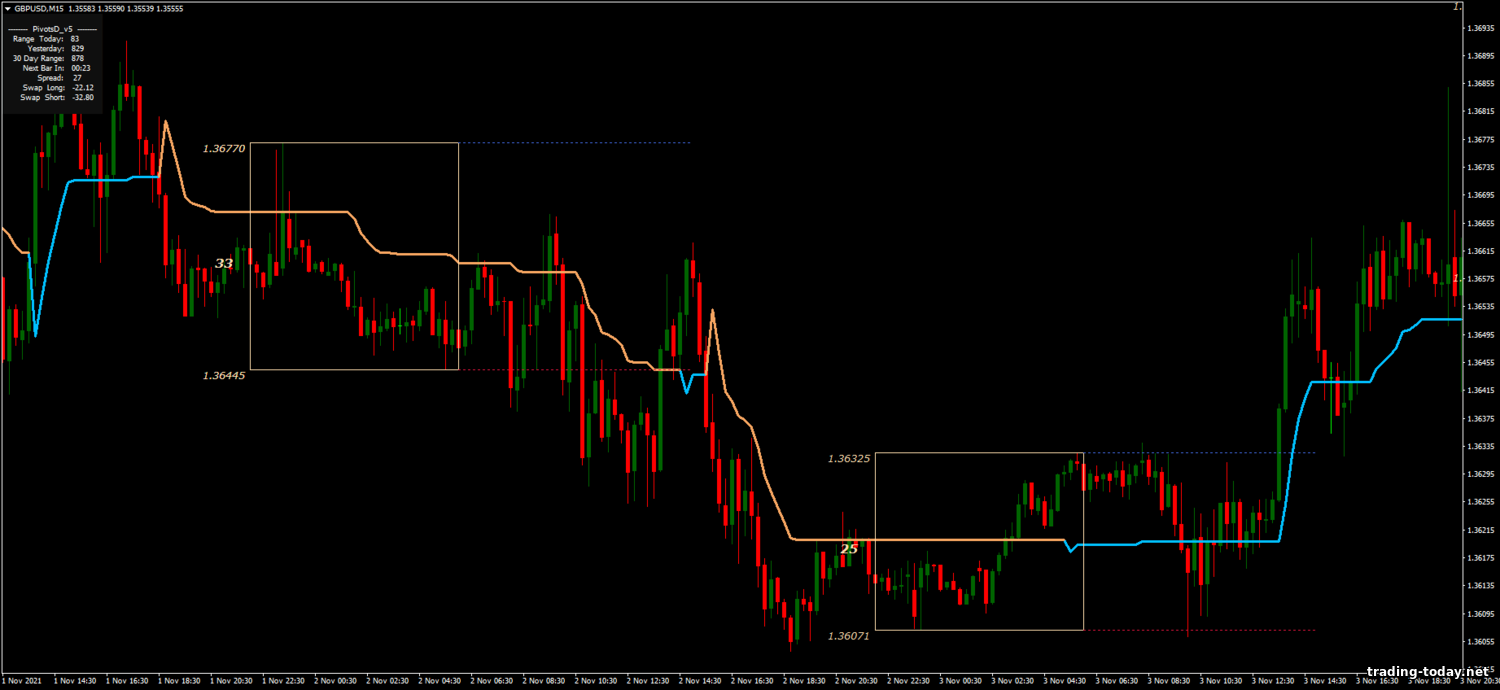

Reviews and comments