Stockity – A Candid 2026 Review of the Binary Options and CFD Broker: Trader Feedback, Trading Conditions, and Reliability
Stockity is a modern online trading platform offering binary options and CFD multipliers across various assets. The broker catches attention with its low entry threshold ($10), swift trade execution (expirations from as little as 5 seconds), and generous bonuses. Yet, debates persist regarding Stockity’s reliability. In this comprehensive overview, we’ll examine the broker’s unique features: trading conditions, platform capabilities, account types, real user feedback, and how Stockity compares to competitors (Pocket Option, RaceOption, Quotex, IQCent).
Contents
- Key Facts about Stockity
- What Is Stockity and How Does It Operate?
- Account Types and Statuses
- Stockity’s Trading Instruments and Conditions
- Stockity Trading Platform
- Assets and Profitability
- Deposit and Withdrawal Terms
- Bonuses, Promotions, and Loyalty Programs
- Stockity’s Advantages and Disadvantages
- Comparing Stockity to Other Binary Options Brokers
- Trader Feedback on Withdrawals
- Security, Licensing, and Trader Trust in Stockity
- Frequently Asked Questions (FAQ) about Stockity
- Conclusion
Key Facts about Stockity
To get a quick overview of Stockity, take a look at the platform’s essential specifications:
| Parameter | Description |
|---|---|
| Year Founded | 2022 |
| Legal Entity | Caracol Ltd. (Marshall Islands), reg. #114137 |
| Regulation | None (no major regulatory license) |
| Contract Types | Binary Options (classic), CFDs |
| Trading Assets | Currency pairs, commodities, stocks, indices; cryptocurrencies |
| Expiration Times | From 5 seconds up to 60 minutes |
| Minimum Deposit | $10 |
| Minimum Trade | $1 |
| Demo Account | Yes, $10,000 in virtual funds |
| Platform | Proprietary web terminal; mobile app (iOS, Android) |
| License | No (unlicensed) |
| Security | 2FA, data encryption (company statement) |
| Deposit/Withdrawal Methods | Bank cards (Visa/Mastercard), cryptocurrencies (BTC, ETH, USDT, etc.), Binance Pay, AdvCash, etc. |
| Bonuses | Welcome deposit bonus up to 50% and “Refer a Friend” program ($10–$20 per referral) |
| Availability | Accessible to traders from many countries worldwide (interface available in English, among other languages); restricted in certain regions (USA, some European countries, etc.) |
| Support | 24/7 via email and online chat; FAQ on the website |
As the table shows, Stockity offers a low barrier to entry for binary options trading, a proprietary user-friendly platform, and a demo account to practice. Yet the broker lacks any recognized financial regulation, which is typically viewed as a risk factor. Let’s delve deeper into the platform’s features below.
What Is Stockity and How Does It Operate?
Stockity is an online platform for binary options trading, aimed at both newcomers and experienced users. The broker is registered in the Marshall Islands and began operating in 2022. Due to limited oversight in that offshore jurisdiction, Stockity can work with clients from various countries and offer high-risk products (binary options) with minimal restrictions—yet it also means there’s no supervision from major regulatory bodies.
Stockity’s platform is accessible via web browser and a mobile application. Its user interface is modern and intuitive, according to trader feedback. Even beginners can grasp the fundamentals of placing trades—selecting assets, entering an amount, choosing an expiration time. The binary options process is standard:
- You choose one of the available assets (for example, the EUR/USD currency pair, gold, the S&P 500 index, or Bitcoin).
- You specify the trade amount (from $1) and set the time for the option to expire (from as little as 5 seconds, up to an hour).
- You make a prediction: will the price be higher or lower than the current level at expiration?
- If your forecast is correct when time runs out, you receive a fixed payout percentage; if incorrect, you lose the trade amount.
Keep in mind that binary options are high-risk derivatives where a single successful transaction can yield 80–95% returns, but there is also a real possibility of losing your stake. According to Stockity, skilled traders can earn up to ~90% on popular assets in one successful trade (the exact payout percentage depends on market factors). For instance, the EUR/USD pair might pay out as high as 95%. However, if you’re just starting out, it’s advisable to try a demo account first, which Stockity provides free of charge.
Demo Account with $10,000
Upon registering, every Stockity user receives a demo account pre-loaded with $10,000 in virtual funds. This practice mode mirrors the live trading environment—same assets, real-time quotes, and technical analysis tools—but without real-world risk. Using the demo account is a great way to hone your strategy, test indicators, and get comfortable with the interface. Once you feel confident, you can switch over to live trading using real funds.
Account Types and Statuses
An interesting feature of Stockity is the tiered account system, where your “status” depends on your trading activity and deposit size. There are five account levels:
- Free – Automatically assigned upon registration. It provides access to the demo account and a limited set of about 30 assets. You can explore the platform without depositing money.
- Standard – Activates with a deposit starting at $10. Grants access to all main features and around 50 trading instruments. A basic welcome bonus (up to ~100% on the first deposit) and a $10 referral reward for each invited friend may be included.
- Gold – Intended for traders who fund a higher amount (exact criteria are not published but may be several hundred dollars). Provides expanded asset selection (~60), faster withdrawals (processed within 24 hours), and a higher deposit bonus (up to 150%). The referral bonus remains $10 per invited friend.
- VIP – A premium tier for larger investors (possibly from ~$1,000). Grants the fullest range of assets (~75, including exclusive ones like additional cryptos). Withdrawals are processed within hours (4 hours or so). Deposit bonuses can reach 200%, and the referral bonus climbs to $20.
- Platinum – The highest tier (likely for very substantial deposits). Offers the same features as VIP plus personalized terms, potentially bigger bonuses (up to 300%), priority service, and possibly no upper deposit limits. The referral bonus is $20 per friend.
For most retail traders, the Standard or Gold tier is typically sufficient. Higher statuses chiefly offer larger bonuses and quicker payouts, which may benefit highly active traders. Keep in mind, bigger bonuses often come with turnover requirements (i.e., a certain trade volume must be met before you can withdraw the bonus). Even with accelerated withdrawals, overall processing is still subject to the broker’s rules.
Stockity’s Trading Instruments and Conditions
Available Instruments: Stockity clients can trade more than 70 instruments, including popular currency pairs (EUR/USD, GBP/USD, etc.), stock indices (S&P 500, DAX), precious metals (gold, silver), commodities (oil, gas), major company shares (Apple, Tesla), and key cryptocurrencies (Bitcoin, Ethereum, etc.). This selection offers a decent amount of diversity, though some competing platforms list more assets, such as Quotex with over 150 markets, while Stockity’s lineup is comparatively narrower.
Binary Options Conditions:
- Option Type: Classic High/Low (Up/Down)—you forecast if the asset’s price will finish higher or lower than its current level after the selected time.
- Expiration Range: From 5 seconds to 1 hour. Extremely short-term 5-second options may appeal to scalpers but are high-risk for newcomers. Standard turbo options (30s, 60s, 5m) are also available.
- Option Payout: Up to ~90%. The exact payout depends on the asset and market conditions—major currency pairs frequently pay 80–88%. This is competitive, although, for example, Quotex sometimes lists payouts up to 98%, and Pocket Option advertises as high as ~92%. Typically, assets with higher potential payouts can be more volatile or more challenging to predict.
- CFD Multipliers: Essentially these are short-term trades with leverage on price movements, displayed in a simplified way on Stockity. Traders select a multiplier (like x5, x10), choose a direction, and the profit or loss is tied to both price changes and the multiplier. Such tools allow you to amplify gains from price swings but also increase the risk of losing your entire stake if the market moves against you.
Fees and Charges: Stockity does not impose a direct commission on opening binary options trades. Your main risk is the trade amount itself, which the broker keeps if your prediction is incorrect (that is how a binary broker’s revenue is generated). Be aware, certain deposit/withdrawal methods may carry network or processing fees (for example, blockchain costs for crypto withdrawals). If an account remains inactive for an extended period, inactivity charges may apply (consult the service terms).
Leverage: Traditional leverage does not apply to binary options (your risk is capped at the trade stake). For CFD-type trades, a multiplier is used in place of typical leverage. For example, on some crypto assets, you might see a x5 or x10 multiplier. This format allows for larger returns—or larger losses—based on small price moves.
Trading Particulars: With the minimum stake set at $1, you can practice money management and mitigate risk. The platform works around the clock, offering 24/7 accessibility—some assets are available even on weekends (OTC or crypto). Bear in mind that in the binary options arena, there is no regulated central exchange; the broker acts as the counterparty, and its quoted prices may vary from external sources. Some user feedback expresses concern about Stockity’s price quotes. It’s often wise to cross-check the broker’s prices against an independent data feed.
Stockity Trading Platform
Interface and Ease of Use: Stockity’s platform—both the web terminal and the mobile app—is proprietary. The interface is designed to be intuitive and user-friendly, allowing even beginner traders to quickly figure out the basics. On the main screen, you see the asset chart; on the right, you’ll find the panel for placing trades (trade amount, expiration time, “Up” or “Down”). User feedback often mentions the platform is straightforward and not overloaded with unnecessary details.
Charts and Analysis Tools: The built-in chart module displays different chart types (line, candlestick, etc.) and allows you to switch time frames. You can apply a range of technical indicators and oscillators (moving averages, RSI, Bollinger Bands, etc.). While simpler than MetaTrader, it still covers the main needs for short-term technical analysis. Reviews also mention integrated signals and indicators—potentially helpful, but one should never rely on them blindly.
Speed and Order Execution: Trades on Stockity open instantly once you click, because it’s an internal system where the broker is the market maker. You can select an expiration time in seconds for ultra-short-term trades, favored by experienced scalpers. Keep in mind that stable internet connectivity is crucial for low-latency trading. Avoid cluttering your device with multiple open browser tabs if you rely on ultra-fast execution.
Mobile App: For those who prefer trading on smartphones, Stockity provides an app for iOS and Android. The app offers most of the same functionality, including opening options, depositing, withdrawing, and reviewing your trade history. However, the smaller screen of a mobile device can limit the depth of technical analysis, so traders who rely heavily on charts may prefer the desktop or web version.
No MT4/MT5 Support: As mentioned, Stockity does not integrate with MetaTrader, so algorithmic trading via expert advisors or third-party bots is not possible. TradingView is also not integrated. If algorithmic strategies are a priority, Stockity may not be the best choice. The platform is mainly geared toward manual binary options trading.
Additional Features: Some competitors offer extras like social trading (copy trading), tournaments, achievements, or cashback. Stockity does not heavily advertise such features. There may be a loyalty program for highly active traders, but specific details are scarce. If you prefer advanced features like copy trading or frequent tournaments, you might find Pocket Option or IQCent more appealing.
Assets and Profitability
Stockity’s selection of trading instruments is broad enough for a binary broker. The following categories are available:
- Currency Pairs – Major and secondary pairs (EUR/USD, GBP/USD, USD/JPY, etc.).
- Commodities – Gold, silver, oil, and more.
- Indices and Stocks – Global stock indices (e.g., S&P 500, NASDAQ) and notable corporate shares.
- Cryptocurrencies – Bitcoin, Ethereum, and a few others. Based on user reports, crypto assets might only be unlocked for VIP and Platinum status accounts, meaning smaller depositors may not access digital currencies. Verify with support if crypto trading is essential.
At the Platinum level, there may be upwards of 100 assets, which is comparable to many competing brokers. Payouts on successful trades vary; for high-liquidity pairs, they may reach 80–95%. For instance, RaceOption (a rival) indicates payouts up to 95% on EUR/USD, and you can expect similar figures at Stockity. Less popular assets (minor pairs, certain stocks) can have smaller payouts, around 50–70%.
Stockity supplies free educational content and articles on trading directly in its interface. Beginners are encouraged to leverage these learning materials—plus the demo account—to gain experience before risking real capital.
Deposit and Withdrawal Terms
Stockity supports a variety of payment methods to fund accounts and withdraw earnings, catering to a global audience:
- Bank Cards: Visa and Mastercard—commonly available to most traders.
- E-wallets: Systems like AdvCash, Perfect Money, and some local e-wallet solutions (depending on your region).
- Cryptocurrencies: Bitcoin, Ethereum, Tether (USDT), Litecoin, etc., enabling transactions from practically anywhere without typical bank restrictions. Binance Pay is also listed as supported.
- Local Payment Methods: For convenience in certain countries, local payment services are integrated. For example, Indonesian and Vietnamese e-wallets (OVO, Dana, MoMo, etc.) and Brazilian PIX. This local focus makes the platform appealing outside Europe and North America.
The broker doesn’t charge a fee for deposits; you’ll receive the amount you sent (minus any fee from your bank or payment system). Stockity also typically avoids charging a direct withdrawal fee, but external providers might apply their own fees—like network costs for crypto transactions.
Withdrawal speed depends on account status: standard users can wait up to three business days for processing, while VIP-level traders get priority (sometimes just a few hours). Some reviews mention longer waits—especially if the platform flags the account for extra checks. Since Stockity is unregulated, no external authority guarantees a prompt payout. Everything hinges on the broker’s policies.
Like many offshore brokers, Stockity generally requires identity verification (KYC) prior to the first withdrawal. You’ll likely need to submit a government-issued ID and proof of address. Verification is standard industry practice to combat fraud and money laundering. Completing it early can prevent future payout delays.
Bonuses, Promotions, and Loyalty Programs
Although binary brokers are not always known for extensive incentives, Stockity uses promotional offers to draw in clients:
- Welcome Deposit Bonus: As noted, when you fund your account, you can qualify for bonus funds. The bonus percentage depends on your account status—ranging from around 100% (Standard) to 300% (Platinum). These added funds boost your trading capital but require meeting a specified turnover before you can withdraw them. Aggressive traders may appreciate the extra leverage, but the obligations tied to bonus usage can be restrictive.
- Trader Tournaments: Stockity periodically hosts tournaments with real money prizes. According to some sources, these competitions may be monthly or occasional. Typically, participants aim to achieve the highest profit percentage within a set timeframe. Tournaments allow experienced traders to compete for additional payouts, though it also introduces a competitive atmosphere that can spur impulsive decisions if not carefully managed.
- Referral Program: Like most platforms, Stockity encourages users to refer others. “Invite a Friend” rewards a fixed sum ($10–$20) for each person you bring on board who then makes a deposit. There are also advanced partner deals for webmasters or traffic arbitrage professionals, such as sharing a percentage of the broker’s revenue from your referrals. Stockity actively promotes itself via affiliate networks, offering up to 50% revshare in some cases.
- Cashback and Tradeback: Some rival platforms (like Pocket Option and IQCent) offer “tradeback”—a partial refund on losing trades or a portion of your overall volume. No explicit mention of a similar program at Stockity has been found, though it’s possible such perks are included at higher account levels.
- Other Promotions: The broker may run short-term special offers (extra deposit bonuses on certain days, risk-free trades, holiday competitions, and so on). Keep an eye on Stockity’s official announcements or newsletters if you’re interested in these temporary promotions.
Overall, Stockity aims to provide more than just a platform for placing trades; it strives to create an ecosystem with bonus offers, tournaments, and referral opportunities. Advanced traders should carefully review bonus terms: while tournaments or referral bonuses typically yield straightforward benefits, deposit bonuses can sometimes complicate withdrawals if turnover requirements are high. Evaluating the trade-off between potential extra funds and any restrictions is essential for successful trading on these platforms.
Stockity’s Advantages and Disadvantages
Below is a summary of Stockity’s strengths and weaknesses from a binary options trader’s perspective:
Advantages of Stockity
- Low entry requirement. With a $10 minimum deposit, nearly anyone can begin. The $1 minimum trade also reduces risk for novices.
- Demo account with $10k. You can hone your strategies and test the platform’s features without risking real money.
- User-friendly platform. Intuitive interface, fast trade execution, and around 30–50 charting tools, making trading more convenient.
- Wide variety of assets. Currency pairs, commodities, stocks, indices, crypto—enough choices to diversify a trading approach.
- Bonuses and promotions. A welcome deposit bonus (up to 50%), plus occasional tournaments and a referral system.
- No commissions on trades. Your only risk per trade is the amount you stake; there’s no separate fee for placing options.
- 24/7 customer support. Reachable via email and online chat at any time.
- Educational resources. The platform provides tutorials, strategy tips, and a FAQ for skill development.
Drawbacks of Stockity
- No regulation. The broker lacks licensing, thus offering little official oversight or compensation mechanisms.
- Limited mobile functionality. While the app covers core features, in-depth technical analysis is more challenging on a small screen.
- Restricted in certain areas. Not accessible in multiple countries (USA, parts of Europe, etc.) due to local regulations.
- No conventional Forex/CFD trading beyond short-term multipliers. Some advanced traders may see this as insufficient.
- Young company. Established in 2022, it lacks a long-standing history or robust track record compared to older brokers.
- Potential withdrawal risks. Some users mention delays or extra verification. With no external regulator, you rely solely on the broker’s policies.
Stockity is suitable for starting out, thanks to its simplicity and minimal financial barrier. However, concerns regarding reliability remain unresolved. Up next, we’ll compare Stockity to several well-known competitors in the binary options market.
Comparing Stockity to Other Binary Options Brokers
There are numerous binary options trading platforms out there. Below, we’ll see how Stockity fares against popular brokers such as Pocket Option, Quotex, IQCent, and RaceOption. These companies are chosen for comparison because they rank highly among traders and offer similar functionality.
The following table highlights key parameters:
| Broker | Year Established | Regulation | Min. Deposit | Min. Trade | Demo Account | Max Payout | Bonuses | Key Features |
|---|---|---|---|---|---|---|---|---|
| Stockity | 2023 | No (offshore) | $10 | $1 | Yes ($10,000 virtual) | Up to ~90–95% | Up to 50% welcome bonus | In-house platform; ultra-short 5-second options; crypto options (VIP); no trading fees |
| Pocket Option | 2017 | IFMRRC (informal) | $5 (very low) | $1 | Yes ($10,000) | Up to 96% | 50% deposit bonus | Social trading (copy trades); tournaments; web & app; 100+ assets |
| Quotex | 2019 | Offshore | $10 | $1 | Yes ($10,000) | Up to 95% | ~30% bonus (via promo code) | Short-term options from 15s; simple interface; built-in indicators & signals |
| IQCent | 2020 | No (offshore) | $20 | $0.01 (very low) | Yes | Up to 95–98% | 20–100% deposit bonus | Minimum trade of $0.01; offers CFDs/Forex as well as binaries; live video support |
| RaceOption | 2017 | No (offshore) | $250 (relatively high) |
$1 | No | Up to 90–95% | 20%–200% bonus (depending on deposit size) | Very fast withdrawal (1-hour processing); no demo; 24/7 live chat; questionable reputation |
Pocket Option – One of the most popular binary brokers, launched in 2017. It lacks a recognized license but is nominally regulated by IFMRRC. Pocket Option’s minimum deposit can be as low as $5. It stands out for its social trading function (copying trades of successful users) and frequent tournaments. Its platform is widely translated (including Russian), with a large user base and generally consistent payouts despite an offshore status.
Quotex – Another favored broker (founded in 2019), largely resembling Pocket Option. A $10 minimum deposit, short-term options, about 100 markets, zero extra fees, and a straightforward interface. It also provides a demo with $10k. Like Stockity, Quotex is unregulated, but it’s popular worldwide and has a decent reputation. Quotex often offers ~30% deposit bonuses via promo codes.
IQCent – This broker, appearing around 2020, is unique for allowing trades as small as $0.01. While the minimum deposit is $20—higher than Stockity’s $10—it remains affordable. Besides binary options, IQCent has a more extensive lineup of CFD/Forex products, making it more versatile. On the downside, the demo mode can be restricted (only available after depositing), and the broker’s reputation is somewhat mixed, with occasional reports of withdrawal issues.
RaceOption – An offshore broker since 2017, geared toward higher-volume traders with a $250 minimum deposit and no demo account. They advertise near-instant withdrawals (claims of one-hour processing) and 24/7 live chat support. However, the absence of regulation and certain negative user reports raise red flags. While RaceOption’s platform offers similar functionality (asset range, short-term options), many consider it higher risk.
Comparison Summary: Stockity provides conditions comparable to leading brokers—accessible minimum deposit, intuitive platform, demo trading, and a wide asset selection. In some respects (like deposit threshold), it’s on par with Pocket Option and Quotex. Where Stockity may fall short is brand recognition and proven longevity. Pocket Option and Quotex both have a broader community of traders and a longer track record of consistent payouts. Additionally, Pocket Option’s interface is available in multiple languages and includes social features.
For traders prioritizing the lowest financial threshold, Stockity, Pocket Option, Quotex, and IQCent are all viable ($10 or less). If proven stability or regulatory compliance is critical, note that none of these are truly licensed by major financial regulators. Among them, Pocket Option has been around since 2017 and may thus carry fewer unknowns. Nonetheless, Stockity might be an option if you prefer a fresh platform and are comfortable with added risk.
Trader Feedback on Withdrawals
Despite Stockity’s claim of quick processing times (especially for VIP clients), there are negative reviews online. Some users say they could not cash out: for instance, an individual alleged that after making multiple deposits, their account was suddenly blocked when attempting a withdrawal. Another complaint mentions getting logged out and losing account access, with no response from customer support. Such accounts are cause for concern, though it’s unclear if they’re isolated or widespread. Still, the general risk with offshore brokers is that smooth sailing can change if you attempt to withdraw substantial profits.
Prudent steps for any trader would include:
- Adhering to the broker’s terms (e.g., avoid bonus abuse or patterns that might trigger suspicion).
- Withdrawing profits in increments rather than holding large balances in the account.
- Maintaining thorough communication records with support and being prepared to make your case publicly if you encounter unresolved issues.
Because Stockity is not regulated, there’s no higher authority to appeal to in the event of disputes. Reviews from Traders Union assign Stockity a relatively low reliability rating (scoring 4.82 out of 10, above-average risk).
Security, Licensing, and Trader Trust in Stockity
Trust is a critical component when evaluating brokers, especially for experienced traders dealing in larger volumes. Let’s look at Stockity from a reliability perspective:
- Regulation: Stockity does not hold any recognized license (CySEC, FCA, ASIC, etc.). The company is incorporated offshore (Marshall Islands, Caracol Ltd.). That jurisdiction does not issue Forex or binary trading licenses, so Stockity operates without official supervision. This is typical for many binary brokers—Quotex, Pocket Option, IQCent are also offshore or hold minimal regulatory coverage. Without oversight, you have no access to compensation schemes or formal dispute resolution if issues arise. WikiFX, for instance, warns: “No valid regulatory information found… extremely low rating, proceed with caution!” This assessment may sound harsh, but the essence is that you trade at your own risk with an unregulated broker.
- Transparency & Information: On a positive note, Stockity’s website features a Client Agreement and Privacy Policy, presumably detailing standard terms. However, some brokers have been known to selectively enforce conditions, especially regarding bonus or anti-fraud clauses. It’s wise to read these documents carefully to understand possible grounds for account suspension or withheld funds.
- Data & Financial Protection: Stockity indicates it uses SSL encryption and two-factor authentication (2FA). Such measures align with industry norms. The platform also claims to monitor for suspicious activity under AML protocols. According to user reviews, crypto transactions are convenient, as you don’t disclose bank-card data, lowering payment detail theft risk.
- User Experiences: Feedback on Stockity is mixed. Some praise the easy-to-use platform and fast order execution. Others mention stable profits from straightforward strategies. More skeptical reviews appear on independent forums, indicating possible delays in withdrawals or unresponsive support. A site like BrokersView even labels Stockity “a scam,” citing unprotected funds. TradersUnion notes above-average risk. In short, there’s no consensus, and caution is advised.
- Reputation & Time in Operation: As a fresh broker (active from 2022/23 onward), Stockity has yet to establish a long history or undergo tough market tests. Many seasoned traders prefer to see how a broker fares after several years. It’s wise to run your own “trust test” by depositing a small amount, verifying execution, and making a modest withdrawal before scaling up. Over time, you’ll see whether the platform aligns with your expectations.
Unregulated status can allow for flexibility in bonus structures, product types, and acceptance of global clients, yet it also elevates risk. If you face issues with deposits or withdrawals, official recourse is limited. Stockity claims partnerships with a licensed entity called Trusted by Traders (TBT), but that does not equate to Stockity being licensed. Ultimately, your confidence depends on user reviews and your own experience.
Stockity’s partial country exclusions—like not accepting U.S. or EU clients—suggest it avoids regions where binary options are heavily restricted. As a result, it targets areas in Asia, Africa, Latin America, and the CIS. While not necessarily negative, it underscores that the platform is operating in looser regulatory environments. Always note that reviews on Stockity’s payout reliability vary considerably.
Reliability Verdict: Stockity is a standard offshore binary options broker. It promises enticing conditions but comes with no official oversight. Our overall assessment is that the platform is functional and tries to demonstrate transparency, yet as a newcomer it has limited industry standing. Whether you decide to trust it depends on your risk tolerance and willingness to proceed with an unregulated entity.
Frequently Asked Questions (FAQ) about Stockity
Q: Can Stockity be trusted? Is it a scam?
A: Stockity is an offshore, relatively new broker without major regulatory oversight, so trust relies on its track record and community sentiment. There is no clear proof of fraud (e.g., extensive non-payments), and many individuals trade successfully and withdraw profits. However, the lack of a license is always a red flag. Stay cautious, test with small amounts, and do not exceed the investment level you can comfortably lose.
Q: How do I open an account and start trading on Stockity?
A: The sign-up process is standard: go to the official Stockity site, click Register, and fill out the form. Confirm your email. Once registration is complete, you’ll see your dashboard and can access the demo account. To engage in live trading, deposit at least $10 using a preferred payment channel. Verify your identity by uploading the required documents to avoid withdrawal issues later. Then, pick an asset in the platform, set the trade amount and expiration, and click Call/Put (Up/Down) based on your market outlook.
Q: Does Stockity provide a demo account, and how does it work?
A: Yes, upon signing up, you get immediate access to a demo account loaded with $10,000 in virtual funds. It lets you trade the same currency pairs, commodities, etc., as in the real market, but without risking actual capital. Trading on demo is straightforward: just switch to the demo balance in your profile and place trades like real ones. Demo mode has no time limit, and if you deplete the virtual funds, support can reset them.
Q: Which bonuses does Stockity offer new traders?
A: The key offering is the welcome bonus on your first deposit—up to 50% of the funded amount (e.g., deposit $100 and get an extra $50). Exact terms can vary, so check the promotions when you deposit. Stockity also has a referral program: if someone signs up via your link and begins trading, you get a set bonus ($10 or more, depending on your status). Occasionally, tournaments or prize giveaways (like an iPhone raffle for depositing) are run. Remember, bonus funds usually require a certain turnover before they can be withdrawn.
Q: How long does Stockity take to process withdrawals?
A: Officially, withdrawal requests for Standard customers can take up to three business days. Many users report faster withdrawals—1–2 days, especially through e-wallets or crypto. VIP-level traders may experience near-instant processing (within hours). Delays might happen if extra verification is triggered or technical issues arise. Should your withdrawal exceed the promised timeframe, contact support to check the status.
Q: How does Stockity compare to Pocket Option and others?
A: Stockity offers a notably low $10 minimum deposit, a streamlined trading interface, crypto support, and decent bonuses. Meanwhile, Pocket Option and Quotex are more established, with bigger communities and longer operational histories, which can inspire greater confidence. Additionally, Pocket Option and Quotex often provide more unique features (like Pocket Option’s social trading). If a proven reputation is important, look to more time-tested brokers. If you want a newer platform with a user-friendly layout and promotional offers, Stockity might be worth trying—though proceed carefully. See our detailed comparison above.
Q: What assets can be traded on Stockity? Are cryptocurrencies included?
A: You can trade a wide range of assets: major currency pairs (EUR/USD, GBP/USD, USD/JPY, etc.), commodities (gold, oil, silver), stock indices, and popular company shares (Apple, Tesla). Cryptocurrencies (Bitcoin, Ethereum) are available as well, but user feedback indicates crypto markets might only be unlocked for VIP-level traders and up. If crypto is essential to your strategy, confirm with customer support before signing up. Overall, Stockity’s asset list is on par with many binary brokers.
Q: Who owns Stockity, and where is it registered?
A: Stockity is operated by Caracol Ltd., registered in the Marshall Islands at Trust Company Complex, Ajeltake Road, Ajeltake Island, Majuro, MH96960, with registration number 114137. This offshore locale is popular for its lower corporate requirements and taxes. Little is disclosed regarding the ownership or team on the official site. Domain records show stockity.id was established in 2022, and the broker began broad marketing in 2023. It appears to focus on an international customer base—particularly in Asia (judging from Indonesian and Vietnamese language support).
Q: Which language does Stockity’s customer support use?
A: English is the main language for both the platform and support channels. Stockity also offers localized interfaces and materials in other languages (Indonesian, Vietnamese, etc.). You can communicate using built-in chat and translation tools if you’re not fluent in English, but for detailed reading of T&Cs and contracts, a proficient knowledge of English or a professional translation service is recommended.
Conclusion
Stockity represents a new generation of binary options and short-term CFD brokers. Its lower threshold ($10 deposit), speedy short-term contracts (from 5 seconds), and attractive bonuses have quickly garnered attention. For experienced traders, Stockity could serve as another venue to exploit quick market fluctuations, provided they weigh its advantages:
- Potentially high payout rates on specific assets and lightning-fast trade entry/exit.
- A free demo to refine strategies or test new indicators.
- Strategic use of bonuses and timely withdrawals to stay secure.
- The chance to participate in tournaments for extra winnings.
- Referral rewards that can help offset trading costs.
Nonetheless, the absence of regulatory oversight means there are inherent risks. This is common among many binary options brokers operating offshore. While the Stockity team appears to prioritize user-friendly tech and includes standard AML/verification procedures, trust is built through actual user experiences and consistent payouts. Our analysis indicates:
- The developers behind Stockity have introduced a rich feature set (education, analysis tools, AML, security) that suggests an understanding of traders’ needs.
- They lack a long track record: only a few years in operation, so their reliability remains unproven.
- While many traders report positive experiences, negative accounts about withdrawal issues exist, and in the absence of regulation, resolution options are limited.
If you wish to try Stockity, begin with a small deposit, verify trade execution quality, and test a withdrawal of a modest profit. If the experience is smooth over time, you can consider scaling up your activity. In any case, Stockity has secured a noticeable position among binary options platforms, offering an interface in numerous languages and striving to attract traders globally. Its features compare favorably with top competitors, sometimes even surpassing them in certain aspects of design and user-friendliness.
Bottom Line for Experienced Traders: Stockity can be an intriguing alternative for those looking to diversify their binary options strategy, especially if capitalizing on short-term price movements with minimal overhead is a priority. Leverage its strengths (speed, bonuses, wide array of expiration times) but stay alert to the known pitfalls (non-regulation, potential payout delays). Like other offshore brokers, it caters to a broad international audience, offering uniform conditions across regions without specialized local licensing.


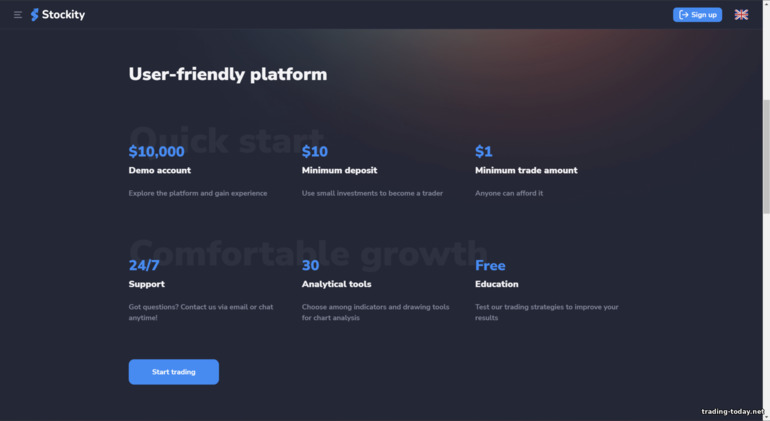










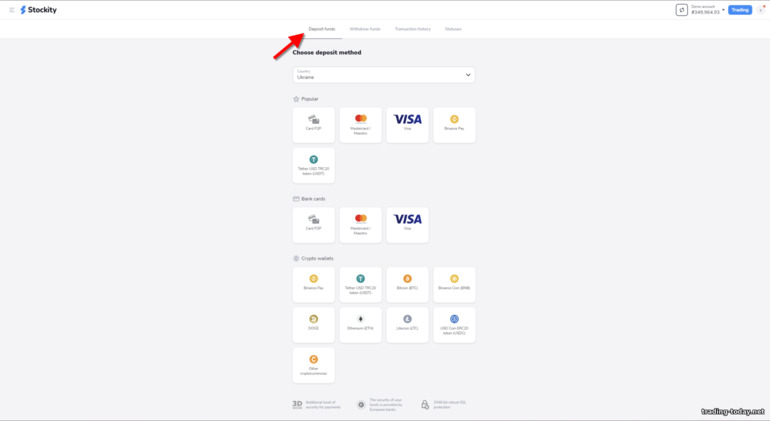
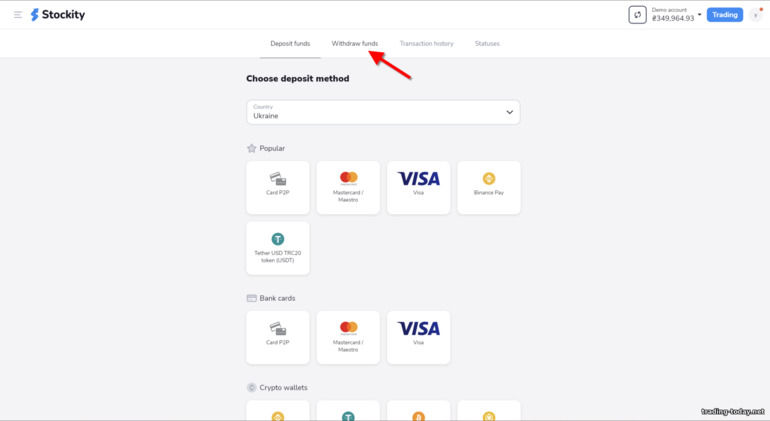
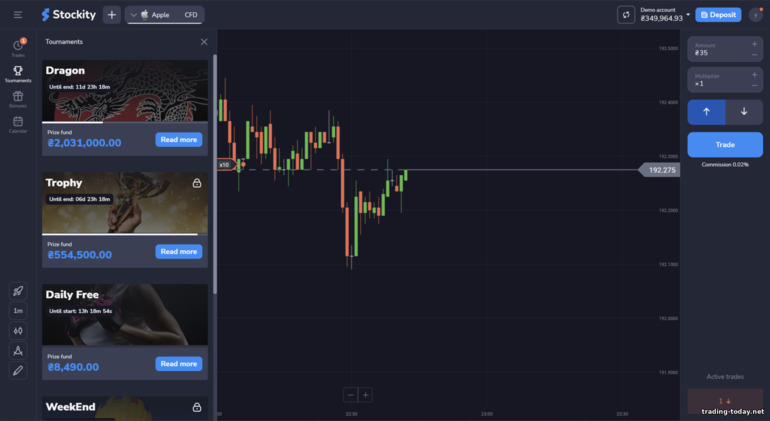


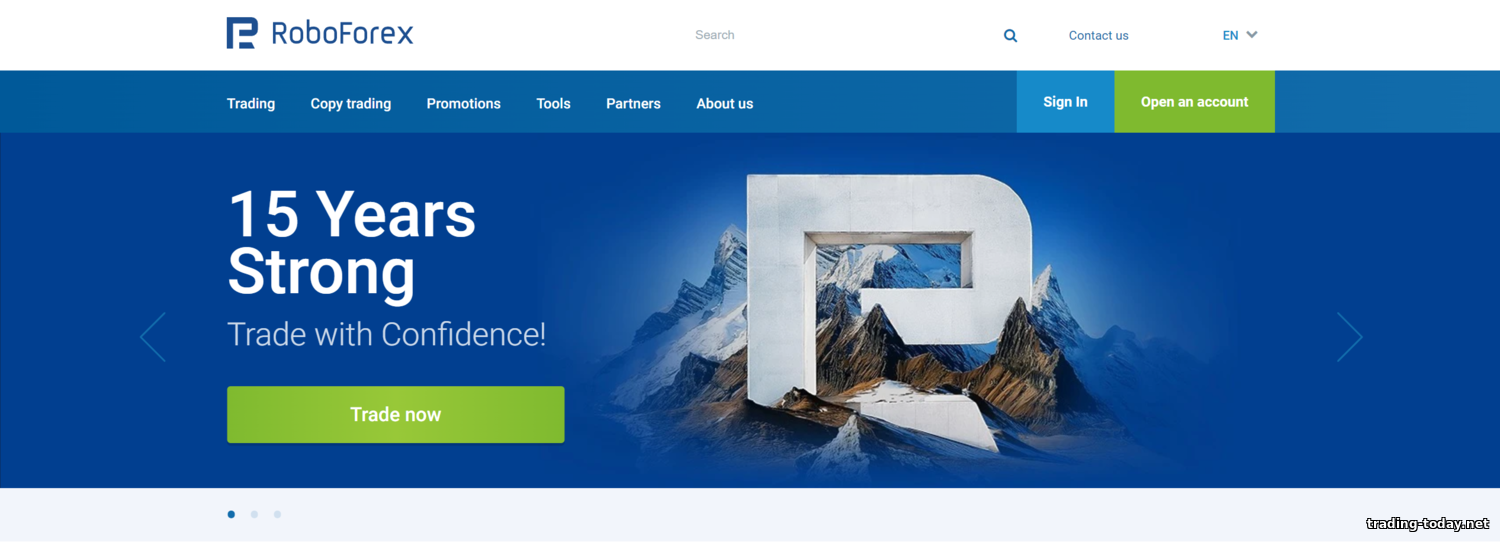

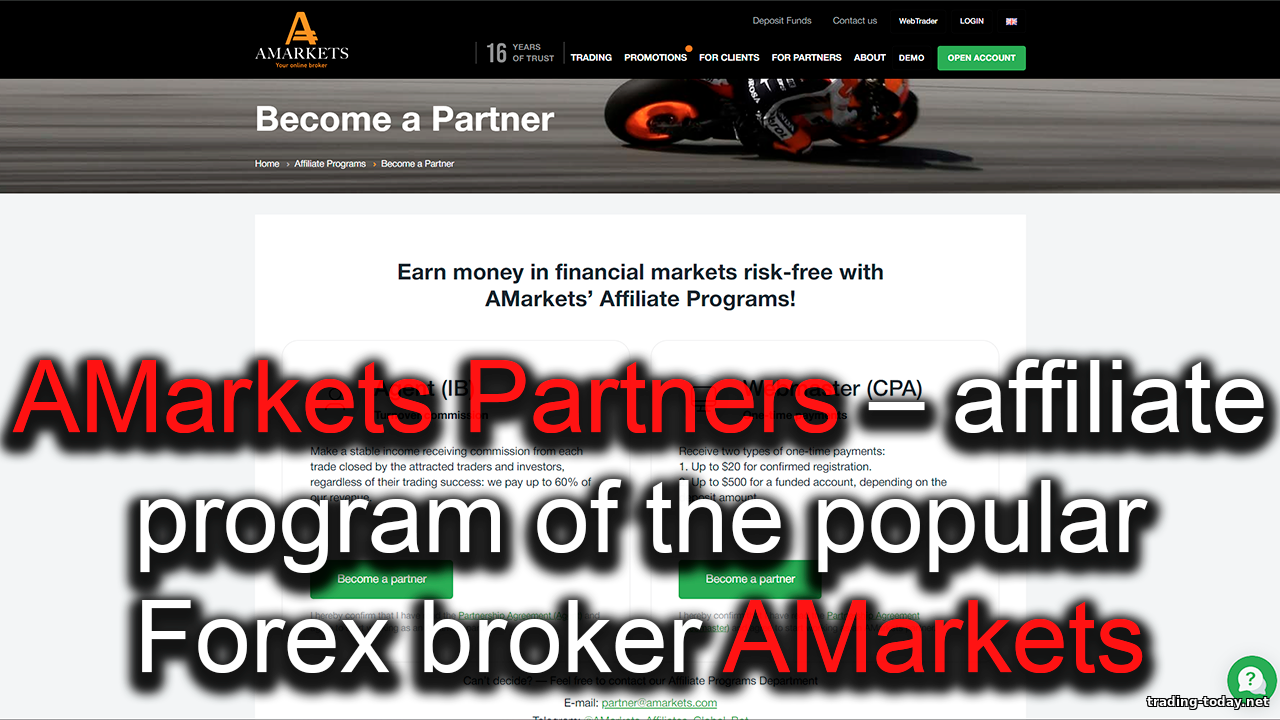

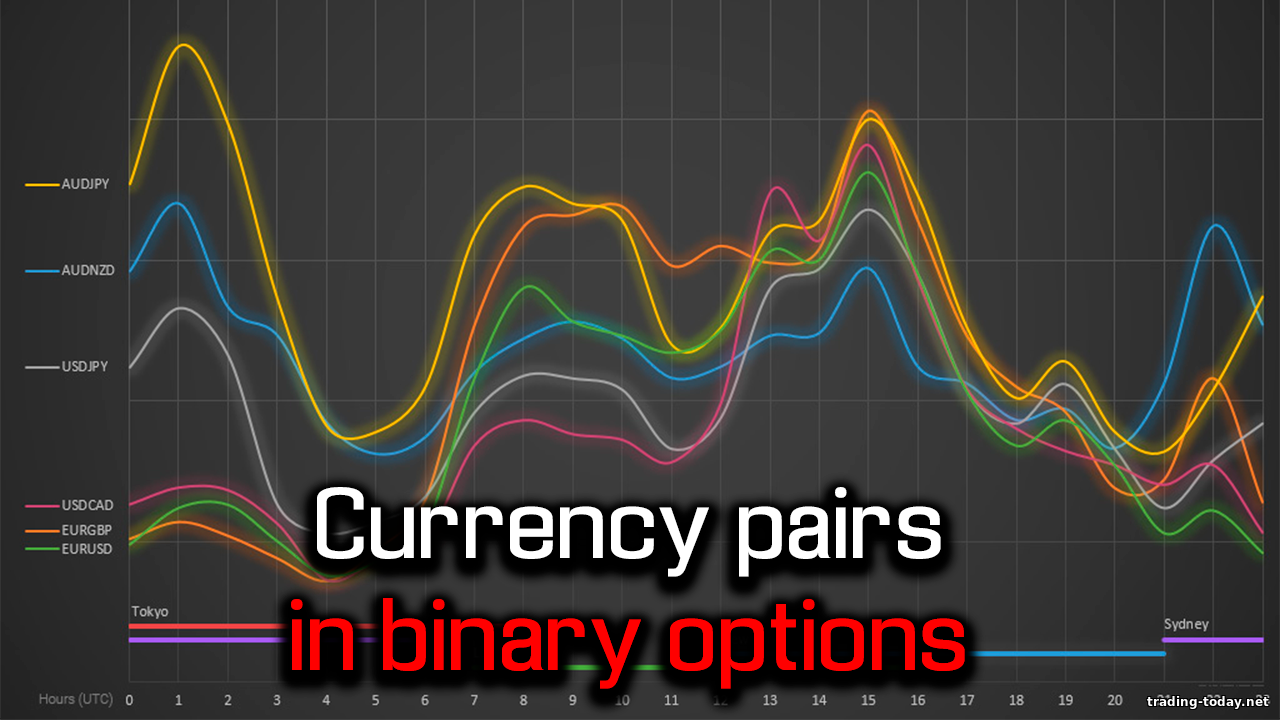


Reviews and comments