IQ Option: The Only Review of the Binary Options and CFD Broker You Need (2026)
IQ Option is one of the most widely recognized online brokers, offering binary options and CFD trading on a variety of financial instruments. Founded in 2013, the company rapidly expanded into a global market player with millions of traders worldwide. In this comprehensive review, we’ll examine IQ Option’s platform features, its pros and cons, trading conditions, and compare it with top competitors such as Pocket Option, Olymp Trade, Quotex, and Binomo.
Table of Contents
- IQ Option Pros and Cons
- Company Information and Regulation
- Available Trading Instruments and Features
- IQ Option Trading Platform
- IQ Option Account Types and Trading Terms
- Deposits and Withdrawals on IQ Option
- Bonuses, Promo Codes, and Tournaments
- Trader Education and Support on IQ Option
- IQ Option – Scam or Trustworthy Broker?
- Comparison: IQ Option vs. Competitors
- Conclusion
IQ Option Pros and Cons
Let’s begin with a concise list of the main advantages and drawbacks of IQ Option, which set it apart in the binary options and CFD marketplace.
Advantages of IQ Option
- Low entry threshold. The minimum deposit is only $10, and the minimum trade size is $1, making the platform highly accessible for new traders with limited capital.
- Free demo account. Every user gets a practice account loaded with $10,000 in virtual funds for risk-free learning. This demo mode allows you to explore the platform and refine strategies.
- Regulation and credibility. IQ Option’s European branch is regulated by CySEC (License No. 247/14), giving it greater legitimacy compared to many unregulated brokers.
- Wide range of assets. The platform offers a broad selection of instruments: over 60 assets for binary options (currencies, stocks, commodities, and indices) plus hundreds of CFDs — currency pairs (Forex), stocks, cryptocurrencies, ETFs, and more.
- Modern, user-friendly platform. IQ Option’s proprietary terminal has an intuitive design, advanced charting tools, and more than 100 technical indicators. It’s accessible via web browser, desktop apps, and mobile apps, supporting 17 languages.
- High payout rates on options. Successful trades on popular assets can yield up to 90% or more (depending on the market situation). VIP traders may receive an additional percentage.
- Multiple industry awards and recognition. IQ Option has earned numerous awards, including “Excellence in Forex Trading Platform (Global)” by Global Business Review (2022) and “Best Trading Platform” from FX Daily Info (2022). Such accolades add to the broker’s credibility.
- Extra features for traders. Frequent tournaments with prize pools allow users to compete for cash rewards. You’ll also find educational videos, an economic calendar, market analysis, and more resources to support your strategies.
- 24/7 customer support. The support team is available around the clock and speaks multiple languages, including English and Russian. Users often highlight the rapid response in live chat and knowledgeable assistance.
Disadvantages of IQ Option
- Limited geographical availability. The broker does not accept traders from certain regions, such as the U.S., Canada, Australia, Russia, Japan, Turkey, and others, because of local regulations. Although the platform operates in over 150 countries, these restrictions narrow its coverage.
- Weaker regulation outside the EU. While EU clients are covered by CySEC, for non-EU customers IQ Option uses offshore entities (e.g., registered in Seychelles or Saint Vincent). These might not offer the same stringent oversight, raising concerns about reliability outside Europe.
- High risk associated with binary options. Binary options carry significant risk and are considered speculative or banned in several countries. While IQ Option is viewed as trustworthy, traders should be fully aware of the fast-paced, risky nature of this instrument.
- Complaints about withdrawal delays. Some users report slow withdrawals or account blocks pending verification. Reviews indicate that card withdrawals can take up to 1–2 weeks (partly due to bank processing). Most issues arise when documentation is incomplete or the broker’s terms are violated.
- No MetaTrader support. IQ Option’s trading platform is proprietary, so you can’t use MT4 or MT5. Many traders find the built-in terminal sufficient, but if you rely on custom EAs or specific MT4 indicators, IQ Option won’t accommodate that.
- Instrument limitations in certain regions. Compared to conventional Forex brokers, IQ Option’s product range may be smaller for specific markets. In the EU, for instance, retail clients don’t have access to binary options; only CFDs are offered, with limited leverage (in compliance with ESMA regulations).
- Withdrawal fees for multiple transactions. There are no direct trading fees, but if you withdraw funds more than once a month, you’ll pay around 2% of the amount (minimum $1, maximum $30). This might affect traders who frequently move profits off the platform.
- No deposit bonuses. IQ Option previously offered deposit bonuses, but discontinued them to comply with regulations. Some traders see this as a disadvantage, but it also means fewer trading restrictions tied to bonus requirements.
Overall, the pros notably outweigh the cons—especially if you’re located in a country where the platform is officially available and properly regulated. Next, we’ll explore each aspect of IQ Option’s service in depth.
Company Information and Regulation
IQ Option launched in 2013 as a platform focused on binary options. The company was founded by entrepreneur Dmitry Zaretsky (from Saint Petersburg, Russia) and initially targeted European and Russian markets. Since the rise of binary options around 2013, IQ Option attracted attention due to its innovative approach: a user-friendly mobile app, low entry requirements, and extensive marketing campaigns.
Today, IQ Option’s main office is in Cyprus. Its operating entity, IQ Option Europe Ltd, is incorporated and regulated by CySEC (Cyprus Securities and Exchange Commission) under license number 247/14. The broker must comply with European regulatory requirements, including segregating client funds (maintaining them in separate bank accounts) and participating in the Investor Compensation Fund (ICF), which covers up to €20,000 per client in the unlikely event of insolvency. CySEC oversight imposes strict demands for transparency and security, such as regular audits and rigorous data protection for clients.
Beyond its CySEC license, IQ Option is registered in various other jurisdictions. Public sources indicate that the company has notifications/registrations with financial oversight bodies in countries like the UK (FCA), Italy (Consob), and Germany (BaFin). However, these are typically passported under the main CySEC license rather than fully separate regulatory approvals. For non-EEA clients, services are provided by affiliated companies (often in offshore zones like Seychelles or Saint Vincent). This arrangement is common in the industry: the European segment is tightly regulated, while the international branch operates under more lenient rules but also carries greater client risk due to less stringent government oversight.
Reliability and Security
Despite some negative commentary, IQ Option has been active for over a decade and has earned the confidence of many traders. In 2020, the company reported nearly 50 million active accounts globally, spanning 150+ countries. According to data from that period, monthly trading volume on the platform topped $300 million, with monthly payouts to clients exceeding $20 million. These figures demonstrate the broker’s sizable presence.
IQ Option invests significantly in security infrastructure: both its website and trading room are protected by AES 256-bit SSL encryption, ensuring safe data transmission (logins, payment details, etc.). Two-factor authentication (2FA) can be enabled for extra account security. Client funds are stored with major European banks, separate from the broker’s own capital, preventing losses from affecting customer balances if the company encounters financial trouble. Under CySEC regulation, IQ Option also participates in the investor compensation scheme, which means European traders are covered up to a designated limit in an extreme default scenario.
Reputation
Over the years, IQ Option has received both praise and criticism. Users appreciate its innovative platform, user-friendly design, frequent addition of new instruments (including cryptocurrencies and digital options), and solid support. The broker has garnered numerous industry awards: in addition to the 2022 recognitions mentioned earlier, IQ Option has been honored for its mobile trading platform, rapid growth, and more in past years. However, the company has faced regulatory challenges; for instance, in 2016, CySEC fined IQ Option €180,000 for advertising and operational violations. The broker addressed these issues and enhanced its transparency. Furthermore, some users complain about account blocks due to AML/KYC checks—common practice when large withdrawals are requested without proper documentation. Providing full verification from the start helps you avoid such roadblocks.
It’s worth noting that IQ Option became officially unavailable to Russian clients starting in 2016, after its local certificate from the CROFR was canceled. Therefore, Russian residents cannot legally use the platform (some circumvent this by VPN, but that violates the user agreement). Similarly, IQ Option is not offered in the U.S., Canada, Israel, and other jurisdictions where such operations are restricted or licensing is absent. If you’re located in a country where IQ Option is banned, it’s wiser to choose another broker rather than attempt to bypass these rules.
Available Trading Instruments and Features on IQ Option
A significant advantage of IQ Option lies in its diverse selection of financial instruments. While the company started as a binary options broker, it has since incorporated additional trading products—CFDs, digital options, and more—enabling traders to diversify their approach all in one place.
Binary Options
This is the classic product on which IQ Option built its reputation. Binary options let you predict whether the price of a chosen asset will be higher or lower at a set time in the future (the option’s expiration). If you predict correctly, a fixed profit percentage is paid out; if not, you lose the stake amount. At IQ Option, you’ll find High/Low options with various expirations ranging from 60 seconds to several hours, though most traders focus on ultra-short-term (1–5-minute) options.
Over 60 underlying assets are available for binary options, including major forex pairs (EUR/USD, GBP/USD, etc.), shares of leading companies (Apple, Amazon, Coca-Cola, etc.), commodities (oil, gold, silver), and stock indices. The payout percentage depends on market volatility and the asset—commonly around 70–95% for top-tier instruments with short expiries. For instance, EUR/USD might pay up to 90% on a winning 1-minute trade. Bear in mind, binary options are prohibited for clients in the EU; they remain accessible only to traders outside regulated zones. Also note the inherent risk: if your market call is wrong, your entire stake is lost.
Example: You believe EUR/USD will be higher than its current price in 1 minute. You purchase a Call option (Higher) with a $100 investment at a 90% payout rate. After 60 seconds, if the price is indeed higher, you receive $190 ($90 profit plus your initial $100). If the price moves down, you lose your $100 stake. This rapid-fire style can generate quick returns but also entails higher potential for mistakes. Using solid strategies and controlling risk exposure per trade is crucial.
Digital Options
Digital Options are a distinctive product from IQ Option that blends characteristics of binary options with classical options. They allow you to choose not only the direction of price movement but also a specific strike level. Essentially, you forecast how much the asset’s price will change within a set period.
Payout rates on digital options can exceed those of standard binary contracts—sometimes reaching 900% or more—if the price moves significantly beyond the chosen strike. However, the risk is also higher: if the price does not hit the strike level, you lose your full investment. Digital options typically focus on select assets (mostly currency pairs) and have fixed 5-minute expirations. They suit advanced traders seeking potentially large gains from strong price swings, aware of the amplified risk factor. Beginners are advised to start with standard binary options first.
CFD on Forex (Currencies)
IQ Option greatly broadened its offerings by incorporating CFD (Contract for Difference) trading on the Forex market. Traders can access up to 188 currency pairs—everything from majors (EUR/USD, GBP/USD, USD/JPY, etc.) to more exotic combinations. With Forex CFDs, you can profit from both upward and downward price moves by opening Buy or Sell positions.
CFDs differ from options: they do not have a fixed expiration, and traders can hold positions until they close them manually or a stop-loss/take-profit is triggered. IQ Option provides leverage on currency CFDs; for clients in Europe, it’s capped at 1:30 by ESMA rules, whereas international accounts may see leverage up to 1:200 on major FX pairs. Leverage can substantially boost returns but also magnifies losses, underscoring the need for sound risk management.
CFD on Stocks
The platform integrates CFD trading on global equities, giving access to several hundred stocks—mainly U.S. companies like Apple, Tesla, Google, and Amazon, plus some European and Asian brands. Through IQ Option, you can speculate on share price movements without direct access to a stock exchange. For example, if you anticipate Tesla shares will rise, open a Buy CFD on Tesla; if correct, you earn the price difference. CFD leverage on stocks is modest—usually around 1:5 or 1:10—because equities are more volatile than many currency pairs.
Trading stock CFDs is appealing because you can go long or short, something not possible with conventional share buying. However, CFD holders do not gain shareholder rights or dividends (though dividend adjustments may apply in rare situations). Nonetheless, for short-term equity speculation, IQ Option is a practical choice.
CFD on Cryptocurrencies
Once crypto assets soared in popularity, IQ Option promptly introduced crypto-based CFDs. The platform features more than a dozen digital coins (Bitcoin, Ethereum, Ripple, Litecoin, Monero, Zcash, and others) and various crypto-fiat pairs. With crypto CFDs, you do not directly purchase or store the underlying digital assets; instead, you trade on price fluctuations via a single broker account.
Leverage on crypto is relatively low (often 1:5 or 1:10; in the EU it’s limited to 1:2) because of the high volatility. IQ Option allows both long and short positions in crypto, an advantage over direct crypto exchanges where short selling is more complex. The spreads on crypto CFDs can be somewhat wider during calm markets but are generally competitive. For those wishing to speculate on BTC or other coins without opening dedicated crypto wallets, IQ Option’s crypto CFDs are convenient.
Other Markets (Commodities, Indices, ETFs)
IQ Option also provides CFDs on commodities (Brent, WTI, natural gas, gold, silver, etc.), major stock indices (S&P 500, Dow Jones, Nasdaq, DAX, etc.), and several dozen ETFs. Although not as popular among retail traders as Forex and crypto, these instruments add valuable diversification possibilities. For instance, if you anticipate gold prices to surge during economic uncertainty, you can open a CFD Buy position on gold. If you believe the S&P 500 may fall, you can open a Sell position on the index. Leverage for commodities and indices typically ranges from 1:10 to 1:20, depending on volatility and regulatory guidelines.
IQ Option Trading Platform
The trading platform itself is frequently cited as one of IQ Option’s strongest assets. Developed in-house on the QuadCode engine, it’s geared toward user-friendly, fast, and feature-rich performance, distinguishing IQ Option from other brokers that rely on off-the-shelf solutions.
Interface and Ease of Use
When you access the IQ Option trading room, you’ll see a chart for the chosen asset, an order panel, a list of instruments, plus optional tabs for indicators, transaction history, and news. The interface is easily customizable—you can open multiple charts side by side, switch between dark and light themes, and show or hide specific panels. Even beginners find it straightforward: all essential actions are labeled, and key functions are reachable in just a click or two.
Traders particularly note the platform’s responsiveness: price charts refresh in real time, and orders execute with minimal delay—crucial for ultra-short-term trading (60-second binary options). IQ Option emphasizes reliable tech performance, making it stable even during traffic spikes. Of course, your internet connection quality matters; if it drops, you may experience interruptions, but the platform itself is robust.
Charting and Technical Analysis
The terminal includes robust charting capabilities for in-depth technical analysis. You can switch among line, candlestick, bar, and area charts, and choose timeframes from 5 seconds (handy for turbo options) up to 1 month (useful for long-term trends in stocks or indices). You can zoom in or out easily to see either the bigger market picture or finer price details.
IQ Option supports over 100 technical indicators—everything from Moving Averages and Bollinger Bands to RSI, MACD, Stochastic, ATR, and more. Each indicator can be customized (periods, colors, levels) on the chart. Drawing tools let you add trend lines, horizontal levels, rays, rectangles, Fibonacci retracements, and other annotations. This level of in-platform analysis spares you from resorting to external charting software.
You can review historical price data directly on the chart, scrolling back months or years to study previous price action. IQ Option also lets you download historical market data for further testing or offline analysis. This is especially valuable for refining your strategies or employing custom indicators in separate tools.
Placing Trades and Order Types
For binary options, opening a trade is notably simple: select your stake amount, click “Higher” (Call) or “Lower” (Put). The platform instantly displays the potential payoff and the expiration line on the chart. You can open multiple options simultaneously, each with its own expiration.
For CFD instruments (Forex, stocks, etc.), the interface is slightly more intricate but remains user-friendly. Choose the size of your position (in lots or a monetary amount), the direction (buy or sell), and optionally set stop-loss and take-profit levels. Pending orders (limit and stop entries) are also available. This is a key difference from basic options-only platforms—IQ Option functions like a well-rounded CFD and forex terminal with advanced order management.
Trades execute via Instant Execution—your order is filled at the current displayed price, though slippage can occur during high volatility. The broker claims no re-quotes: if the price moves, the order may fail instead of adjusting to a new quote, which many traders prefer over re-quoting. Spreads for CFD trading are relatively competitive (for EUR/USD often 0.1–0.3 pips plus a small broker fee built into the spread). On options, there’s no spread—your cost is reflected in the fixed payout rate.
IQ Option’s platform shows a multiplier (leverage) for CFD trades. Depending on your preferences, you can select x20, x50, x100, etc. Binaries and digital options don’t use leverage directly, but your risk and profit potential hinge on the invested amount. The platform also issues risk alerts if you set overly large positions. This structure encourages careful position sizing.
Mobile App and Desktop Version
The IQ Option mobile app deserves special recognition. It’s available for iOS and Android and delivers nearly the same functionality as the desktop version. You can open and manage trades from your phone anywhere, with a layout optimized for small screens. Charts and indicators work well, though in-depth analysis may be simpler on a larger display. Nonetheless, you can monitor open trades and swiftly respond to market moves while on the go.
This mobile app has repeatedly won “Best Mobile Trading App” awards. According to user feedback, it’s stable, quick, and rarely lags even with multiple indicators active. Though many prefer a desktop setup for advanced charting, the convenience of a robust mobile platform is a huge plus.
Aside from the browser-based platform, IQ Option provides a desktop application for Windows and Mac. It can be slightly faster than the web version, thanks to hardware optimizations. However, many traders see minimal differences—both the web-based and desktop versions are quite efficient. You can freely switch among them (plus mobile), logging into your account from any device.
Additional Platform Features
IQ Option incorporates several extra features to enhance user engagement and convenience:
- News feed and analytics. A built-in section shows real-time economic news, a calendar of upcoming events, and market commentary. This helps traders factor in fundamentals (economic data releases, central bank announcements, etc.).
- Social elements. In the past, the platform supported trader chat rooms, although the social focus has been reduced recently. You can still view aggregated sentiment data showing the percentage of traders choosing “Call” or “Put” on a given asset. Tournaments also provide a leaderboard for competitive motivation.
- Customizable alerts. You can set price alerts to be notified when the market hits a specific level, allowing you to time your entries more effectively. You can also receive push notifications about key news or upcoming tournaments.
- Practice tournaments. Besides real-money trades, IQ Option sometimes hosts practice tournaments on demo accounts with real prizes. This means you can compete for rewards without risking actual capital—great for beginners wanting hands-on experience.
In summary, IQ Option’s platform is modern, feature-rich, and easy to navigate. It’s well-suited for active intraday trading of options and CFDs, offering extensive tools for technical analysis and risk control. In terms of execution quality, interface design, and additional features, IQ Option matches or outperforms many professional-grade terminals while remaining accessible to novices.
IQ Option Account Types and Trading Terms
When you register with IQ Option, you automatically get two account types: a demo account and a real account. Within the real account framework, there are additional perks (VIP status) if you meet certain conditions. Let’s look at each account type and the associated trading parameters.
Demo Account
A demo account is a core feature of IQ Option. As soon as you sign up, you receive a practice balance of $10,000 in virtual funds. This risk-free environment mimics real-market conditions, letting you open trades under the same pricing and mechanics found in live trading.
The demo account is ideal for beginners learning how binary options and CFDs work, and for experienced traders testing new strategies. There’s no time limit on demo usage—trade on it indefinitely. If you run low on practice funds, you can instantly replenish the virtual balance back to $10k.
Toggling between the demo and live account is done in one click at the top of the interface. This convenience allows you to test trades on demo first, then switch to real mode if you feel confident. Many competitors also provide demo accounts, but often limit them to a week or so; IQ Option imposes no such deadline.
Real Account (Standard)
The real account is activated upon registration, though you must fund it before trading. With a minimum deposit of $10, you can access all instruments and trade with real money for real profits.
Main features of the standard IQ Option real account:
- Minimum trade amount: $1 for options, $1 for CFDs (with small leverage, you can open positions worth just a few dollars). This is exceptionally low compared to other brokers that often require $10–$20 per trade.
- Account currency: You can choose USD, EUR, GBP, or certain local currencies during sign-up. However, you only have one currency type per account.
- Leverage: As discussed, maximum leverage depends on the asset and is capped at 1:30 for European retail traders (due to ESMA). Outside the EU, it can go up to 1:200 on major Forex pairs. In some cases, it may be higher for specific PRO accounts, though IQ Option often sets 1:500 as an upper limit for certain regions.
- Fees: IQ Option charges no commission on opening/closing trades; the broker’s revenue comes from spreads and option payout structures. However, an overnight fee (swap) applies when holding CFD positions after the market close. Triple swap is applied on Wednesdays for weekends. For crypto CFDs, there may be a flat overnight fee or forced closure after a set period, depending on the instrument.
- Verification: A KYC process is required to fully activate your real account. You must verify your email, phone, identity (passport or similar ID), and proof of address. Withdrawals are withheld until verification is complete. IQ Option enforces AML policies, so ensure your details and documents are accurate to avoid delays.
VIP Account
IQ Option also offers a VIP status for high-volume traders. You don’t open a separate account per se; instead, your existing real account is upgraded upon meeting the criteria. Previously, depositing around $3,000 at once could grant VIP; now the requirements may differ (e.g., depositing $1,900 within two days or $15,000 over three months). The exact thresholds aren’t always publicized, but the gist is: higher-volume traders qualify for VIP.
VIP Advantages Include:
- Boosted payouts on options: VIPs typically receive an extra +3% (approximately) on binary option profits. If standard payouts are 85%, VIP might get 88%, which can significantly impact overall gains for active traders.
- Personal account manager: You’ll have a dedicated support specialist to help resolve queries faster and guide you through platform features if needed.
- Exclusive tournaments: Some tournaments with larger prize pools are reserved for VIP participants.
- Higher trade limits: VIPs may be allowed to place larger trades (e.g., a $10,000 cap instead of $5,000 for standard users).
- Premium educational materials: Additional webinars, strategy guides, and proprietary indicators may be available only to VIP.
While VIP status offers perks such as improved payouts, it’s not a guarantee of profit. It’s essentially a loyalty program. Smaller investors shouldn’t deposit more than they can afford just to chase VIP benefits, whereas larger traders might find the extras worthwhile.
Islamic (Swap-Free) Account
For traders who follow Islamic finance rules, IQ Option can provide a swap-free (Islamic) account. Upon request, the broker deactivates overnight swap charges—compliant with Sharia law prohibiting interest. Instead, the broker might apply a fixed administrative fee or incorporate costs into the spreads. Officially, IQ Option’s Islamic offering imposes a one-time $1 fee and includes “halal” instruments (e.g., a curated list of 21 Sharia-compliant stocks), though availability is subject to change and may differ by region. Most traders won’t need this, but it’s good to know it exists.
Different Conditions by Country
Keep in mind, trading conditions vary by country, especially concerning available products and leverage. For instance, European clients served by IQ Option Europe cannot trade binary or digital options at all (as they’re banned by ESMA). They only have access to CFDs and Forex with a maximum leverage of 1:30. By contrast, international users (Asia, Africa, Latin America) can access binary options with potentially higher payouts and leverage up to 1:500 or more. Nonetheless, the broker places internal limits to mitigate risk.
Deposits and Withdrawals on IQ Option
Financial transactions are a fundamental aspect of any broker relationship. Let’s discuss IQ Option’s deposit and withdrawal processes, the methods available, timelines, fees, and possible pitfalls.
Deposit Methods
IQ Option supports multiple payment methods to accommodate its global client base. Popular options include:
- Bank cards. Visa, MasterCard, and Maestro are the most common. Funds typically appear instantly or within a few minutes. The card must be in your name, and you’ll likely need to verify it with the broker (submitting a photo or scan).
- E-wallets. Skrill, Neteller, WebMoney, and local e-wallet solutions in some regions (Advcash, Perfect Money, Jeton, etc.). These methods are known for quick deposit times and easy withdrawal compatibility.
- Bank wire transfer. Typically used for larger amounts. Bank transfers can take 2–5 business days and might incur fees from your bank.
- Cryptocurrencies. IQ Option occasionally enables depositing in crypto (e.g., Bitcoin), which then converts to USD in your account. This can be convenient in areas with limited conventional payment channels, though it requires network confirmations (10 minutes or more).
- Other local methods. Depending on your location, you may see specialized methods like local bank integrations, cash vouchers, Boleto in Brazil, UPI in India, etc. IQ Option tries to offer regionally relevant solutions.
Deposit currency: If your deposit currency differs from your account currency, a conversion takes place at the current rate. E.g., depositing EUR to a USD account results in an automatic currency exchange. To avoid double conversions, pick an account currency that matches your primary funding method whenever possible.
Processing time and fees: Most deposit methods are instant or near-instant. IQ Option does not charge fees for deposits—what you send is what arrives (although your bank or e-wallet service might charge their own fees). This is a notable advantage compared to some competitors who impose a deposit fee.
Minimum deposit: $10 (or equivalent). Maximum deposits vary by payment channel (around $10,000 per card transaction, up to $5,000 for some e-wallets, and unlimited for wire transfer).
Withdrawal Process
Withdrawals must typically go back to the same method you used for depositing, in line with anti-money laundering policies. IQ Option requires you first to withdraw an amount equal to your original deposit to the same bank card (effectively “refunding” that deposit), while any profit beyond that can be withdrawn to alternative methods, such as e-wallets or bank transfers.
Common withdrawal methods:
- Bank card. Visa/MasterCard—limited to the total deposited within the last 90 days. Any excess profit must go via other methods.
- E-wallets. Skrill, Neteller, WebMoney, etc. These are favored by many for rapid transactions.
- Bank wire transfer. If other methods are not accessible, you can request a bank wire. It’s slower (up to a week) and may carry fees (often $30+).
- Cryptocurrencies. Some regions allow Bitcoin or altcoin withdrawals. It may not be universally available, so check your local platform offerings.
Timeline: IQ Option processes withdrawal requests within 1–3 business days, though it often happens quicker. Once processed, the transfer speed depends on the payment provider. E-wallets usually receive funds promptly, while bank cards may take up to 1–9 business days due to the card issuer’s internal processes. Many users prefer e-wallets because they tend to be faster.
Withdrawal fees:
All traders get one free withdrawal per month. Subsequent withdrawals within the same month incur a 2% fee (minimum $1, maximum $30). If you often withdraw in small increments, consider consolidating them into one transaction to save on fees. Compared to brokers that charge fixed fees for each withdrawal, IQ Option’s arrangement is fairly user-friendly.
Verification and security: Ensure your account is fully verified before attempting your first withdrawal. That includes uploading ID documents and, if required, verifying payment details. For e-wallet withdrawals, you may need to show proof of account ownership. These KYC measures safeguard your funds so that even if someone accesses your account, they can’t withdraw without meeting verification requirements.
For card withdrawals, you might need to upload a scan of the card (with the CVV code and part of the number hidden) to confirm it’s yours. This is standard procedure across regulated brokers.
Limits: The minimum withdrawal is $2 (to e-wallets) or $10 (to cards/banks), though it varies slightly with each payment method. Maximum amounts might reach $10,000 per transaction for e-wallets, and there’s practically no upper limit on bank transfers. For cards, limits generally match your card issuer’s policies.
Potential withdrawal issues: Typically, withdrawals are smooth if you follow the rules. Delays or declines most often arise from:
- Incomplete account verification
- Violation of broker policies (e.g., suspicious activity, using someone else’s payment details)
- Problems on the payment processor’s end
If it’s taking longer than expected, contact support; they can check the transaction status. Sometimes a bank’s internal system is slow, rather than the broker.
Overall, IQ Option has a solid record of processing withdrawals. Major unresolved payout issues are rare, or we would see far more widespread complaints. Occasional negative reviews often relate to slow bank-card processing times, which are beyond the broker’s direct control. E-wallet withdrawals remain the speediest.
Bonuses, Promo Codes, and Tournaments on IQ Option
Deposit Bonuses and Promo Codes
In the past, IQ Option offered deposit bonuses—sometimes up to 50%—but stopped due to stricter regulations, particularly in Europe. Currently, no standard deposit bonuses are available to most users. Regulators often frown upon such incentives, as they can encourage overtrading or complicate withdrawals with turnover requirements.
Nonetheless, IQ Option occasionally runs promos or sends out bonus codes. For instance, they might email a “30% Deposit Boost” code. These offers typically target regions outside strict regulatory oversight (i.e., non-EU). If you apply a bonus code, the platform credits extra funds, but you usually must meet a specified trading volume before withdrawing the bonus (35–50x the bonus amount, for example). Failing this target means you forfeit the bonus upon withdrawal, though any profits remain yours.
IQ Option doesn’t aggressively promote bonus schemes, and many traders prefer it that way—no hidden turnover restrictions on their funds. Compared to brokers that heavily promote bonuses but impose tough constraints on withdrawals, this approach is more transparent.
Promo codes may also surface via affiliates or ad campaigns. If you’re an active user, keep an eye on your email for possible offers. Still, it’s best not to bank on bonuses as a regular part of your trading journey.
Tournaments and Competitions
A unique selling point of IQ Option is its trading tournaments, in which you compete against other traders for prize pools. Frequently these are run on demo balances but award real prizes.
For example, IQ Option might host a “Weekly Binary Options Tournament.” Entrants pay a small fee ($5 or $20) from their live accounts. Each participant receives a special tournament demo account with a set balance (say, $1,000). Everyone starts on equal footing, trading binary options for a defined period (1 hour, 1 day, or a week). Whoever ends up with the highest balance on this virtual account wins. The total prize pool (formed by entry fees plus broker contributions) is shared among the top finishers, awarding real money to winners’ live accounts.
These events are popular because a modest fee can yield a large prize. Tournaments foster a sense of friendly competition and can sharpen trading skills. Beginner traders may use them for practice, while experienced ones aim for the top ranks to claim significant payouts.
IQ Option regularly schedules such competitions around themes (e.g., major economic events or holidays). There are sometimes free-entry tournaments with smaller prize pools, designed to entice new participants. Check the “Tournaments” tab on the platform or the broker’s announcements for schedules. Certain tournaments may be unavailable in your country due to local regulations.
Example (Free Tournament): A “Daily Free Tournament” might give each participant $1,000 in virtual funds for 24 hours of binary options trading. The prize pool might be $150 funded by the broker, and the top finishers receive real-money prizes ($50 for 1st place, $30 for 2nd, etc.). Risk is zero, so it’s ideal for practicing your approach.
Example (Paid Tournament): The “Crypto Week Tournament” might charge a $5 entry fee and last a full week. If 4,000 traders join, the pool could be $20,000, with $5,000 going to the winner, $3,000 to second place, $2,000 to third, etc. This can be highly competitive, but also potentially lucrative for skilled participants.
While tournaments add excitement and a chance at extra income, keep your risk management in mind—aiming to place first can tempt reckless trading. Approach them as a fun challenge, not a guaranteed revenue stream.

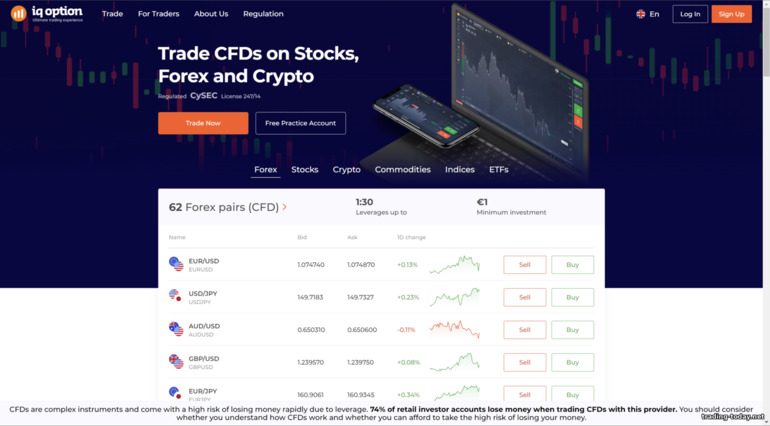
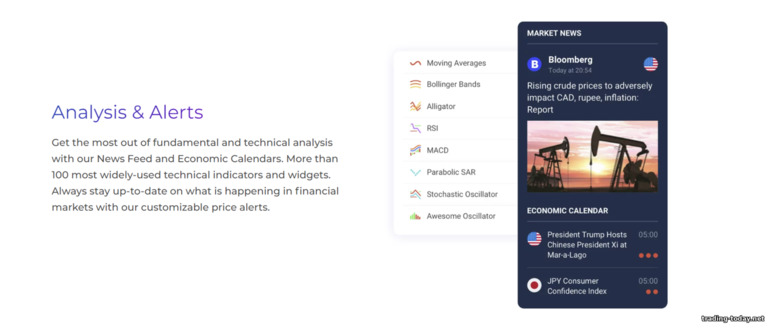
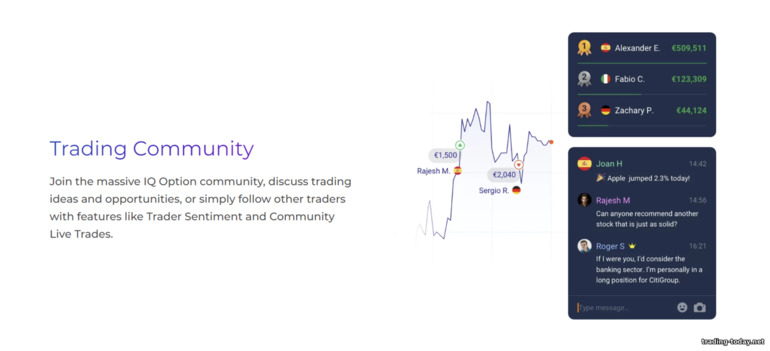
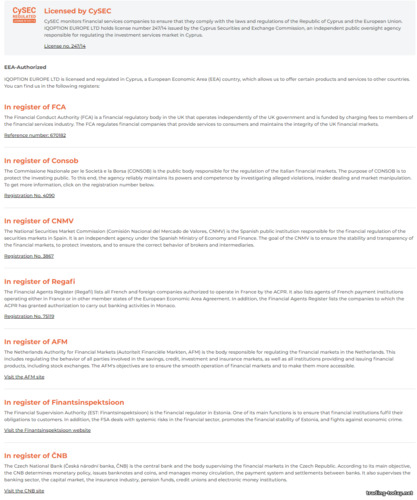











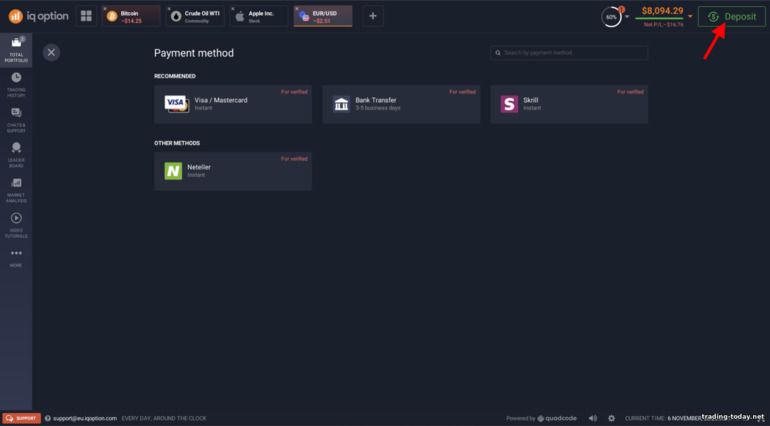

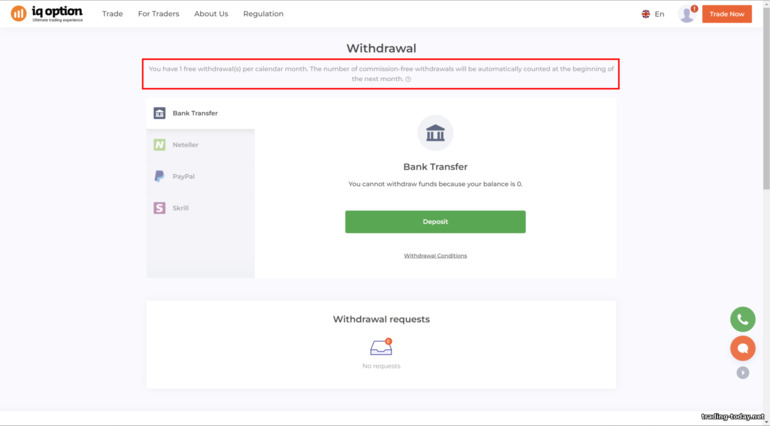
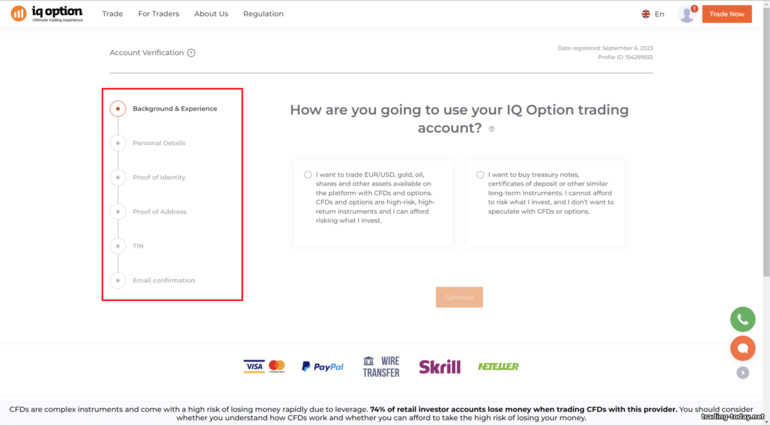




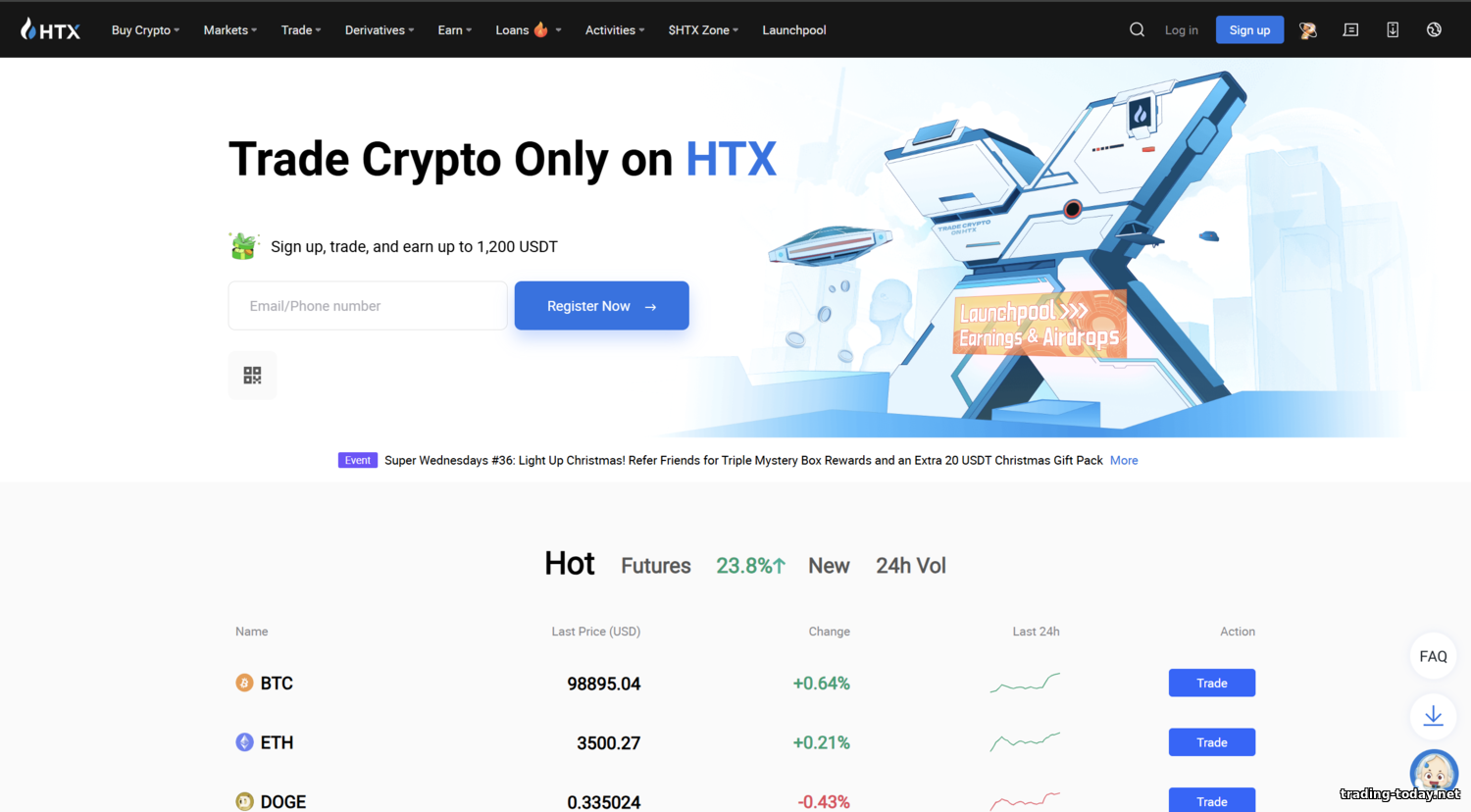
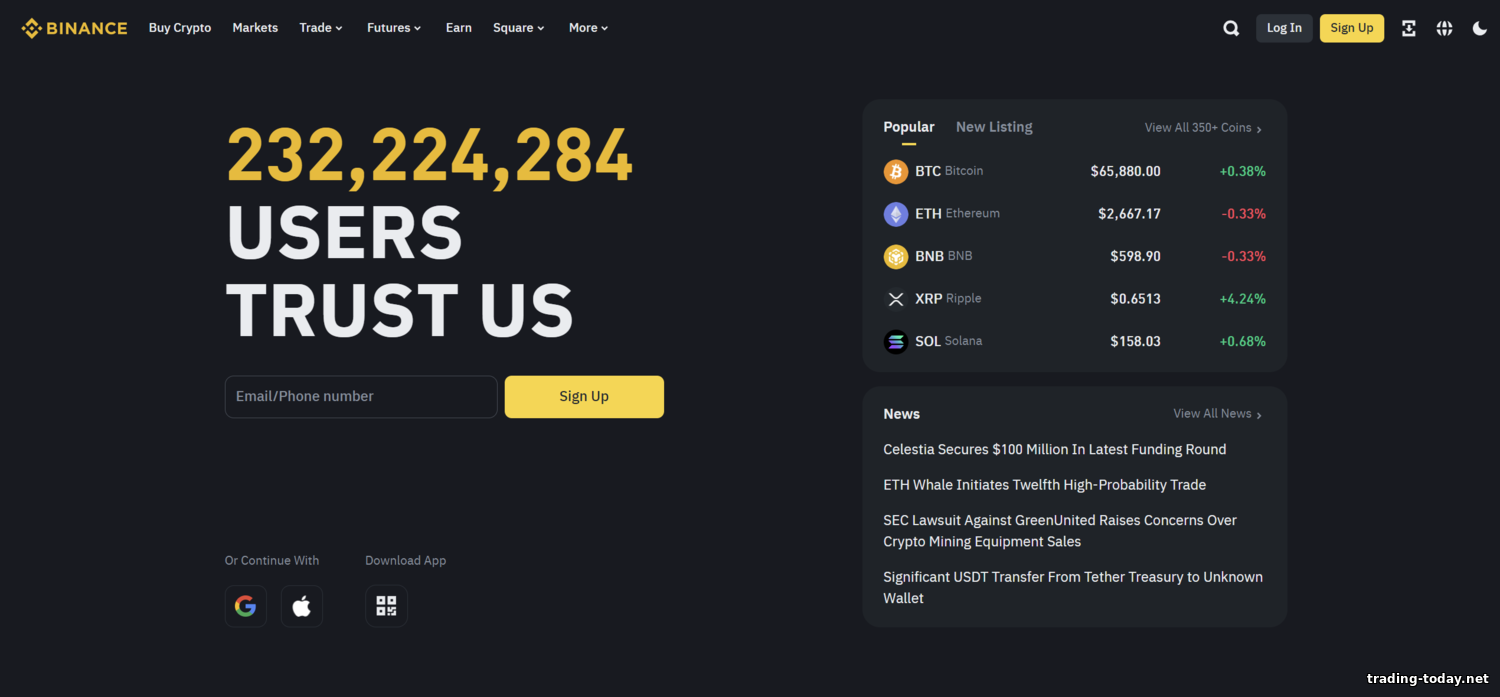
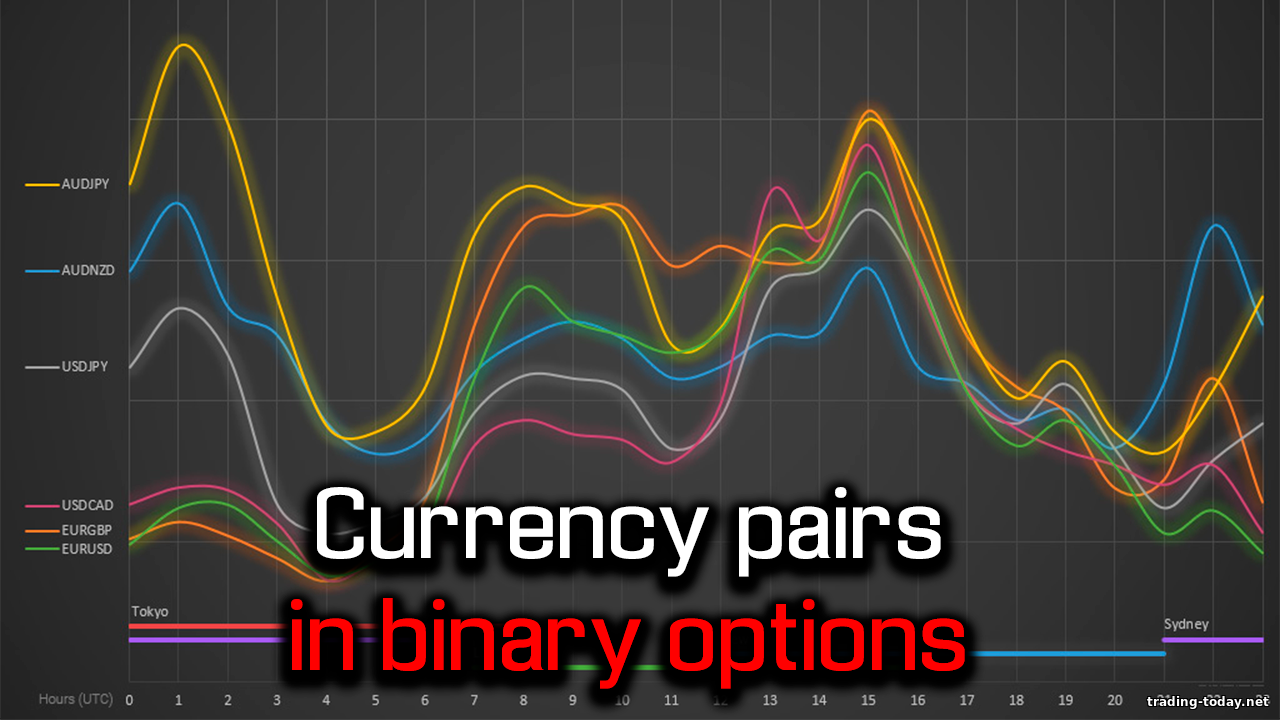

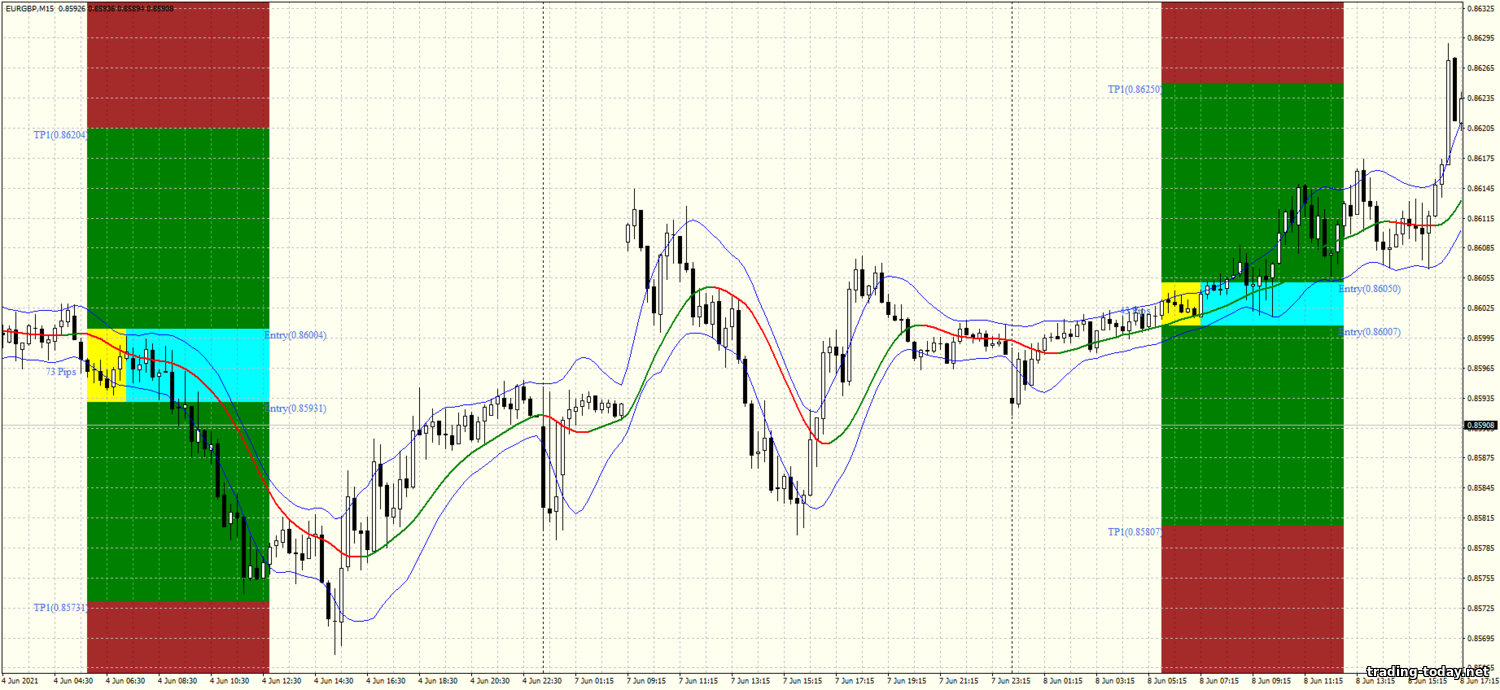

Reviews and comments