Should you choose Capital.com? Pros, cons, licenses and support (2026)
It’s striking how quickly some brokers can rise to the top. In 11 years of trading I’ve seen dozens of firms, but few have scaled as rapidly as Capital.com. Launched in 2016 as a fintech startup, this online broker now serves millions of traders worldwide. What attracts retail investors and active traders? In this review, we take a close look at Capital.com: what it offers, its trading conditions, platform pros and cons, regulatory reliability, and real client feedback.
Capital.com trading volume growth from 2020 to 2024 (USD billions).
The broker shows exponential growth – for example, the aggregate client turnover in 2024 exceeded $1.7 trillion.
As the chart suggests, Capital.com’s trading volumes have been multiplying year over year – a signal of trader trust and platform popularity. The broker reports over 3 million registered accounts as of 2024 and keeps setting records this year. It has already earned multiple awards: according to ForexBrokers.com, Capital.com was named “Best in Class” in five categories for low fees, usability, quality education, crypto trading, and best choice for beginners (2024–2025). Investors’ Chronicle (Financial Times) also called Capital.com the “Best Platform for New Investors 2022.” All this underscores its focus on modern technology, transparent terms, and support for traders of all levels.
In this review we cover who Capital.com is and what sets it apart, list the main advantages and drawbacks, verify licenses and broker safety, examine trading conditions (markets, spreads, fees, leverage, platforms), explain how to open an account, what education is available, how customer support works, and compare Capital.com with close competitors – XTB, eToro and Plus500. We’ll also include real trader reviews and answer popular questions (FAQ). Plenty of specifics and facts – no fluff. Let’s get started!
Contents
- What is Capital.com? Quick overview
- Capital.com advantages and drawbacks
- Regulation and broker reliability
- Trading conditions and available instruments
- Capital.com platforms and technology
- MetaTrader 4 and TradingView support
- How to open an account with Capital.com
- Trader education and analytics
- Customer support
- Bonuses, promotions and partner programs
- Capital.com vs other brokers
- Real trader reviews of Capital.com
- FAQ – Frequently asked questions about Capital.com
- Conclusion: Is Capital.com worth choosing?
What is Capital.com? Quick overview
Capital.com is an international online CFD broker focused on contracts for difference (CFDs) in forex, stocks, indices, commodities, cryptocurrencies, and ETFs. Founded in 2016 in the UK and Cyprus by entrepreneur Viktor Prokopenya, it positioned itself as a fintech platform with an emphasis on modern technology and client education. In a few years Capital.com grew into a global player, operating via offices in London, Limassol, Melbourne, Dubai, Warsaw and other financial hubs. The broker serves hundreds of thousands of active traders worldwide and continues to expand.
Who is Capital.com for?
Thanks to an intuitive platform and abundant learning materials, the broker is a great fit for beginners. The entry threshold is very low (from $20) and the interface is straightforward. At the same time, Capital.com offers competitive spreads and fast order execution, appealing to experienced traders, too. Leverage complies with regulations (max 1:30 in the EU), while Pro status with higher leverage is available to eligible professionals. Although focused on retail traders, the broker addresses different audiences: from first steps on Forex to active stock and crypto day trading.
Standout traits include zero trading commissions, tight spreads, a proprietary, user‑friendly platform (web and mobile), and a strong focus on education. Capital.com is also known for transparency and regulation: it holds licenses in multiple jurisdictions and adheres to investor‑protection rules (more on this below). Another advantage is modern tech: early TradingView integration, AI‑based trading behavior analytics, and the dedicated Investmate education app.
Scale: despite being relatively young, Capital.com has earned industry recognition. In 2018–2023 it received awards such as “Best Trading App,” “Most Innovative Broker,” “Most Transparent Broker,” and more. According to Deloitte, Capital.com was the fastest‑growing fintech in Cyprus and the Middle East in 2023. On Trustpilot, the broker holds a rating around 4.3 out of 5 (based on 12k+ reviews), indicating high client satisfaction. As a trader, I notice Capital.com strives to build trust – it openly publishes reports, highlights risks (the site states ~67–85% of CFD accounts lose money, similar to peers), and invests in support and education.
Bottom line: Capital.com is a regulated, technology‑driven broker designed for trader convenience and value. We’ll cover its key strengths and weaknesses next, then dive into details.
Capital.com advantages and drawbacks
Pros of Capital.com:
- No trading or withdrawal commissions. The broker follows a Zero Commission model: you don’t pay a percentage or fixed fee to open/close orders, and there’s no fee for deposits or withdrawals. Capital.com’s primary income is the spread, which is among the lowest on the market. There’s also no hidden FX conversion – if your account is in your local currency, there are no extra currency fees.
- Tight spreads and low costs. Spreads on popular instruments are very competitive. For example, EUR/USD around 0.6 pips, GBP/USD ~1.3 pips, gold ~ $0.30, oil ~$0.03. Independent tests put the average EUR/USD spread at ~0.67 pips – genuinely low. Swaps (overnight) don’t apply to non‑leveraged positions (the 1X mode, more on that below) and are charged only on the leveraged portion for stocks and crypto, which is an advantage.
- Very fast, simple onboarding. Registration takes minutes – you can even sign in via Google/Apple ID. Identity verification is quick; accounts are often approved within hours. Many clients note they can fully open an account in under one day, while some competitors take longer.
- Low minimum deposit. You can start with just $20. This low threshold (for cards/e‑wallets) makes the platform accessible to beginners. Bank transfers have a higher threshold ($250), but cards solve that. Many brokers require $100–200, so Capital.com is friendlier for testing with a small sum.
- Modern, convenient platform + mobile app. Capital.com’s proprietary web terminal has an intuitive UI that even newcomers can navigate. It runs in a browser yet is feature‑rich: 75+ indicators, drawing tools, chart types, flexible watchlists, etc. The mobile app (iOS/Android) is highly rated (4.5★) and lets you manage the account on the go – trade, analyze, get price push alerts. The platform integrates with TradingView and supports MetaTrader 4, which is rare among similar brokers.
- Excellent 24/7 customer support in 13 languages. Support is around the clock via chat, email and phone. Assistance is available in Russian, English, Spanish, Chinese, Arabic and others – 13 languages in total. Response is quick (often within minutes in chat) and helpful.
- Quality education and analytics. The broker stands out with free learning content. The Investmate app covers beginner courses; the website hosts dozens of articles and videos (including Capital.com TV daily market updates), plus regular webinars. Built‑in Trading Analytics reviews your trading habits and points out mistakes (e.g., closing winners too early or overtrading on news). Newcomers get a solid foundation; experienced traders get timely research.
- Negative balance protection and fund safety. All clients are protected from going below zero – positions auto‑close if needed to prevent losses beyond the deposit (Negative Balance Protection), per regulatory requirements. Client money is held separately on segregated accounts at major banks (e.g., RBS, Raiffeisen). Funds are isolated from the company’s own and can’t be used for operations. Compensation schemes (FSCS, ICF) add another layer – details below.
Cons of Capital.com:
- No trading of real stocks or cryptocurrencies. All instruments are CFDs, so you trade price differences without owning the asset. Unlike some peers (eToro, XTB), Capital.com doesn’t offer direct stock or crypto ownership for long‑term investing. The “Invest” service was tested but the broker ultimately kept CFDs only. For most traders this isn’t an issue, but classic buy‑and‑hold investors may be disappointed. The broker introduced 1X (unleveraged CFD) positions without swaps to emulate ownership, but it’s still a contract, not title.
- Unavailable to clients from the USA and some countries. Capital.com doesn’t accept US residents (due to local regulation) and certain other regions. There are also limits in Canada and sanctioned countries. For the CIS, Europe, Asia, Australia and the Middle East, service is available.
- Limited account types, no cent account. There’s a single standard retail account (in various base currencies). No cent account for micro‑transactions and no fixed‑spread option. There aren’t tiered account levels (e.g., Silver/Gold/VIP) beyond Professional status. A single account simplifies things, but some traders want more choice.
- No social trading or PAMM/MAM. If you want to copy other traders or invest in managed accounts, Capital.com doesn’t provide this. There’s no built‑in copy‑trading like eToro’s CopyTrader, and no PAMM/MAM. Everyone trades independently. This removes the risks of copying unknown strategies but won’t suit passive followers.
- No MetaTrader 5 or other terminals beyond MT4. Capital.com supports the popular MT4, but not MetaTrader 5, which can be a drawback for MT5 users. It also doesn’t offer cTrader or other alternatives – only the proprietary platform, MT4, and TradingView. For most, that’s enough; if you require MT5, you’ll need a different broker.
- Minor web‑platform gaps. The web terminal lacks price alerts; you can’t set an alert at a specific level in the browser (though mobile push alerts exist). UI customization is limited: you can’t undock charts into separate windows or deeply restyle elements – only light/dark themes. Not critical, but advanced users may want more flexibility.
- Inactivity fee after 12 months. If you don’t trade for a long time, a $10/month inactivity fee kicks in after a year. A year is generous, and it’s easy to avoid by making a trade or transfer. Still, some brokers don’t charge this at all, though many do after 3–12 months. Keep in mind: “parking” an account for years isn’t free.
Overall, Capital.com’s pros clearly outweigh the cons. Many drawbacks stem from its chosen model (no copying or real shares), and minor platform gaps may be addressed over time (alerts could be added; MT5 may come). In general, Capital.com has proven reliable and cost‑effective for traders, but let’s verify its legal robustness next.
Regulation and broker reliability
When choosing a broker, safety and regulation are paramount. Capital.com holds a strong status here: it operates legally across regions and has licenses from reputable authorities. Below are the licenses, how client funds are held, and protection measures.
Capital.com licenses and regulators:
- United Kingdom: Capital Com (UK) Limited has been licensed by the UK Financial Conduct Authority (FCA) since 2018. The FCA is among the world’s strictest regulators, with high requirements for broker capital and investor protection. License No. 793714 confirms Capital.com UK meets UK standards. The UK is a Tier‑1 jurisdiction, and clients are additionally protected by the FSCS.
- Cyprus (EU): Capital Com SV Investments Limited is regulated by CySEC (license 319/17). Obtained in 2017, it enables EU‑wide services under MiFID II. CySEC is also a high‑tier regulator requiring regular reporting, audits, and EU investor protection compliance.
- Australia: Capital Com Australia Pty Ltd has been licensed since 2021 by ASIC (AFSL No. 513393). ASIC oversees brokers for Australia and APAC. It’s Tier‑1 with strict norms similar to the EU – leverage caps, segregation of funds, etc.
- Seychelles: Capital Com Online Investments Ltd holds a Seychelles FSA license (SD101) for international operations outside the EU. Seychelles is a Tier‑3 offshore venue used to access global markets. Capital.com maintains the same safety standards (segregation, NBP, etc.) there.
- Bahamas: Another offshore authorization – Capital Com Online Investments Ltd (same name) is registered with the Securities Commission of The Bahamas (SCB, license SIA‑F245). The Bahamas is Tier‑3 but reputable, with British legal heritage. This entity serves many international clients who don’t fit EU/AU frameworks.
- UAE (Dubai): In 2024, Capital.com obtained a license from the UAE Securities and Commodities Authority (SCA, No. 20200000176) and opened a Dubai office, enabling legal services in the Middle East. The SCA is Tier‑2 with requirements close to Europe’s. Under SCA, leverage up to 1:200 may be offered locally.
- Belarus (earlier): In 2019 the broker received a National Bank of the Republic of Belarus license and opened a Minsk subsidiary with leverage up to 1:100. In 2022 Capital.com exited Belarus and sold that company (per reports), likely for geopolitical reasons. The NBRB license is no longer active.
Thus, Capital.com’s regulatory footprint spans four continents. It appears in FCA, CySEC, ASIC, SCA and other registers, meaning oversight by multiple financial authorities – a strong reliability signal. FCA/CySEC licenses require ESMA norms: segregated funds, client outcome reporting, marketing limits, negative balance protection, compensation schemes, etc. In its flagship entities, Capital.com operates as a fully regulated European broker.
Other trust signals matter too. Audits and transparency: Capital.com undergoes annual audits by an independent firm (reports reference Deloitte – one of the Big Four). The broker publishes financial disclosures on its site (Pillar 3, best‑execution reports, etc.), showing openness. It complies with PCI DSS for payment processing and implements robust KYC/AML measures.
How are client funds protected? Capital.com takes deposit safety seriously. Key measures:
- Segregated accounts: All client money is kept separate from company funds at designated banks. For EU clients, funds are held at reputable institutions like Royal Bank of Scotland (RBS) or Raiffeisen. Even if something happens to the broker, creditors cannot claim client money – it’s segregated, per FCA/CySEC rules, applied firm‑wide.
- Negative balance protection: As noted, the broker guarantees you won’t lose more than you deposit. If a gap occurs in volatile markets and a position goes below zero, the firm zeroes out the debt. This is standard across Capital.com entities and crucial for leveraged CFD trading.
- Compensation schemes: Capital.com entities participate in investor compensation schemes. In the UK, clients are covered by the FSCS up to £85,000 per person if the broker fails. In Cyprus/EU, the ICF covers up to €20,000 per client. Additionally, Capital.com introduced private insurance up to €1m for EU clients via Lloyd’s, covering amounts above ICF limits up to 1,000,000 USD at no cost to the client – a rare perk among competitors.
- Encryption and cybersecurity: The platform uses modern encryption (HTTPS, TLS) to protect personal data and transactions. Two‑factor authentication (2FA) is available. The company reports regular security testing. In 2022, Capital.com worked with Refinitiv to enhance compliance and news services.
All the above indicates Capital.com is a trustworthy broker to hold funds with. Multiple top‑tier licenses, Big Four audits, and insurance schemes point to a high level of responsibility. Of course, market risk remains, but in terms of counterparty risk, Capital.com looks safe.
Trading conditions and available instruments
Core broker criteria include market range, spreads, commissions, leverage, minimum deposit, etc. Capital.com’s terms are attractive, especially for retail traders. Here’s what you can trade and on what basis.
Minimum deposit: As noted, you can start from $20 when funding by card or e‑wallet. Bank wires start at $250 due to processing costs. Since most use cards/digital methods, the effective threshold is $20. Competitors often require $100–200, making Capital.com more accessible.
Demo account: Before risking real money, anyone can use Capital.com’s free demo. There’s no time limit and you get a virtual $10,000 (refillable). It’s available even without verification – you can start practicing right away, though after 15 days you’ll be prompted to register and verify. Either way, it’s ideal to test the platform and strategies risk‑free.
Tradable instruments (market coverage):
- Forex (currencies): ~138 pairs, from majors like EUR/USD, GBP/USD, USD/JPY to minors and exotics (USD/MXN, EUR/TRY, GBP/ZAR, etc.). Spreads are tight: EUR/USD around 0.6 pips, GBP/USD ~1.3 pips, USD/JPY ~0.7 pips, with no extra commission – very competitive. For comparison, eToro’s EUR/USD is ~1 pip; Plus500 ~0.8 pips. Min trade size: 0.01 lot.
- Stocks (share CFDs): ~2,800–3,000 names from the US, UK, Europe, Asia. All the big names (Apple, Amazon, Tesla, Газпром, Alibaba, etc.) and many mid‑caps. Spreads are attractive: e.g., Apple CFD spread ~ $0.20 (~0.05%). There’s 0% commission – only the spread.
- Indices: ~40 equity indices across markets. Trade CFDs on US 500 (S&P 500), US‑TECH 100 (Nasdaq), Dow Jones 30, Germany 40 (DAX), Euro Stoxx 50, UK 100 (FTSE), Japan 225 (Nikkei), China 50, etc. Typical spreads: US 500 ~0.5–0.7 points, Germany 40 ~1 point, FTSE 100 ~1 point. Leverage up to 1:20 (EU).
- Commodities: 30+ markets – energy, metals, agriculture. Brent and WTI oil, natural gas, gasoline; metals: gold, silver, platinum, copper; softs: wheat, corn, coffee, sugar, cotton, soybeans, etc. Spreads: gold ~ $0.30 at ~$1,900 (≈0.016%), oil ~ $0.03, silver ~ $0.02. Leverage up to 1:10 for gold/oil (EU), up to 1:20 for some less volatile assets.
- Cryptocurrencies: ~170–180 crypto CFDs – one of the largest selections among CFD brokers. BTC, ETH, LTC, XRP, ADA, SOL, DOGE and many altcoins. CFDs allow shorting and using leverage. Important: UK retail clients cannot trade crypto‑derivatives per the FCA (since 2021). Elsewhere, crypto CFDs are available. Spreads are higher than spot exchanges: Bitcoin ~ $100 (~0.3% at $30k), Ether ~ $5 (~0.4%). You pay via spread but can use leverage (1:2 in the EU). Crypto is volatile; leveraged trading is risky.
- ETFs: ~180 ETF CFDs covering indices, sectors, commodities, etc. Examples: S&P 500 (SPY), gold (GLD), Nasdaq‑100 (QQQ), energy sector, dividend funds, etc. Spreads are typically ~0.1–0.2%. ETF leverage usually 1:5 (EU).
- Other: Spread betting is available for UK residents only, offering tax advantages in that jurisdiction. Some commodity/index CFDs track futures pricing (e.g., oil, gas with expiries). Direct exchange‑traded futures aren’t offered – only via CFDs. Options and bonds are currently not available.
As you can see, Capital.com offers a broad lineup. You can build a diversified portfolio and trade currencies, stocks, crypto and more on one platform. Note: all are CFDs, i.e., margin trading using collateral (margin).
Leverage: For retail clients under EU/UK/AU rules, leverage is capped by ESMA: 1:30 for major FX, 1:20 for minors, gold and major indices, 1:10 for commodities (ex‑gold) and less significant indices, 1:5 for stocks/ETFs, 1:2 for crypto. Offshore/professional clients may access higher leverage (up to 1:500 in specific cases). For instance, via SCB (Bahamas) up to 1:100, and via SCA (UAE) up to 1:200 for certain assets. Standard expectation is 1:30, which is ample for most strategies and reduces blow‑up risk.
Order execution: Capital.com operates as a market maker but hedges externally when needed. Claimed average execution speed is ~0.02 seconds. In practice, orders fill instantly with no requotes. The broker emphasizes robust infrastructure and low latency. Thanks to the MM model, guaranteed stop‑loss is offered on some markets with no slippage (e.g., key FX pairs), though spreads may be slightly wider for guaranteed stops. Execution remains stable even during high volatility.
Fees: Direct trading commission is 0 – no fee to enter/exit, no account fee if active, and no withdrawal fee. Cost = spread + overnight swap (if you hold). Swaps depend on the underlying: FX ~0.01–0.1% per day; stocks ~0.01% on the borrowed portion. Capital.com charges stock/crypto swaps only on the leveraged amount. Example: buy $1,000 in stock at 1:5, using $200 of your funds – the swap applies to the $800 loan only. For FX/commodities, swaps apply to the full position (standard). This makes holding longer stock/crypto CFD positions cheaper than at brokers charging swaps on the full notional.
No other fees: Deposits/withdrawals – $0. No conversion fee if funding in the account currency. No platform fee. Support and reports are free. As mentioned, after a year of inactivity there’s a $10/month fee, which is easy to avoid. In spread betting, a financing rate applies instead of swaps (UK only), often with tax advantages.
Overall, trading costs at Capital.com are among the lowest. No commissions, tight spreads, and fair swaps. That’s why it scores highly for Commissions & Fees (as ForexBrokers.com awards reflect). Active FX and index traders benefit most; longer stock positions can use 1X mode without swaps.
For quick reference, here’s a small summary table of key terms:
| Parameter | Capital.com (retail account) |
|---|---|
| Minimum deposit | $20 (card, e‑wallet); $250 (bank transfer) |
| EUR/USD spread | ~0.6 pips (no commission) |
| Gold spread (XAU/USD) | ~$0.30 (30 cents) |
| Oil spread (Brent) | ~$0.03 (3 cents) |
| BTC/USD spread | ~$100 (about 0.3%) |
| Trade commission | 0% (none) |
| Withdrawal fee | 0% (none) |
| Stock/crypto swap | charged only on the borrowed amount |
| Leverage (max) | 1:30 (Forex), 1:20 (indices, gold), 1:5 (stocks), 1:2 (crypto) |
| Margin call / Stop‑out | 100% / 50% (positions close at 50% margin) |
| Execution model | Market maker, instant execution |
| Instruments | ~3,700+ (Forex, stocks, indices, commodities, crypto, ETFs) |
(Note: conditions may vary slightly by region and market situation. Figures are indicative.)
Many beginners ask: “Where’s the catch if there’s no commission?” There isn’t one – the broker earns via the spread, which includes its margin. If you trade EUR/USD at 0.6 pips, your cost per 1 lot is ~ $6 (lower than many peers’ $10–15). Cheaper is possible on interbank ECNs with commissions, but those often demand larger capital. For retail, Capital.com and a few peers set a new standard: commission‑free trading with tight spreads.
Account currencies: You can open accounts in multiple currencies. Capital.com supports 10+ base currencies, including USD, EUR, GBP, AUD, PLN, CZK, CHF, HUF, SEK, NOK, AED, HKD, MXN and even RUB (previously; availability for new RU registrations may vary). Choose a local base to avoid double conversion on deposits/withdrawals.
Deposit/withdrawal methods:
- Bank cards (Visa, MasterCard, Maestro) – the most popular and fastest method.
- Bank transfer (SWIFT/SEPA) – for larger sums, typically 1–3 days.
- E‑wallets and payment systems: PayPal, Skrill, Neteller, Apple Pay, Google Pay, Trustly, Sofort, iDeal, Giropay, Przelewy24, AstroPay, WebMoney, Qiwi – availability depends on your country.
- Cryptocurrencies: Capital.com doesn’t accept direct crypto deposits (no BTC address). Some bank/USDT‑bridged guides exist, but officially stick to fiat rails.
Funding is instant for cards/e‑payments; bank wires take 1–2 days. Withdrawals are returned to the original source (“Return to Source” policy). Capital.com aims to process withdrawals within a few hours, up to 1 business day; arrival then depends on your bank/PSP. Typical timings: cards 1–3 days, e‑wallets within a day. The broker charges no withdrawal fee and sets no strict minimum (wire transfers are more economical above ~$50 due to bank fees). This is an advantage over brokers with fixed cash‑out fees.
Loyalty and bonuses: Capital.com doesn’t offer deposit bonuses (banned in the EU). Instead, it runs an Invite a Friend referral and occasional trading contests. There are no hidden spread markups to fund promos – spreads are competitive by default.
In short, Capital.com minimizes trading costs and maximizes market access. For scalpers and day traders, tight spreads can materially boost net returns; for CFD “investors,” 1X and low swaps help keep holding costs under control.
Capital.com platforms and technology
A modern broker is defined as much by its platform as by its licenses and market list.
Capital.com built its own tech from the ground up, delivering a web platform, mobile app, plus connections to MetaTrader 4 and TradingView. Here’s what stands out.
Capital.com web platform (browser)
The primary terminal is the Web Platform, accessible from any modern desktop browser. No installation needed: go to the Capital.com site, click “Trade in web platform,” and sign in. The interface is modern and easy to learn – designed so even a newcomer can navigate intuitively.
Design and navigation: A minimalist layout without window clutter. Left panel: menu (portfolio, watchlist, news, etc.). Center: chart of the selected instrument. Right: order ticket and info (market details, sentiment, trading hours, etc.). Light/dark themes are available. Search is at the top; switch charts via tabs. Most users get comfortable in 10–15 minutes. Indicators, chart types, favorites, news – everything is one click away.
Functionality:
- Market and pending orders supported. You can set Limit/Stop orders and attach Stop Loss/Take Profit on entry. Guaranteed Stop Loss is available on some assets (exact fill price, with a slightly wider spread).
- Edit orders on the chart: drag SL/TP levels or modify limit orders directly on the chart – fast and visual.
- Charts and technicals: TradingView‑style charts with 75+ indicators (MA, RSI, Bollinger Bands, Ichimoku, etc.) and drawing tools (trendlines, Fibonacci, shapes, labels). Multiple instruments can be open in tabs. Timeframes from 1 minute to 1 month. Chart types include candles, bars, line, Heikin‑Ashi; sentiment and extra axes are available.
- Watchlists: create custom lists by strategy or asset class (Forex, Metals, Crypto). Unlimited watchlists help track many markets at once.
- News and analysis: in‑platform news feed (Reuters) and Capital.com research. Check context on an asset without leaving the chart.
- Trading Analytics: analyzes your behavior (e.g., holding losers longer than winners) and provides personalized suggestions to improve discipline.
- Multi‑accounts: if you have several base‑currency accounts (e.g., USD and EUR), switch between them inside the platform.
- Hedging mode: optional hedging lets you hold long and short simultaneously on the same instrument. Note: you pay spread/swaps on both legs, so use thoughtfully.
Performance: The cloud platform runs smoothly. Orders execute almost instantly – sub‑quarter‑second latency. Quotes stream without lag. New features roll out automatically (e.g., trailing stop).
Security: 2FA can be enabled for sign‑in; sessions auto‑logout after inactivity.
Web terminal drawbacks:
- No browser price alerts – use the mobile app for push alerts or TradingView alerts via integration.
- Limited UI customization: fixed pane layout; you can’t undock charts into separate windows or deeply restyle UI (beyond light/dark).
- No Level 2 DOM for CFDs (available only in spread betting). Not critical, but scalpers may miss a depth view.
Overall, Capital.com’s web platform is among the most convenient in its class. It rivals xStation or eToro for simplicity, with a clear edge in technical analysis (TradingView integration). Beginners will appreciate the clarity; experienced traders the speed and stability. MT4 is available if you prefer it.
Capital.com mobile app
Many prefer to trade and monitor markets via smartphone. Capital.com’s mobile app deserves its own mention. Available for iOS and Android (Capital.com – Trading & Finance), it’s free and highly rated: 4.3 in the App Store and 4.5 in Google Play (tens of thousands of reviews).
App functionality:
- Register and verify directly in‑app (scan documents with your phone).
- Fund your account (Apple Pay/Google Pay make it a few taps).
- Open/close trades, set stops and targets.
- Analyze charts: 70+ indicators, interactive charts (landscape mode for detail), drawing tools (lines, trends, levels) on mobile.
- Read news and analysis: integrated news feed, economic calendar, alerts for key events.
- Set price alerts: get push notifications when price hits your level.
- Contact support: in‑app 24/7 chat.
- Manage your account: profile settings, documents, account reports.
Usability and UI: Clean UX: main screen shows favorites or popular markets; bottom menu (Trade, Portfolio, Quotes, Education, Menu). Charts and orders are a couple of taps away. Localized into 20+ languages.
Speed: The app is responsive and stable, optimized even for mid‑range phones.
Notable features:
- Built‑in learning elements: an Education section with Investmate‑style lessons, quizzes, and a user guide.
- Push notifications: not just prices but account events (funding, order fills) and new webinars/contests – configurable.
- Demo mode: switch between demo and live in one tap.
- Security: PIN/biometrics (Touch ID/Face ID). If 2FA is enabled, sensitive actions (e.g., withdrawals) require codes.
Versus competitors, the app stands out for design polish and execution quality. Many mobile platforms are either too barebones or too bloated; this one strikes the right balance, which is why Good Money Guide named it “Best Trading App” in 2023. As someone who trades on the phone occasionally, I find it genuinely convenient.
App drawbacks: None significant. On very small screens, chart details can feel tight, but that’s nitpicking. Landscape support is improved.
Separate Investmate app: Capital.com also offers Investmate, a dedicated, free education app with interactive courses and tasks, available to everyone (not only clients). We’ll cover it in the Education section below.
In short, the mobile app keeps you connected 24/7. You’re not tied to a desk: on the move, in a queue – you can check positions and place orders. Mobility done right.


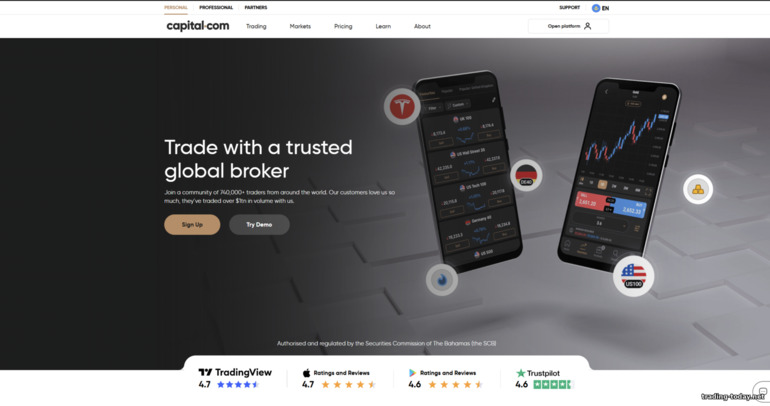
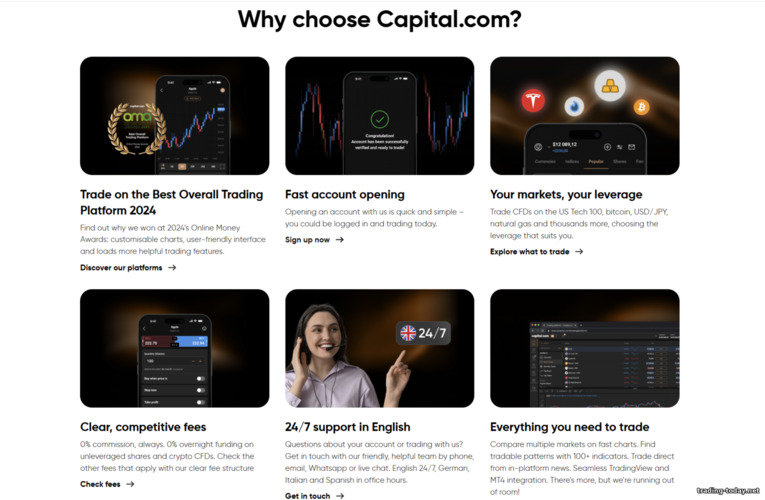
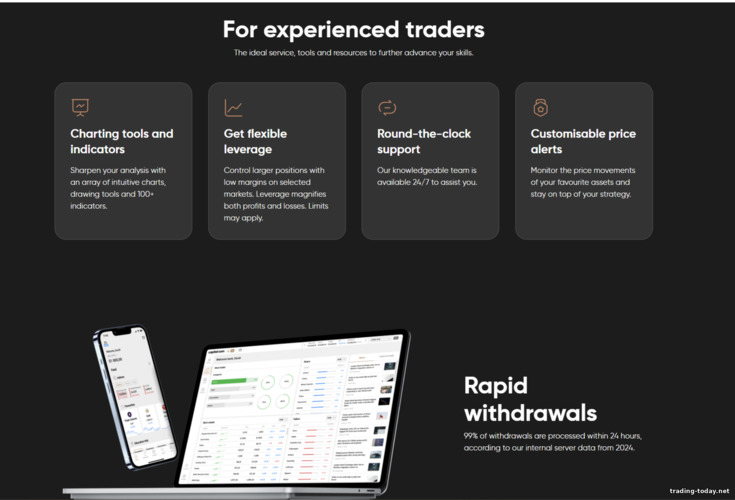
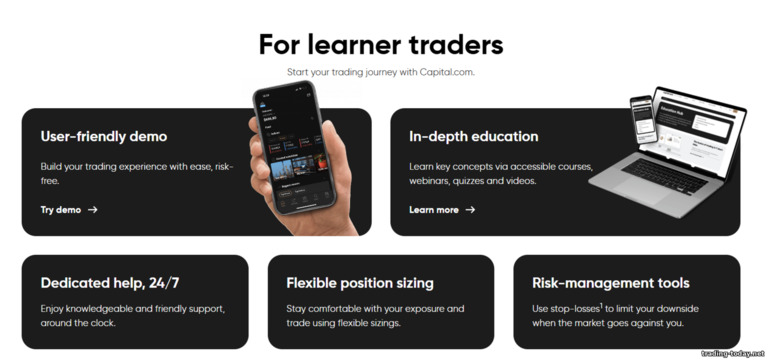
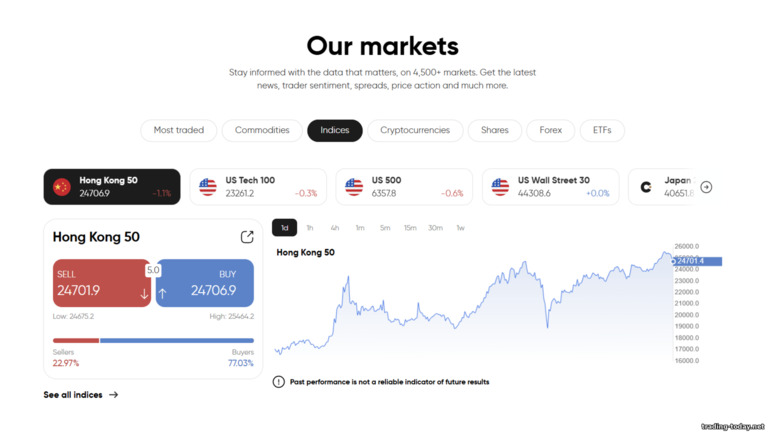
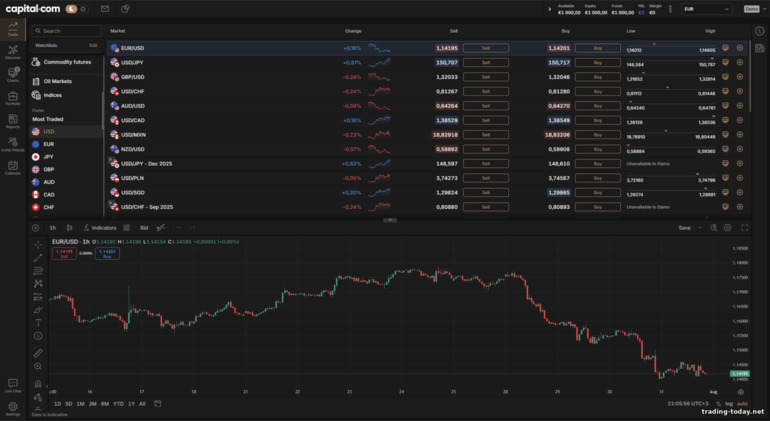
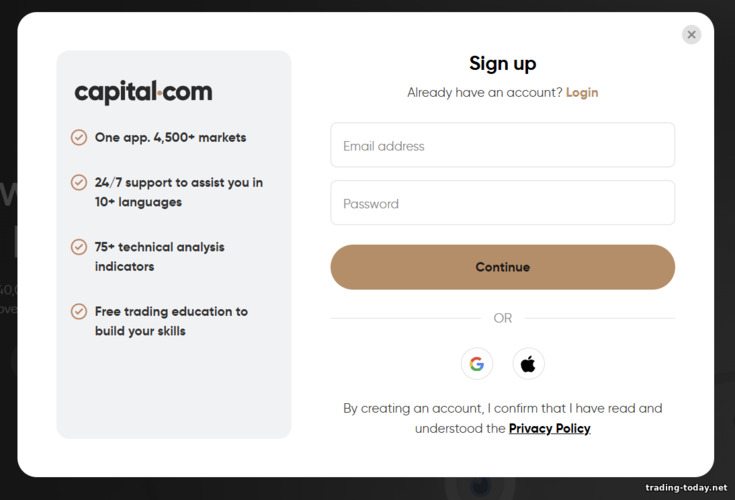


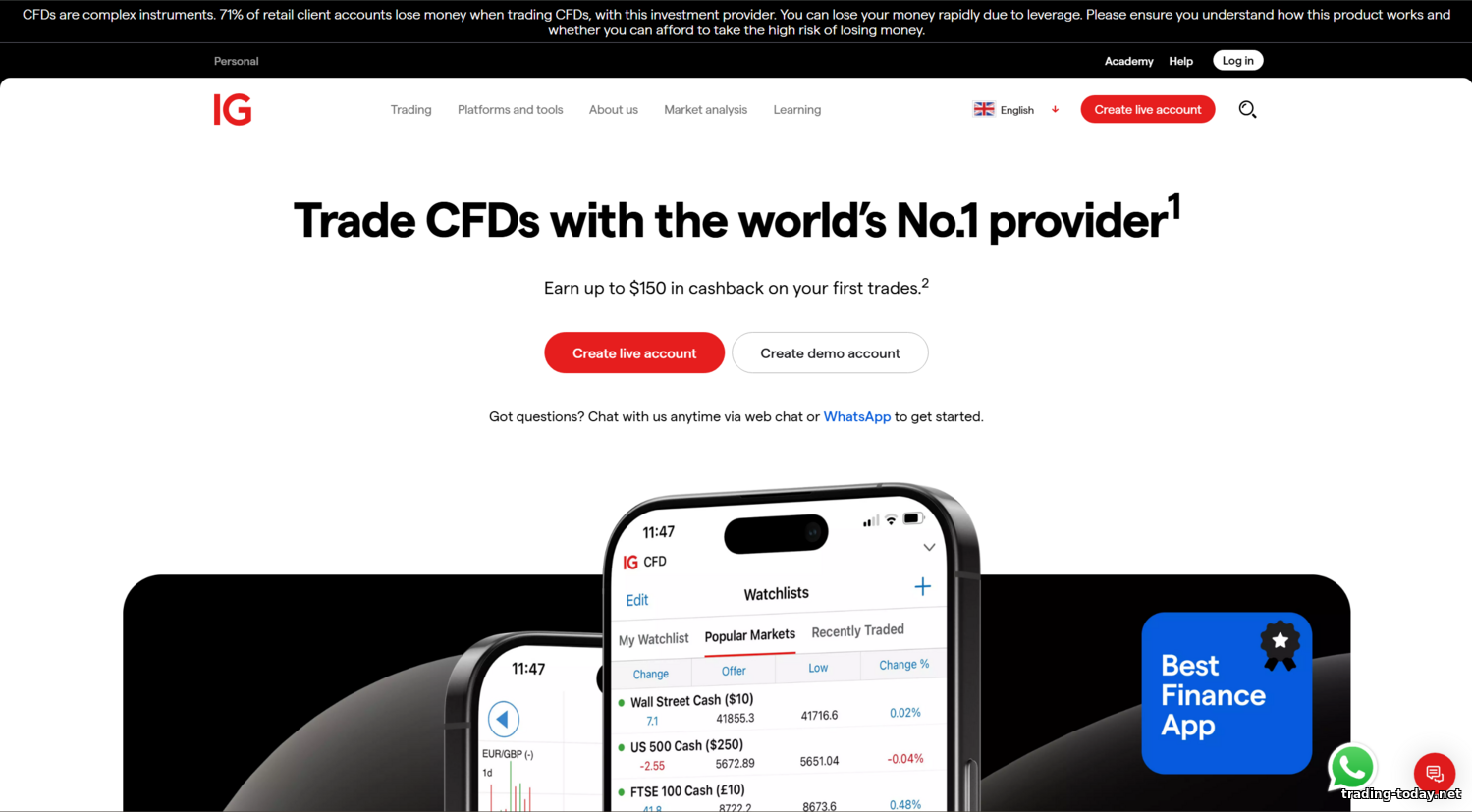
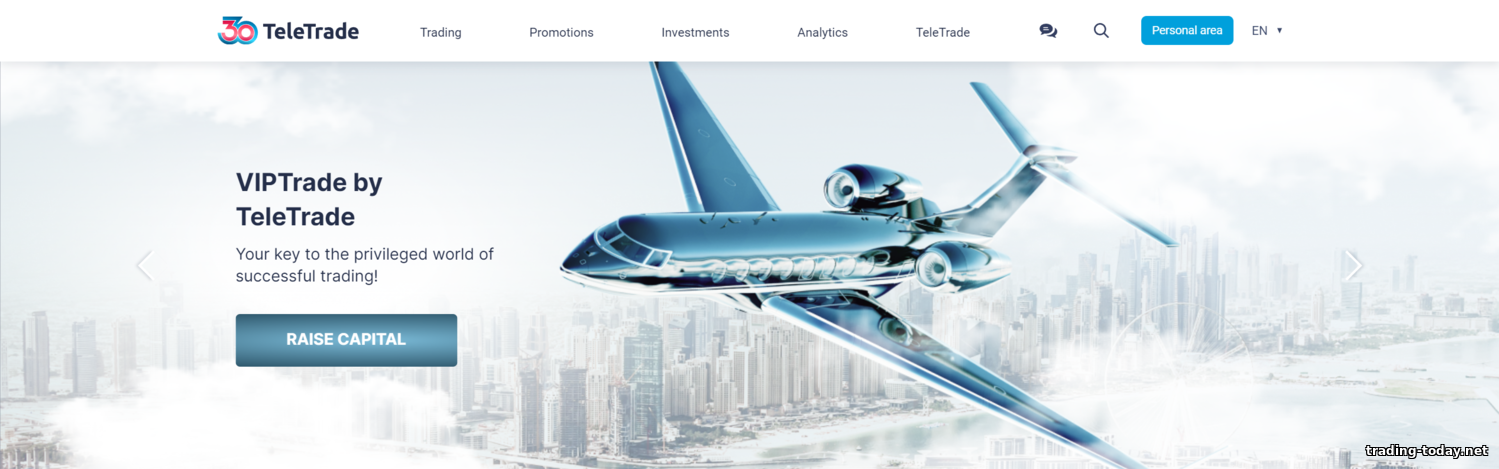
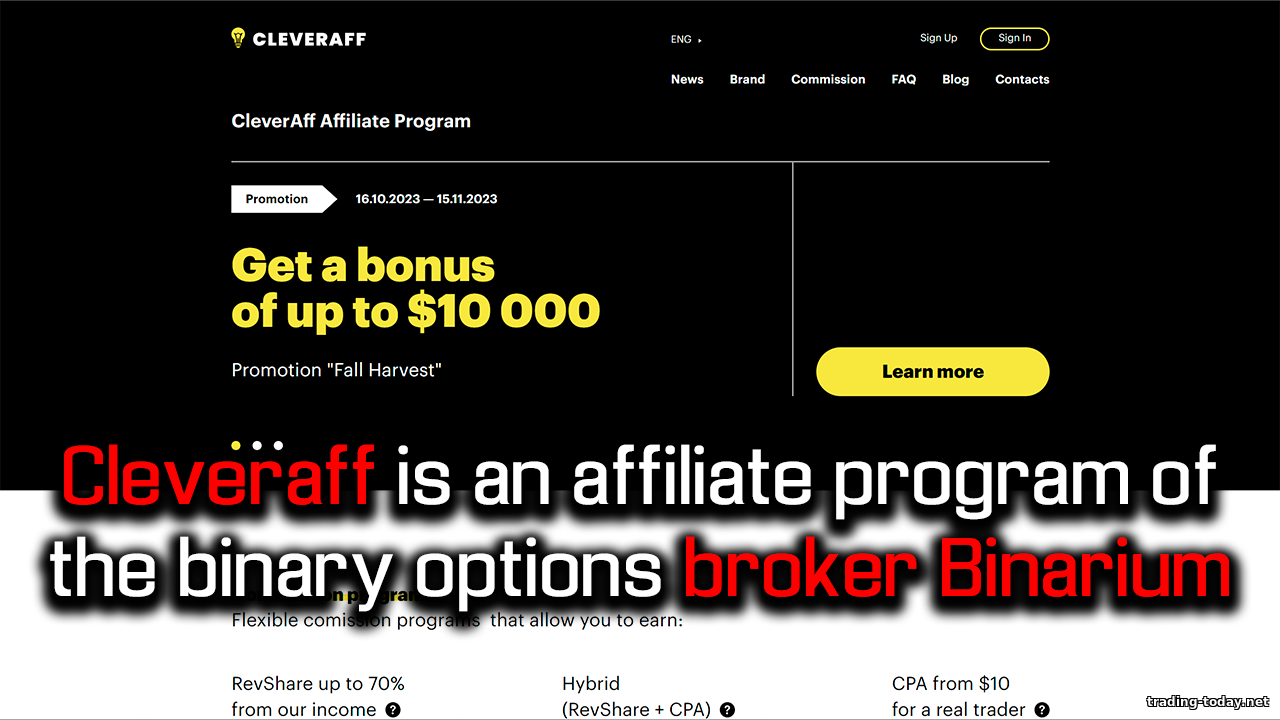
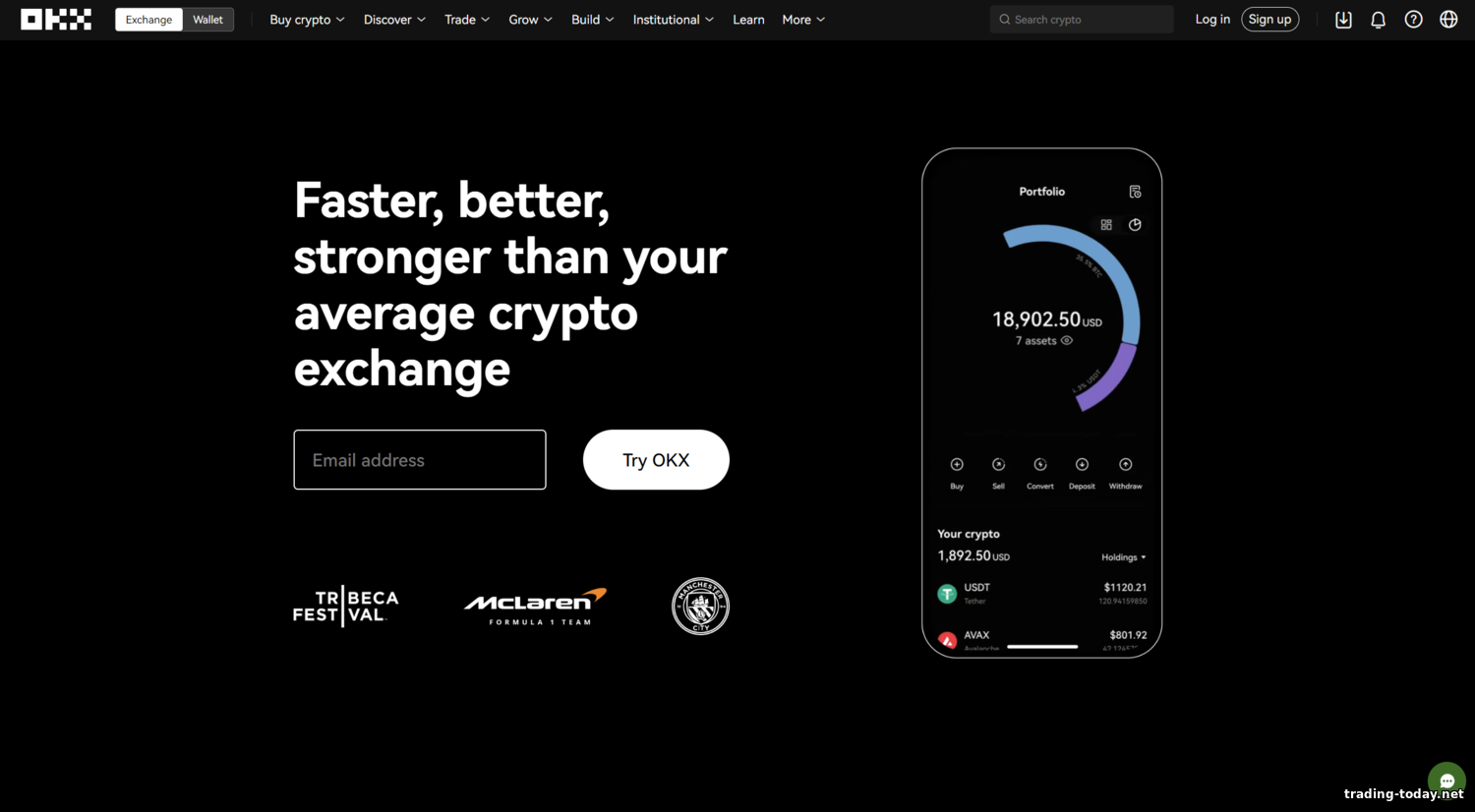

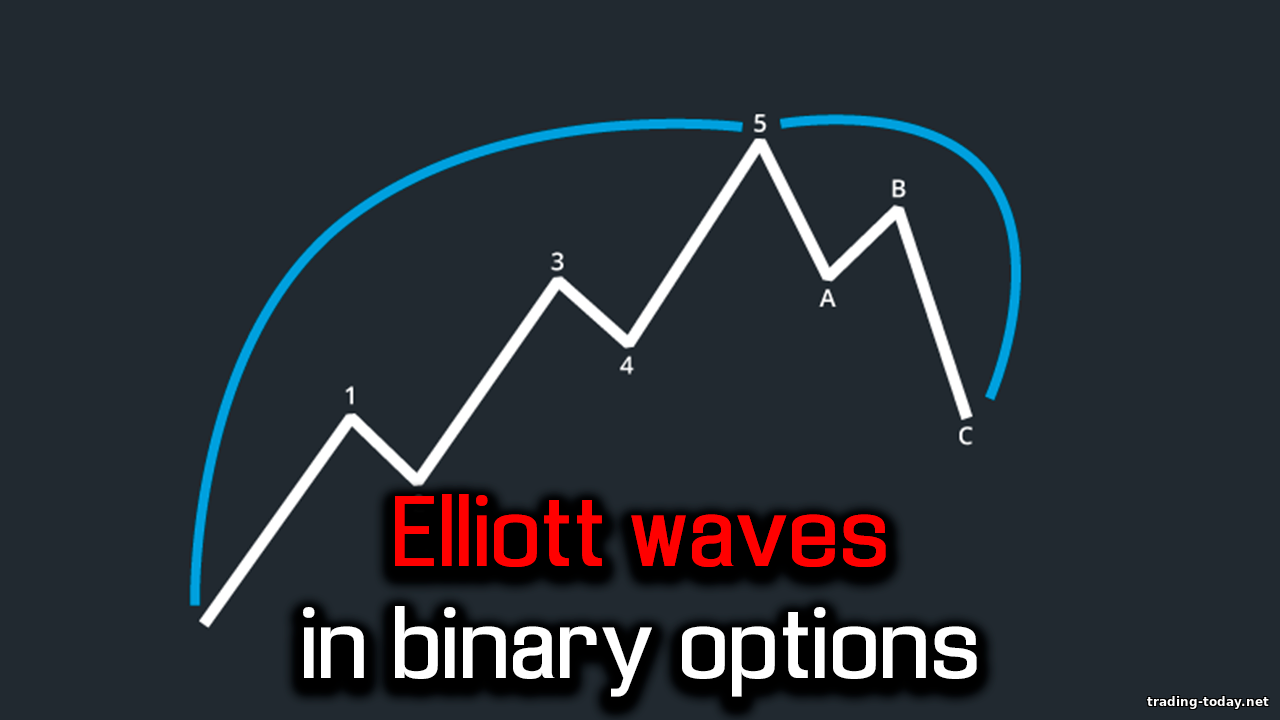


Reviews and comments